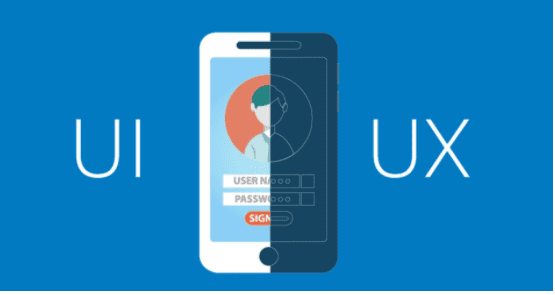It is all about the customer walking or rather ?signing out? of the account satisfied from their shopping at the end of the day. It is imperative for an ecommerce website design to be user-friendly, simple, and interactive for your customers to have a shopping experience that they don?t feel ?tired? after.?
The UI (User Interface) and UX (User Experience) play a vital role respectively in bringing together a website that customers rave about and come back to shop from.
However, there are some common mistakes that a lot of designers make on their ecommerce website when putting together the elements of UI and UX.
What is the UI and UX Mistakes Most Commonly Made?
Well, let?s get to them!
Its All About the Small Screens (UI)
Catering to a website doesn?t mean you keep your focus to a desktop friendly interface at all times. A user interface that does not cater to the customers’ favorite device, i.e., mobile phone, automatically loses millions of followers.
According to a survey, in 2018, there were 3.8 million people around the world using their mobile phones to shop online.
Trust us; they have just grown from there.
So, make sure your ecommerce website design is mobile-friendly.
Don?t Make a Mess (UI)
Yes, you want to put it all in there, but do the customers want it all there?
Creative mess is not appreciated by everyone, and you need to create an ecommerce website design that is simple. It should have all the necessary elements right there for customers, but the design should not be chaotic. When there is too much going on, customers tend to lose interest in shopping from a particular website.
Organized Hierarchy and Navigation (UI)
When customers know what is important and where they need to go based on subtle guidance and intuition, it helps customers make their way through the website much easily.
Descriptions should be placed based on the importance of a product or service, considering which needs to be highlighted. Plus, having a set navigation that automatically leads to the next step also helps customers get around and get done with their shopping without losing interest or getting frustrated.
Get Linked Socially (UI)
When you have 70% online buyers going through all your online platforms and reading reviews before making their purchase, you know the pressure is on.
Creating a user interface with your ecommerce website design that is socially viable accounting positive experiences adds to the charm ultimately attracting new customers.
You need certified social links that checkout the positive story incorporated in your design.
Let the Info Flow (UX)
There is only a limited amount of time everyone has to spend on making their purchases online.
If all the product information required is not found within a few seconds, customers are off to another website.
Cutting down to the point and putting enough product description to convince customers to make a purchase enhances the user experience. They have an easier time understanding the product and making a purchase decision.
Add that Video (UX)
Retaining customers and keeping their attention says a lot about the experience customers get from your ecommerce website design.
Videos are a great way to get your message across without losing their interest. A short video that says everything by visually creating an experience for your customers adds to the experience. A too wordy website makes customers not want to give your website a chance and actually avoid it on their next online shopping trip.
Photography Matters (UX)
Everyone is here for the product and if that is not displayed properly, it gets difficult for customers to decide. Your website should have appropriate high-resolution images that show the product properly.
High-quality images help customers to understand the type of product they are getting and whether they like it or not. If there are bad quality images or no images at all, it actually makes customers not want to trust the website which can lead to a negative word of mouth for the business.
Let Customers Contact You (UX)
Customers like an open contact policy. If they cannot get in touch with the customer service, it shines a negative light on the website and create an untrustworthy reputation in the market.
Your ecommerce website design should have your contact details displayed properly. It encourages customers to reach out to you. The easier and smoother the process, the more convinced customers are to trust you and recommend your website to their loved ones.
Open contact policy also gives your agents an edge in convincing customers and retain the customer base. There is a surety that there is someone who actually is there to guide them.
Keep Avoiding these Mistakes
A friendly user interface that provides a smooth user experience should be incorporated in the ecommerce website design that you create.
Which mistakes have you made in your design? Let us know in the comments below!

As the editor of the blog, She curate insightful content that sparks curiosity and fosters learning. With a passion for storytelling and a keen eye for detail, she strive to bring diverse perspectives and engaging narratives to readers, ensuring every piece informs, inspires, and enriches.