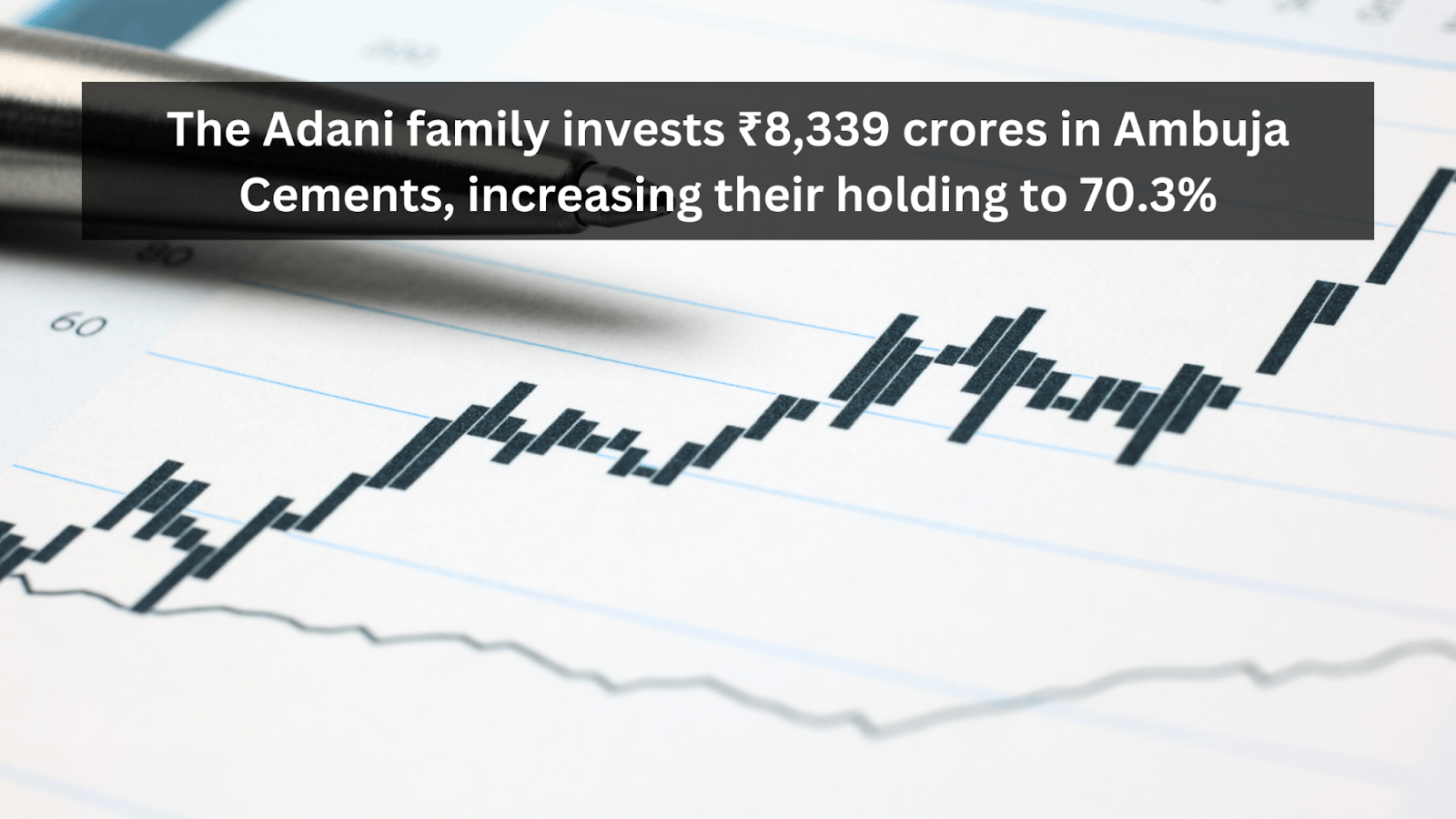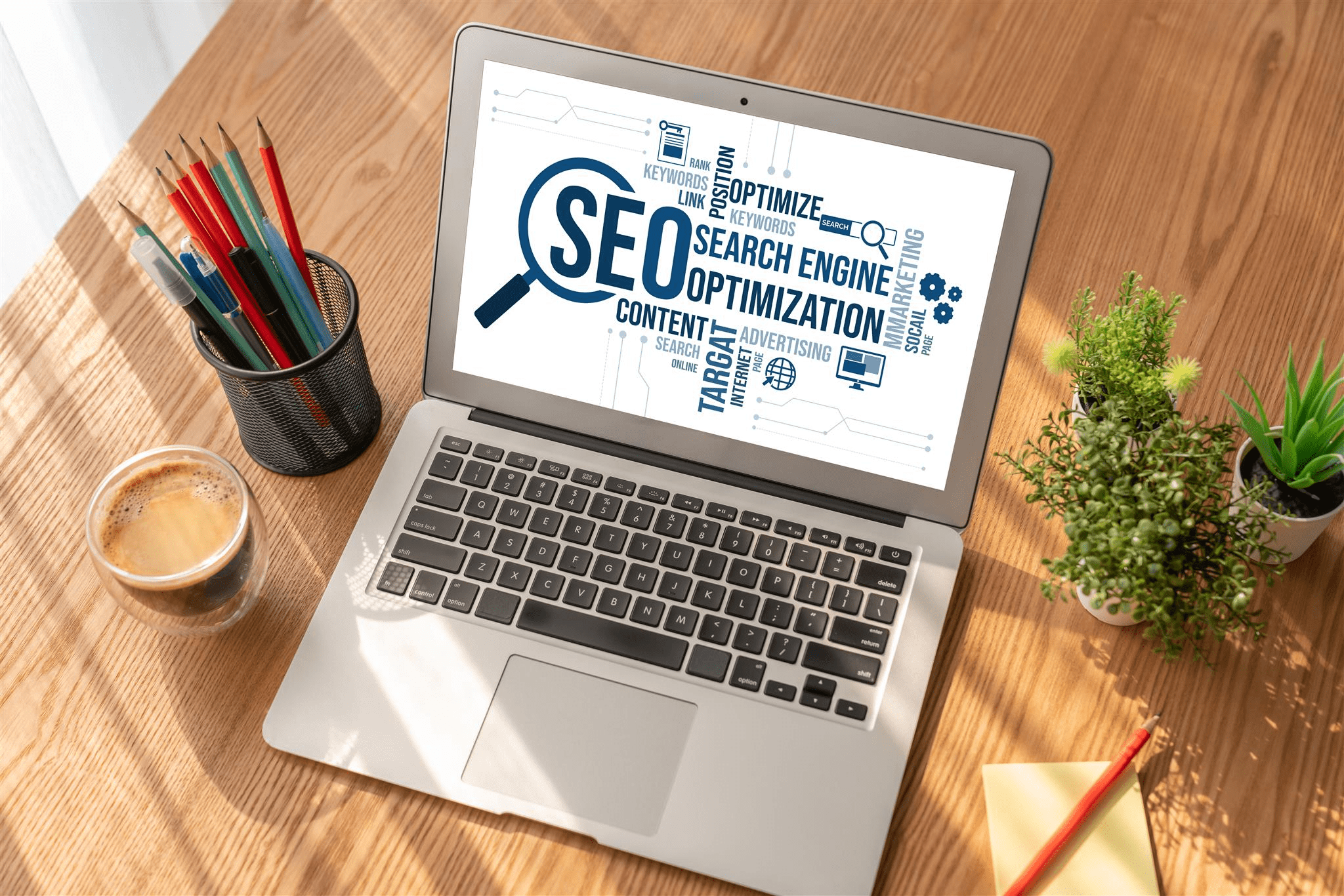WordPress 5.5, the latest update of the CMS platform has come with a lot of loopholes. Like every WordPress update release, this one was also expected to offer certain feature upgrades and better security.
But to the amazement of many, ever since its release the update has caused as many as 50,000 broken websites because WordPress 5.5 breaks jQuery.
Let’s have a look at the problems and how to address them effectively.
Two Key Issues With WordPress 5.5
There are two principal issues, faulty support for the jQuery and the issues concerning pagination.
jQuery migrate is basically a javascript library that plays an important role in linking the website data or the code between two website versions. It works like a bridge so that after an upgrade the previous and later website versions remain synced.
The reason behind WordPress 5.5 breaking websites is basically the faulty jQuery functioning. The latest WordPress update undermined the performance of this plugin that works like a bridge between old and new website versions.
The WordPress 5.5 Fixes That Are Effective
Too many websites experienced this breaking of their website after updating to WordPress 5.5. But don’t worry, there are already effective WordPress 5.5 fixes for these breaking websites.
Here we explain some of the easy and effective fixes that any WordPress Development services India will find effective.
Use jQuery Migrate Helper Plugin
In case your website is broken after updating to WordPress 5.5, you can easily fix the issue just by installing the jQuery Migrate Helper plugin. Thanks to this plugin, the jQuery Migrate tool can be enabled again.
The plugin will help you understand the responsible plugin or theme that can be the culprit behind breaking websites. The plugin was always helpful for WordPress users but for some mysterious reasons it has been removed in the latest update.
Stay Alert About Warnings From jQuery Migrate Helper Plugin
The pages that are breaking or not properly visible after updating to new WordPress 5.5 will trigger error messages. Look for these error messages in the admin area.
The error messages will give an idea of which plugin is not working properly and causing the issues. Accordingly, you can remove those plugins and use alternate ones.
Find More Errors Through Browser Console
The same plugin for jQuery Migrate will also trigger error messages through the browser console to give you an idea of the faltering plugin or theme that is actually breaking your website.
Updating All The Themes and Plugins
In case you continue to see warning and error messages, you can easily detect the responsible plugin or theme that is breaking the website. Alternatively, you can update all the themes and plugins to the latest version and solve the issue.
If you detect that you are not using the latest version of your theme or plugin is missing, you need to update the same to their latest version. You can easily check for the available updates in the WordPress admin dashboard.
In case your premium plugin or theme has become outdated, you may need to purchase or renew the license key for availing the latest version update. The vast majority of paid plugins and themes provide users license keys for availing updates right on the admin dashboard and you can see them as soon as you provide the purchased license key.
Apart from the need for addressing the issues of breaking websites, it is a widely acclaimed practice to keep the plugins and themes fully updated to their latest version.
Contact The Theme or Plugin Developer for Updates
There are several instances of plugins and themes that are being used with outdated code and without the active support of the developers for giving timely updates.
In case the plugin or theme is not updated for long, you can just contact the developer of the theme or plugin and ask for updates. In case they do not comply, you can simply remove those themes and plugins and opt for the new and updated ones.
Outdated Plugins and Themes is a Grave Security Vulnerability
If you just have a look at the number of plugin and theme vulnerabilities reported in the bi-monthly WordPress vulnerability roundup reports, you can see outdated plugins and themes are among the top ones.
If you want to improve your wordpress site performance, security and usability, opting for the latest versions is a must. Actually new version releases come with important security patches that keep your security risks lower.
The security vulnerabilities of using outdated plugins and themes make a really critical problem for many websites and this is why WordPress 5.5 now comes with the auto-updates to install latest versions of plugins and themes automatically. For that you can also Hire Dedicated WordPress Programmers from leading web and mobile app development companies.
Don’t Undermine WordPress Backups
Last but not the least of effective advice will be to take backups before updating to major WordPress versions. By simply keeping a complete backup of the site, you can prevent your content from facing the security risk caused by updates.
As the jQuery Migrate has been removed by the WordPress 5.5, now this latest WordPress version also offers auto-updates of plugins and themes. This is why it is more important to keep backups.
Conclusion
These security measures to prevent your website from breaking after WordPress 5.5 have already been proved to be effective. If you follow the best practices to reduce WordPress security vulnerabilities and risks, getting over this trouble caused by WordPress update is not difficult.