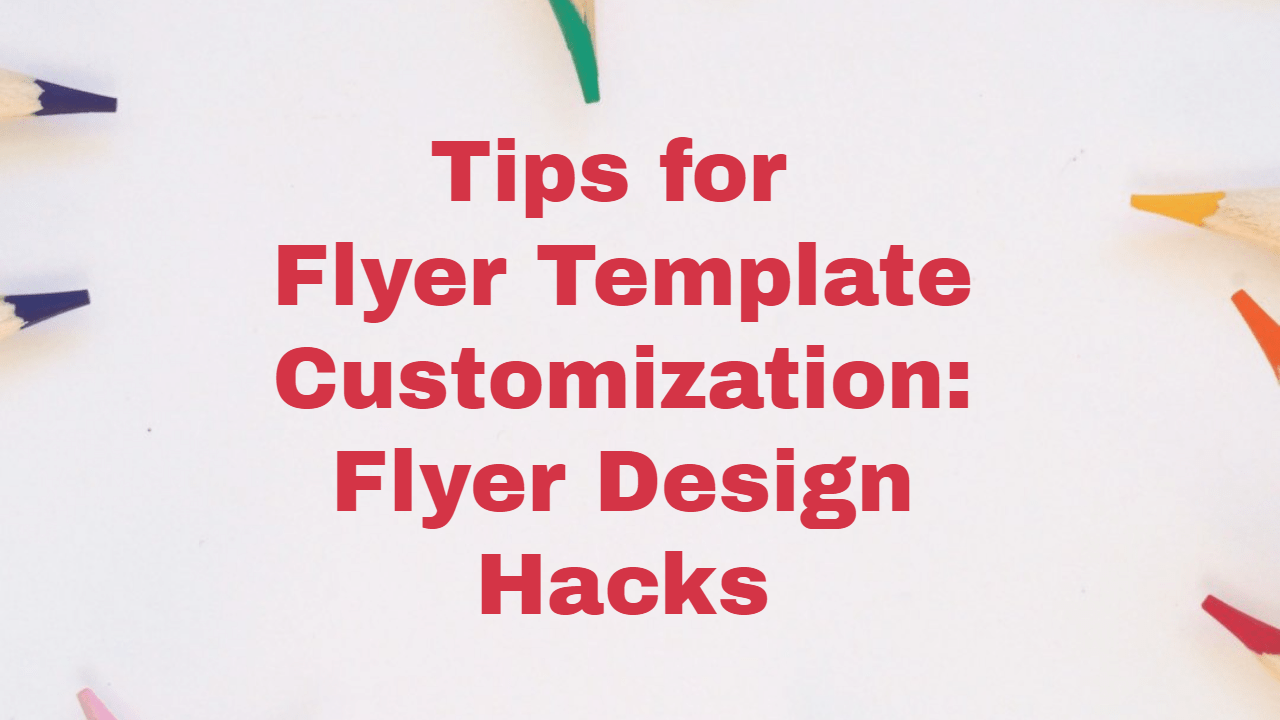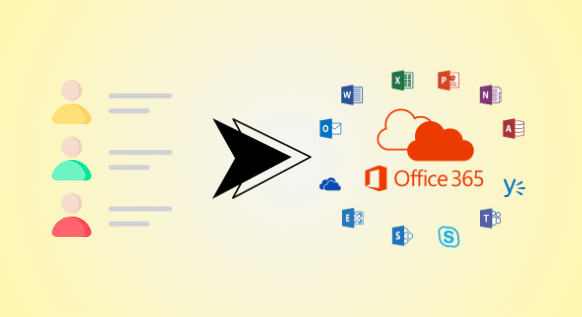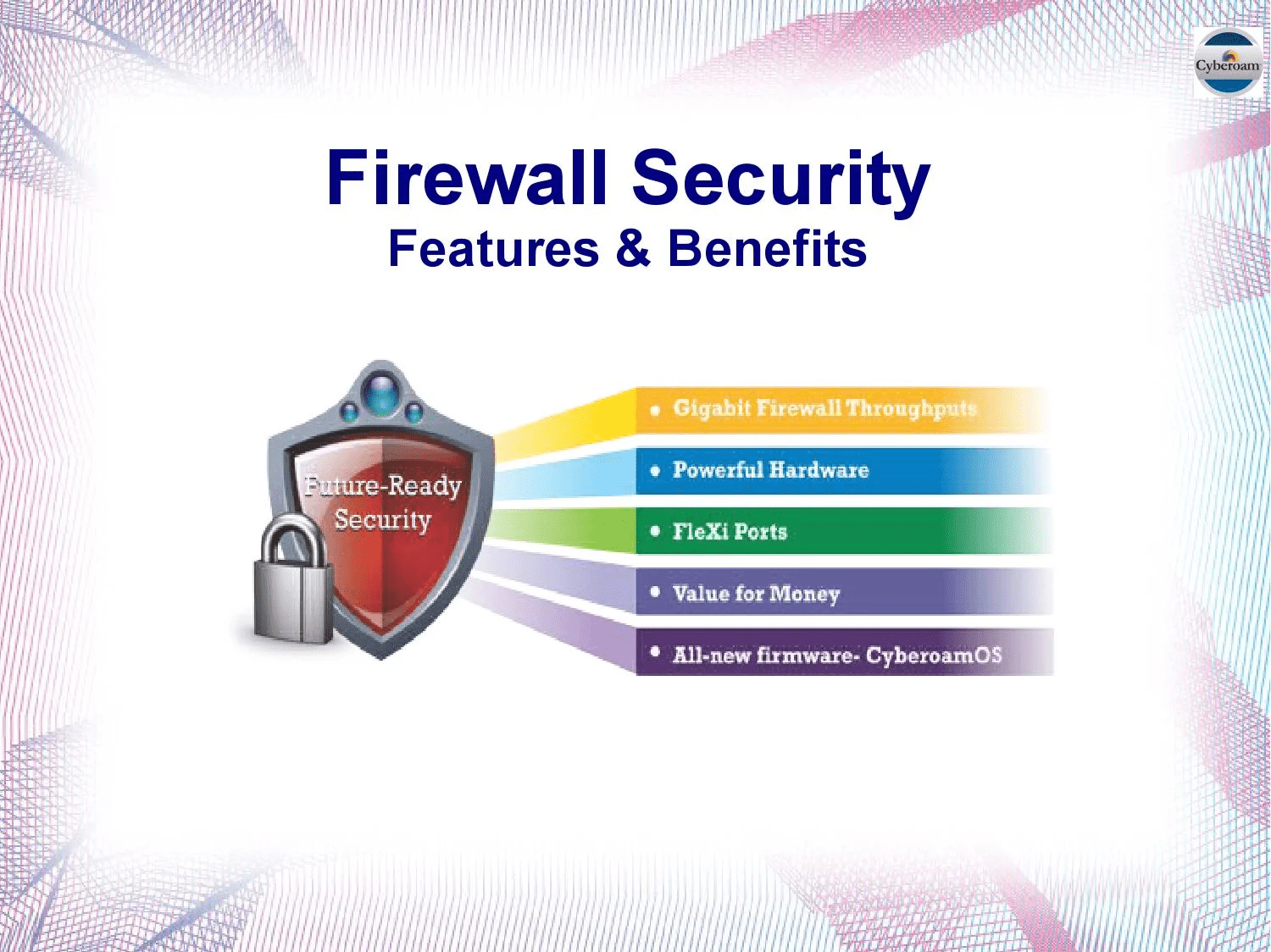In the dynamic landscape of marketing, the design of a flyer holds the potential to captivate and engage audiences. Mastering the art of flyer template customization is not just about creating visually appealing content but understanding the intricate details that resonate with your target audience. Let’s delve into a comprehensive guide on tips for flyer template customization and how to optimize your flyer design with these advanced hacks.
Understanding Your Audience
Before you embark on the customization journey, it’s imperative to delve deep into understanding your audience. Conducting thorough market research allows you to define your target demographics accurately. Take it a step further by creating detailed buyer personas that consider not just demographic information but also psychographic factors, ensuring your flyer resonates on a personal level.
Choosing the Right Template
The foundation of a compelling flyer lies in the template you choose. Consider the nuances between one-size-fits-all templates and those that allow extensive customization. Dive into the world of template options, exploring designs that align not just with your message but also with your brand’s unique identity. A well-chosen template sets the stage for effective customization.
Colors and Fonts Matter
In the realm of design, colors, and fonts are not just aesthetic choices; they are powerful tools that influence consumer behavior. Explore the psychology of colors in marketing, understanding how each hue evokes emotions and communicates messages. When it comes to fonts, delve into the art of selection, considering readability, brand personality, and current design trends.
Branding Consistency
Consistency is the hallmark of successful branding. We’ll explore how to seamlessly incorporate brand elements into your flyer designs. From logos to color schemes and taglines, every element should contribute to reinforcing brand recall and building trust with your audience.
Effective Imagery
Images are the visual storytellers in your flyer. Dive into the impact of effective imagery, exploring how high-quality and relevant visuals can enhance the overall message. Learn the art of image selection, editing techniques, and maintaining a delicate balance between aesthetics and information.
Clear Call-to-Action (CTA)
The CTA is the guiding force in your flyer, prompting the audience to take the desired action. We’ll dissect the anatomy of an effective CTA, providing real-world examples that have proven to drive engagement. Learn the science behind crafting compelling CTAs that resonate with your audience.
Whitespace Utilization
Whitespace, often overlooked, is a design element that can transform your flyer. In this section, we’ll delve into the intricate art of whitespace utilization. Understand how strategic use of whitespace enhances aesthetics, improves readability, and directs the viewer’s attention to crucial elements of your flyer.
Mobile-Friendly Design
With the increasing reliance on mobile devices, optimizing your flyer design for mobile responsiveness is non-negotiable. Explore practical tips on ensuring your flyer looks impressive on screens of various sizes and resolutions, catering to the diverse preferences of your audience.
Print vs. Digital Considerations
The choice between print and digital flyers comes with its own set of considerations. We’ll guide you through the differences, offering practical tips on adjusting resolution, color modes, and layout for optimal performance in each medium. Ensure your design shines whether it’s in the hands of your audience or on their screens.
Reviewing and Proofreading
Before your flyer goes live, meticulous reviewing and proofreading are essential. In this detailed section, we’ll guide you through the proofreading process, covering common mistakes and offering strategies to address them. Understand the importance of peer reviews and consider the value of professional proofreading services to ensure your flyer is flawless.
Feedback Incorporation
Feedback is a valuable asset in the world of design. This section provides a comprehensive approach to collecting and incorporating feedback effectively. Learn strategies for distinguishing between subjective opinions and valuable insights, refining your design based on constructive criticism.
Measuring Success
The journey doesn’t end when your flyer is in circulation. In this advanced section, we delve into key metrics to track and analyze the success of your flyer campaigns. Explore advanced analytics tools and methodologies that provide deeper insights, empowering you to refine your approach for future campaigns.
Conclusion
As we conclude this comprehensive guide on tips for flyer template customization, remember that flyer customization is not a one-time task but an ongoing journey of improvement. The art lies in adapting to evolving trends, incorporating feedback, and staying attuned to the ever-changing preferences of your audience. May your future flyer designs be not just visually striking but strategically impactful.
FAQs
How crucial is it to create detailed buyer personas for flyer customization?
Creating detailed buyer personas is essential as it allows you to tailor your flyer designs to specific preferences, maximizing their impact on your audience.
Can you provide examples of how color psychology can be applied in flyer design?
Certainly! For instance, using warm colors like red and orange can evoke excitement and urgency, making them suitable for limited-time promotions or events.
What are some advanced techniques for image editing in flyer design?
Advanced image editing techniques include color correction, cropping, and blending modes to seamlessly integrate images with the overall design theme.
How can whitespace be strategically used to enhance the overall aesthetics of a flyer?
Whitespace can be strategically used to create a visual hierarchy, improve readability, and draw attention to key elements, ensuring a balanced and visually pleasing design.