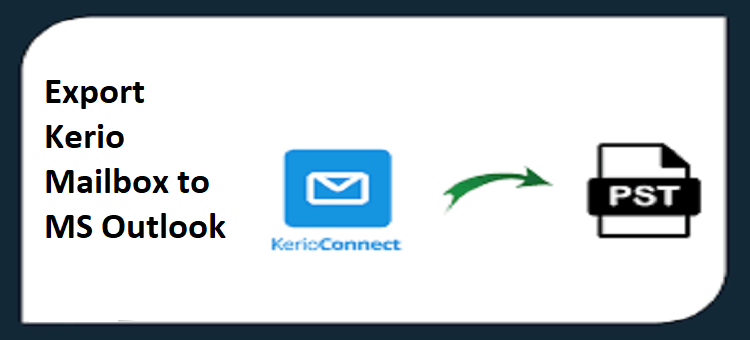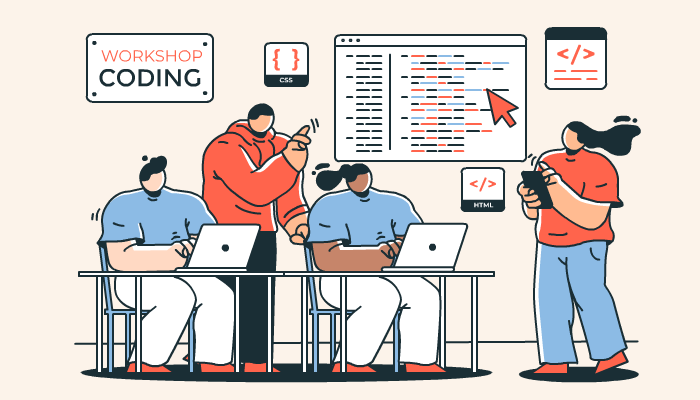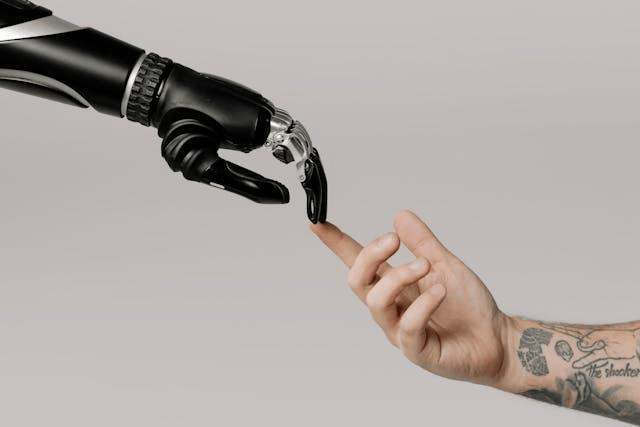This guide provides comprehensive information on exporting multiple user mailboxes from Kerio Connect to various email platforms. It covers preparing the source (Kerio Connect Mailboxes) and target email platforms and servers, ensuring accurate Kerio migrations. Step-by-step instructions detail the process using the Kerio Converter Wizard.
Introduction to Kerio Connect:
Kerio Technologies, Inc. initially focused on network and firewall security but later shifted to Kerio Connect, a collaborative suite for small and medium-scale organizations. While offering features like archiving, webmail, and anti-spam functions, Kerio Connect lacked the option to convert or migrate user data. This gap led to the demand for a reliable Kerio converter tool.
Introduction to the GainTools EML to Outlook PST Converter:
The GainTools EML to Outlook PST Converter is a reliable tool for exporting Kerio mailbox email data to MS Outlook 2019. This guide illustrates how to perform single or batch migrations of mailboxes, covering various data types such as emails, address books, calendar items, and tasks.
Instructions for Kerio Connect Conversion:
User Interface Overview of the GainTools EML-to-Outlook PST Converter: The graphical user interface simplifies migration while allowing flexibility.
Conversion of Kerio Connect emails, address books, calendar entries, and tasks is streamlined in a single interface.
- Run Kerio Converter Wizard on Windows PC:
- Download and install the software, then start the Kerio Converter Wizard.
- A list of options appears before starting the conversion; carefully read it and proceed.
- Select Kerio Mailbox Files: Load single or multiple Kerio Connect files into the toolkit.
- Setup batch migration:
- Set up bulk migration easily by choosing the “I am converting multiple users” option.
- Select any Kerio mailbox folder on your computer.
Additional Steps
- Exclude/Include Necessary User Data: Enable or disable the data you want to convert by selecting or removing checkmarks.
- Prepare Saving Option: Choose the desired saving option, whether converting EML emails to PST file format or migrating to mail servers or webmail.
- Navigate to Data Filters: Use data filter options to organize emails by date range, subject, from, to, exclude folders, and more.
- Locate/Browse Target Saving Location: Save the converted information at the default desktop location or choose a preferred location.
- Commence Kerio Mail Conversion: Click the Convert button to initiate the export of Kerio Connect mailboxes.
- Migration Process Logs: View a complete conversion summary report after each successful run.
- The log report includes details like saving type, path, items converted, start date and time, destination path, and status.
Benefits of the Kerio Mailbox Converter:
- Directly convert Kerio Connect emails to another email account, hassle-free.
- There were no mailbox size issues during the conversion of Kerio Connect emails.
- Supports large-scale files and mailboxes for migration.
- Preserves all email properties during the Kerio mail migration.
- Maintains the on-disk folder hierarchy while converting the Kerio Connect database.
- Batch operations for Kerio mail migration can be done in a single round.
- Offers a dual selection mode for choosing single or multiple Kerio Connect mailboxes.
- Safe application with no user details saved in the software database.
- Compatible with Windows 10, 8.1, 8, 7, XP, Vista, etc.
- Users have the freedom to store resultant files at any location on the computer.
Read this Post: “How to Securely Export SeaMonkey MBOX Emails to MS Outlook?”
Conclusion:
Converting data from the Kerio Connect Server cannot be rapid and convenient, with various solutions promising but failing to deliver. The provided Kerio converter software offers a reliable platform to convert Kerio Connect mailboxes without compromising data integrity. After satisfaction, test the demo version for free and consider purchasing license keys for unlimited Kerio Connect migration. For further assistance or queries, contact the technical support team via live chat or email, available 24/7.