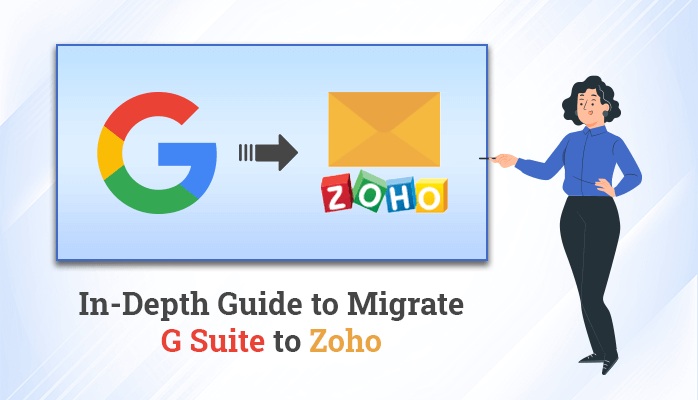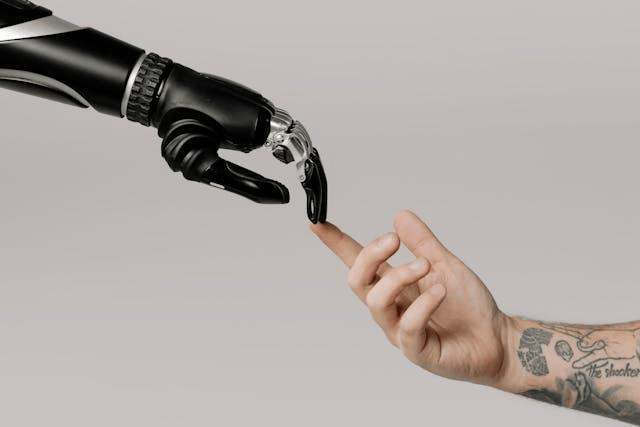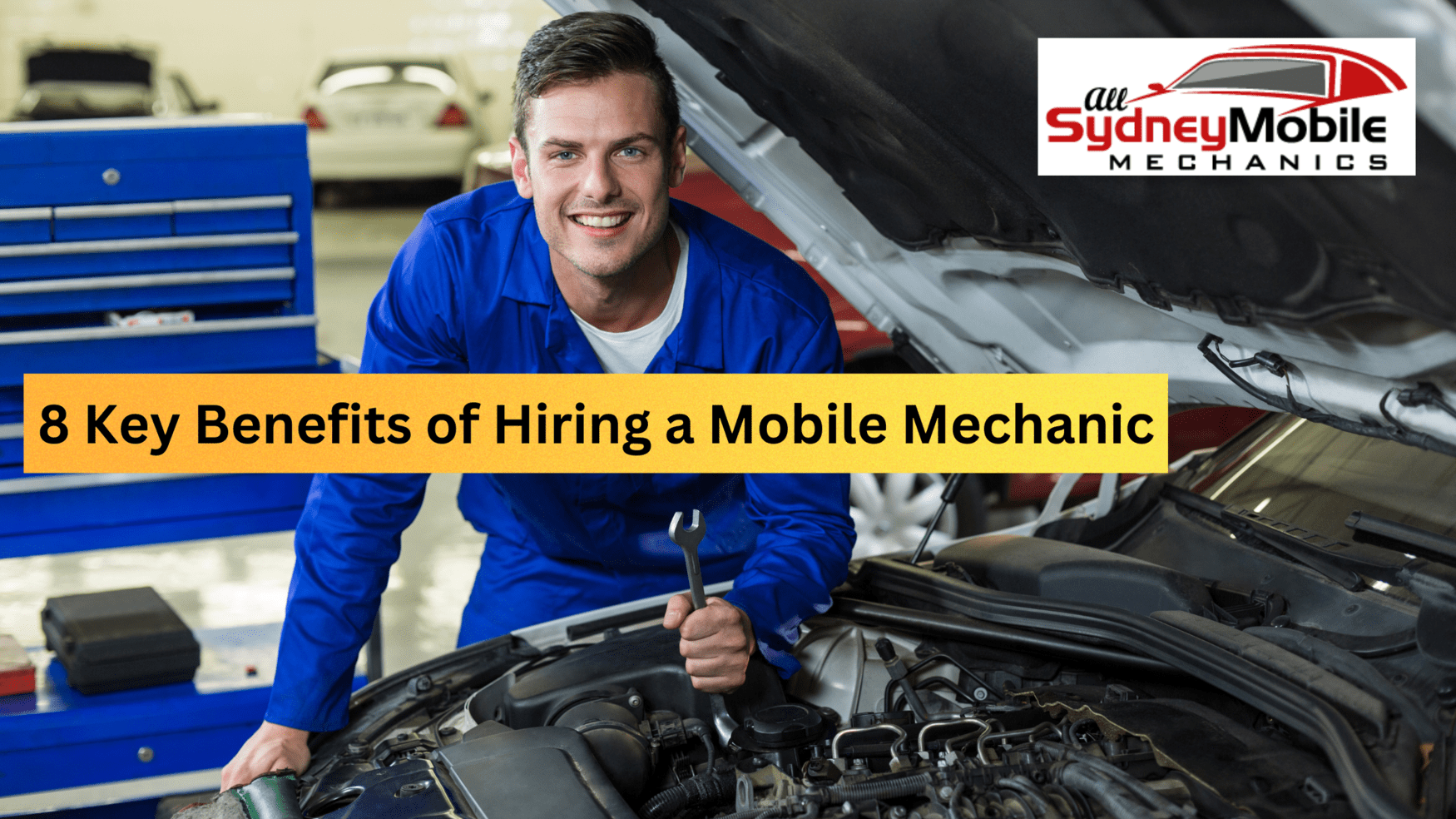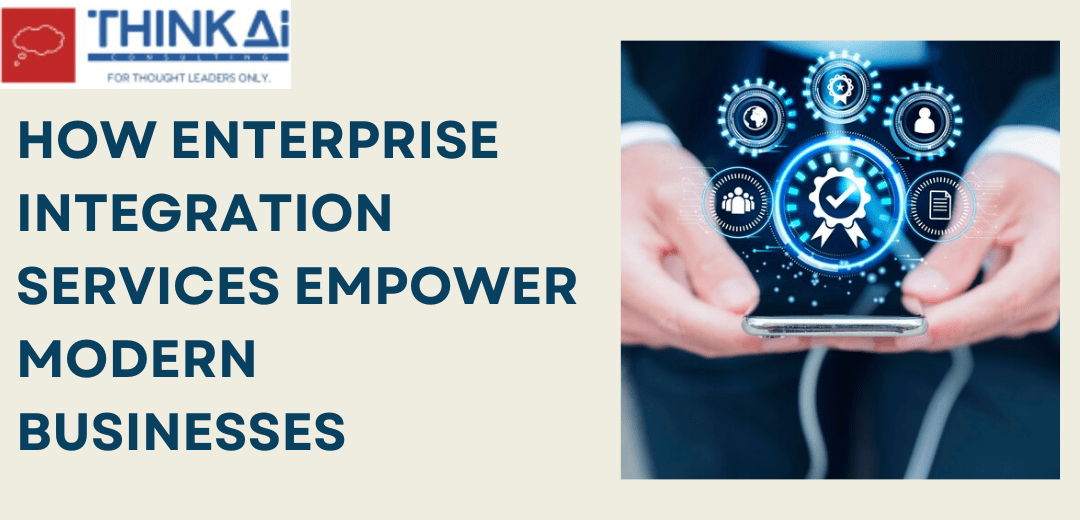G Suite is the most used email service provider with collaborative features for personal, business, organizational, and academic (Colleges/Universities) use. On the other hand, Zoho Mail has its own recognition in the world of email clients. It furnishes many productive features like Zoho CRM, Zoho Cliq, etc., as compared to G Suite with free storage of 5GB per user. It is especially an excellent mail provider which provides a free service best suited for a small team of 5 users. There are many other reasons for users who want to migrate G Suite to Zoho mail.
The latest updates from Google Workspace announces the increased subscription charge w.e.f 1st July 2022. After this, many G Suite users want to switch over to an email client which provides such features as Google Workspace provides with a low-price subscription plan like Zoho Mail. However, some of the users also prefer to migrate Google Workspace email to Office 365. After considering the main reasons behind migrating Gmail emails to Zoho, let’s see the manual methods to accomplish the given task.
Manual Solution for G suite to Zoho Mail migration
Zoho Mail provides you with an inbuilt feature to migrate the mailbox over to another email client. So, to know the whole migration process, consider the below-stated steps accordingly.
- Go to https://mailadmin.zoho.com and sign in with the credentials.
- After that, in the Mail Administration panel, choose the Migration option.
- Next, go with Add-Migration, and enter the server details.
- Thereafter, give the migration name and select Apps in the Migration Protocol.
- Then, in the Server Type, choose G Suite and select the Applications elements that you want to export.
- Afterwards, click Authenticate G Suite Account.
- Now, provide the G Suite Super Admin Email Account and Service account email address.
- After that, upload the Private key file and hit the Verify button.
- On the new page, go with Add Accounts option.
- Here, enter your Source (Gmail) and Destination (Zoho) email addresses.
- Next, select the rest options and click the button named Add & Close.
- Finally, you have done the task to migrate from G Suite to Zoho Mail completely.
The above-mentioned steps are enough which helps you to export all your Gmail emails to the Zoho mail mailbox. However, this manual method is cumbersome for novice and non-techie users. Also, you can not migrate other attachments of an email like Calendar, Tasks, Notes, etc. Therefore, the task is incomplete now, for getting the complete solution for migrating emails (including all the attachments) from Gmail to Zoho mail, use the Google Workspace Backup Software.
Professional Method to Migrate G Suite to Zoho
Google Workspace Backup Software is a reliable and trustworthy software that is a tremendous way to migrate your Gmail mailbox to Zoho mail exponentially. Also, you can convert Google Mail emails into various file formats and can migrate them to many other email clients. Now, move to the next part to see the work process delivered by the utility.
Conclusion
We hope the solutions provided through this blog have been helpful to you. We have mentioned here the expansion manual and professional methods to migrate G Suite to Zoho mail. Also, we advised going with the direct solution to ignore all the limitations in the manual solution and finish the given task limitations-free.