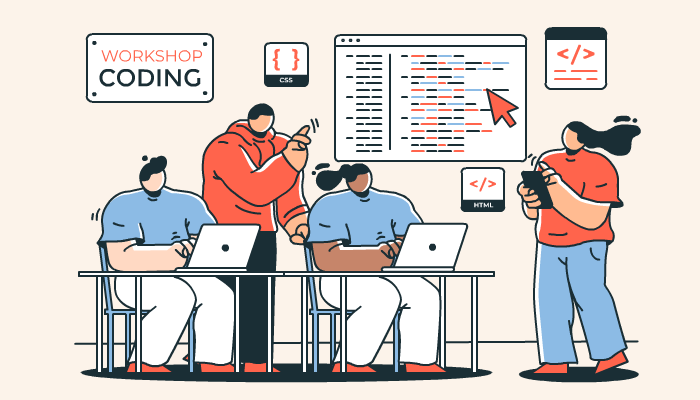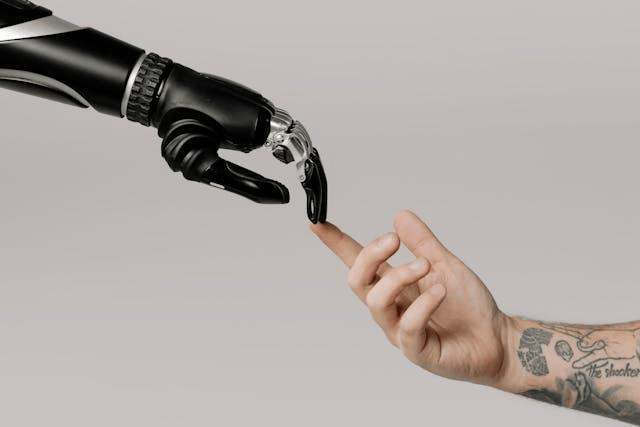In today’s data-driven world, professionals across various industries rely on powerful tools and technologies to analyse and visualise their data effectively. One such tool that has gained immense popularity is the Power BI Service. Power BI Service offers a wide range of features and benefits designed to empower users with data analytics and visualisation capabilities.
In this blog post, we will delve deep into the world of Power BI Service, exploring its key features, benefits, and functions.
By the end of this article, you’ll have a comprehensive understanding of how Power BI Service can revolutionise your data analysis and visualisation efforts.
I. Understanding Power BI Service
A. Definition and Overview
Microsoft offers the Power BI Service, a business analytics service hosted in the cloud. It enables professionals to analyse and visualise their data in a user-friendly and interactive way. With Power BI Service, users can connect to various data sources, create visually appealing reports and interactive dashboards, and share them with others for collaboration and decision-making. One of the key advantages of Power BI Service is its accessibility from different devices, allowing users to access their data and reports from anywhere, anytime.
B. Key Features of Power BI Service
1. Data Connectivity
Power BI Service offers exceptional data connectivity capabilities, allowing users to connect with multiple data sources. Power BI Service seamlessly integrates with these sources, whether it’s Excel spreadsheets, SQL Server databases, SharePoint lists, or even cloud-based platforms like Salesforce and Google Analytics. This flexibility enables users to consolidate and analyse data from different systems, providing a comprehensive view of their organisation’s data.
2. Interactive Dashboards
The interactive dashboards feature in Power BI Service empowers users to create visually stunning reports and dashboards. With a wide range of customisable visualisations such as charts, graphs, maps, and more, users can present their data in a way that best suits their needs. The drag-and-drop functionality makes building and modifying visualisations easy, making data analysis a breeze.
3. Collaboration and Sharing
Power BI Service promotes collaboration and sharing, allowing multiple users to collaborate on report and dashboard creation. Users can share their reports and dashboards with colleagues, clients, or stakeholders by embedding them in websites, publishing them to the Power BI Service online gallery, or exporting them in formats like PDF or PowerPoint. This collaborative environment fosters effective decision-making and streamlines communication within teams.
II. Benefits of Using Power BI Service
A. Enhanced Data Analysis
Power BI Service provides professionals with powerful tools for deep insights into complex data sets. With interactive filtering, slicing, and drilling down/up capabilities, users can dive into their data, uncover hidden patterns, and make data-driven decisions. The ability to slice and dice data based on different variables allows for a granular analysis, enabling users to identify trends and outliers effortlessly.
B. Real-time Monitoring and Reporting
One of the significant advantages of Power BI Service is its real-time data refresh capabilities. Users can connect their data sources to Power BI Service and have their reports and dashboards automatically updated, providing up-to-date insights. This real-time monitoring allows professionals to react quickly to changing trends and make informed decisions based on the most recent data. Additionally, scheduled data refreshes ensure that reports are always accurate and in sync with the latest information.
C. Mobility and Accessibility
Power BI Service offers unmatched mobility and accessibility. Users can access their reports and dashboards from any device with an internet connection, allowing them to stay connected to their data even on the go. Microsoft has developed dedicated mobile apps for iOS and Android devices, enabling users to seamlessly view, interact with, and share their reports and dashboards. This flexibility ensures that professionals can make data-driven decisions anytime, anywhere.
III. Functions within Power BI Service
A. Dataset Creation and Management
1. Importing Data into Power BI Desktop/Service
Power BI Service allows users to import data from various sources into datasets. Whether it’s Excel spreadsheets, CSV files, databases, or web services, Power BI Service supports many file formats and connection options. Users can effortlessly connect to their desired data sources and bring the data into Power BI Desktop or directly into Power BI Service.
2. Data Transformation and Modelling
Once the data is imported, Power BI Service offers powerful data transformation and modelling tools. The Power Query Editor allows users to clean, transform, and shape their data to suit their analysis needs. Power Query Editor provides a user-friendly interface to perform complex data transformations, from removing duplicates to merging data from multiple sources. Additionally, users can define relationships between tables and create calculated columns or measures to enhance their data model.
B. Report Creation and Design
1. Building Visualisations
Power BI Service empowers users to create visually appealing and interactive reports through its intuitive interface. With a wide range of visualisation options, users can choose the best visualisation type for their data. Whether it’s bar charts, pie charts, maps, or even custom visuals from the Power BI marketplace, the drag-and-drop functionality makes it easy to build stunning visualisations. Users can customise colours, labels, and other visual elements to create reports that effectively communicate their insights.
2. Adding Interactivity and Filters
Power BI Service offers features like slicers, filters, and drill throughs to enhance reports’ interactivity. Slicers allow users to filter data based on specific criteria, providing a dynamic view of the data. Filters enable users to apply multiple conditions to drill down into distinct subsets of data. Drill throughs allow users to navigate from one report page to another, providing a seamless user experience. These interactive features let users explore their data in-depth and gain valuable insights.
C. Sharing and Collaboration Features
1. Sharing Reports/Dashboards with Others
Power BI Service provides multiple options for sharing reports and dashboards with others. Users can share their reports and dashboards with specific individuals or groups, granting them view or edit access. Additionally, users can embed reports and dashboards in websites or SharePoint pages, making sharing insights with a broader audience easy. Power BI Service allows users to manage access permissions, ensuring only authorised individuals can view or edit shared content.
Conclusion
In conclusion, Power BI Service is a powerful tool that empowers professionals with exceptional data analysis and visualisation capabilities. With its robust features, including data connectivity, interactive dashboards, collaboration and sharing options, Power BI Service revolutionises how we analyse and present data. The benefits of using Power BI Service, such as enhanced data analysis, real-time monitoring, and mobility, make it a must-have tool for professionals in various industries. By exploring the functions within Power BI Service, including dataset creation and management, report creation and design, and sharing and collaboration features, users can tap into the full potential of this remarkable tool. So why wait? Start exploring the Power BI Service today and unlock the power of your data.