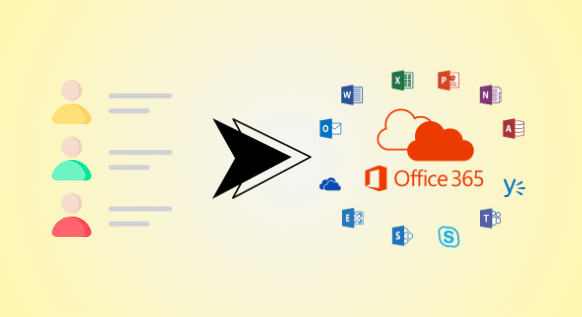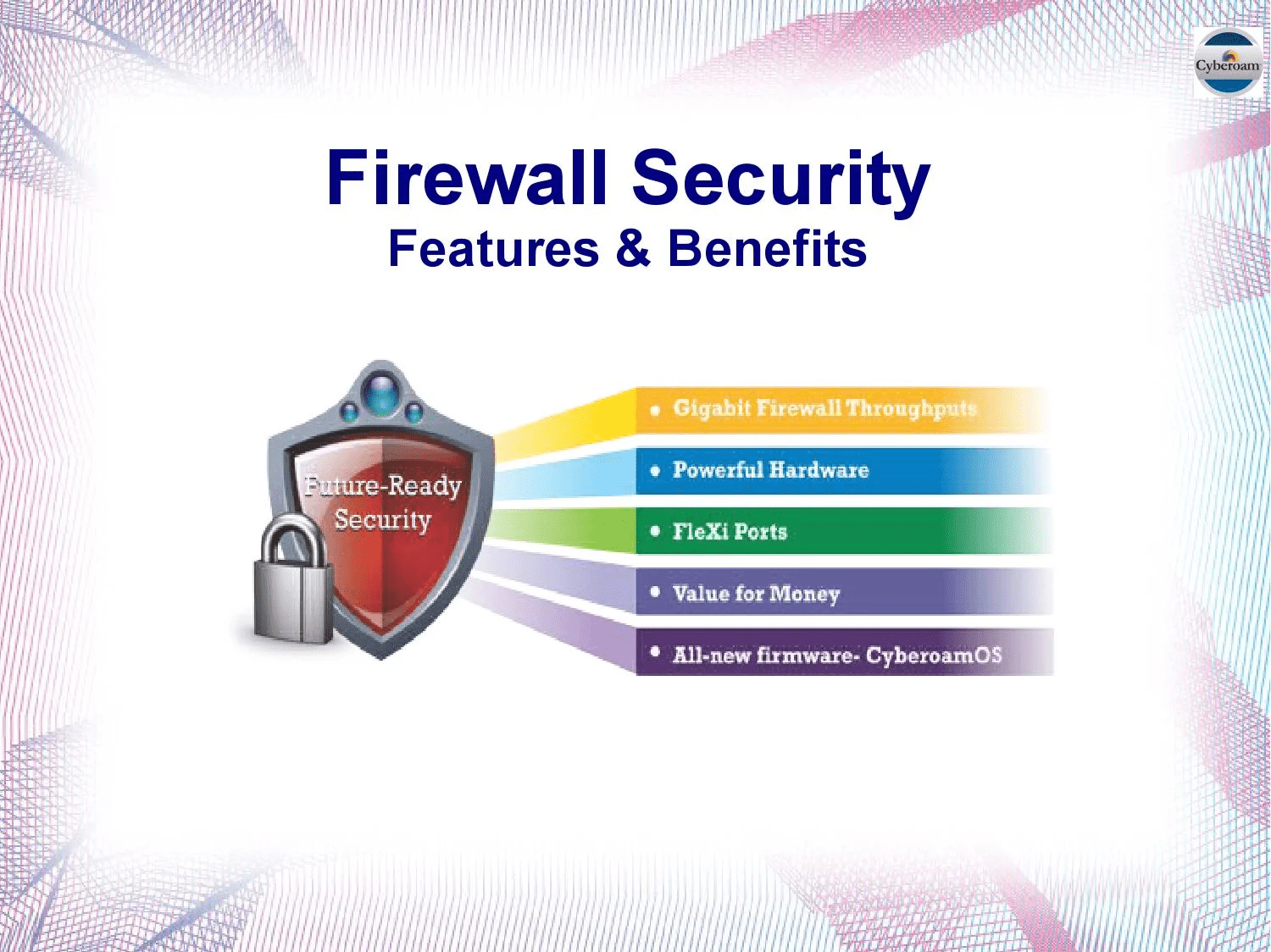Do you find yourself in need of converting Zimbra TGZ to PST format? If you haven’t found a satisfactory solution online, there’s no need to worry. Here, we provide a detailed method on ‘how to export emails from Zimbra to Outlook.’
Zimbra stands out as a popular email application that consolidates all user information in one place. Various circumstances can arise where Zimbra users need to transfer their data to a different file format. However, a significant challenge arises as Outlook is incompatible with the Zimbra TGZ file format. Consequently, the primary objective becomes importing emails from Zimbra to Outlook PST format, including contacts, briefcase data, etc., as Zimbra stores all its data in.tgz format.
Certain situations, such as slow synchronization or a sluggish response rate, compel users to export Zimbra to PST format. In such cases, the Zimbra to PST Converter Software emerges as the simplest solution.
Zimbra Emails to MS Outlook
Exporting Zimbra emails to PST format might seem daunting for individuals unfamiliar with the proper implementation. To address this challenge, one can leverage automated software like the Zimbra Converter Tool. This effective application offers a straightforward method to export emails from Zimbra to Outlook.
Softaken TGZ to PST Converter gives guarantees 100% assurance that it won’t damage the Zimbra database during the migration process to PST. A notable feature is that users don’t need to install Zimbra or Outlook applications for the conversion process. Additionally, the software supports all versions of Windows OS and Microsoft Outlook editions, ensuring compatibility throughout the conversion process.
Let’s explore how this software aids in converting Zimbra TGZ to PST format in the upcoming section of the blog.
How do I export Zimbra to the PST file format?
Follow these steps to export Zimbra email to PST format:
- After completing the download and installation, carefully read the instructions provided in the user interface.
- Use the “Select Files…” or “Select Folders…” option to choose the Zimbra TGZ files you want to convert to PST format.
- Mark the desired email folder for export into Outlook.
- From the available saving options, select PST format.
- Choose a destination path for saving the output at your preferred location.
- Click on the ‘Convert’ tab to initiate the process of exporting emails from Zimbra to Outlook.
Prime Features of the Softaken Zimbra to Outlook PST Converter Software
- The software offers dual file selection modes, allowing batch conversion of Zimbra TGZ to PST files or single file conversion.
- It enables the conversion of Zimbra contacts to Outlook contacts using the specific Contacts option.
- The Zimbra to PST Converter preserves the internal folder hierarchy of the Zimbra database during conversion.
- Users can bulk export Zimbra to PST format in a single processing round.
- There are no limitations on file quantity for importing mail from Zimbra to Outlook with this software.
- Compatibility with all versions of MS Windows Operating Systems, including Windows 10, 8.1, 8, 7, XP, Vista, Windows Server 2016, 2012, etc.
- Compatibility with all Outlook editions, such as Outlook 2019, 2016, 2013, 2010, etc.
- Simple and self-descriptive graphic user interface.
- There is no requirement to install Outlook on the computer for converting Zimbra TGZ files to PST format.
Some Frequently Asked User Queries
Q: I have almost 2500+ Zimbra TGZ files on my Windows 10 laptop.
I need to convert Zimbra TGZ to PST format to access these files in my Outlook application too (for professional reasons).
Is there any solution that could help me do this?
A: Yes, the Zimbra to PST Converter utility is expert-recommended software for such conversions. It allows the exporting Zimbra Desktop emails to Outlook PST format.
Q: Does the Zimbra to Outlook Conversion tool allow exporting Zimbra TGZ data into PST in bulk?
A: Yes, the software is designed for bulk export of Zimbra emails into Outlook PST format.
Q: Does the Zimbra to Outlook import tool support Windows Server 2016 machines?
Yes, it works on all Windows operating systems, including the Windows Server 2016 system.
Conclusion
For Zimbra mail export to PST format, reliable Zimbra to PST Converter software is essential. In this blog, we have discussed the same, highlighting its comprehensive features. The software is bug-free, making it accessible for both technical and non-technical users without external assistance. A free trial option is available to test its functionalities, and once satisfied, users can purchase the license keys for the product.