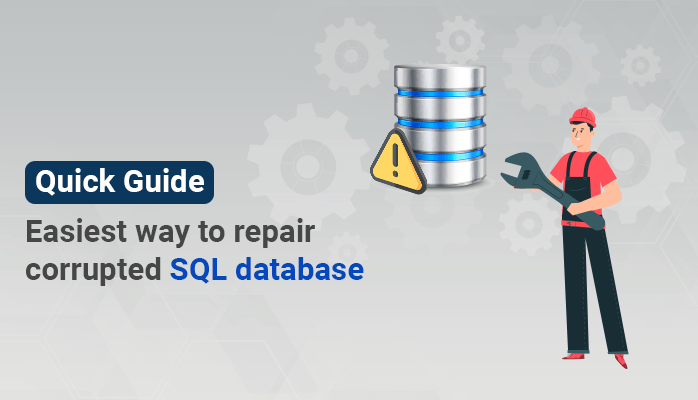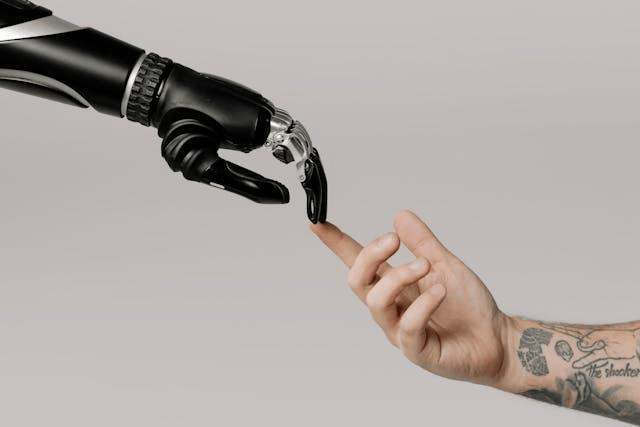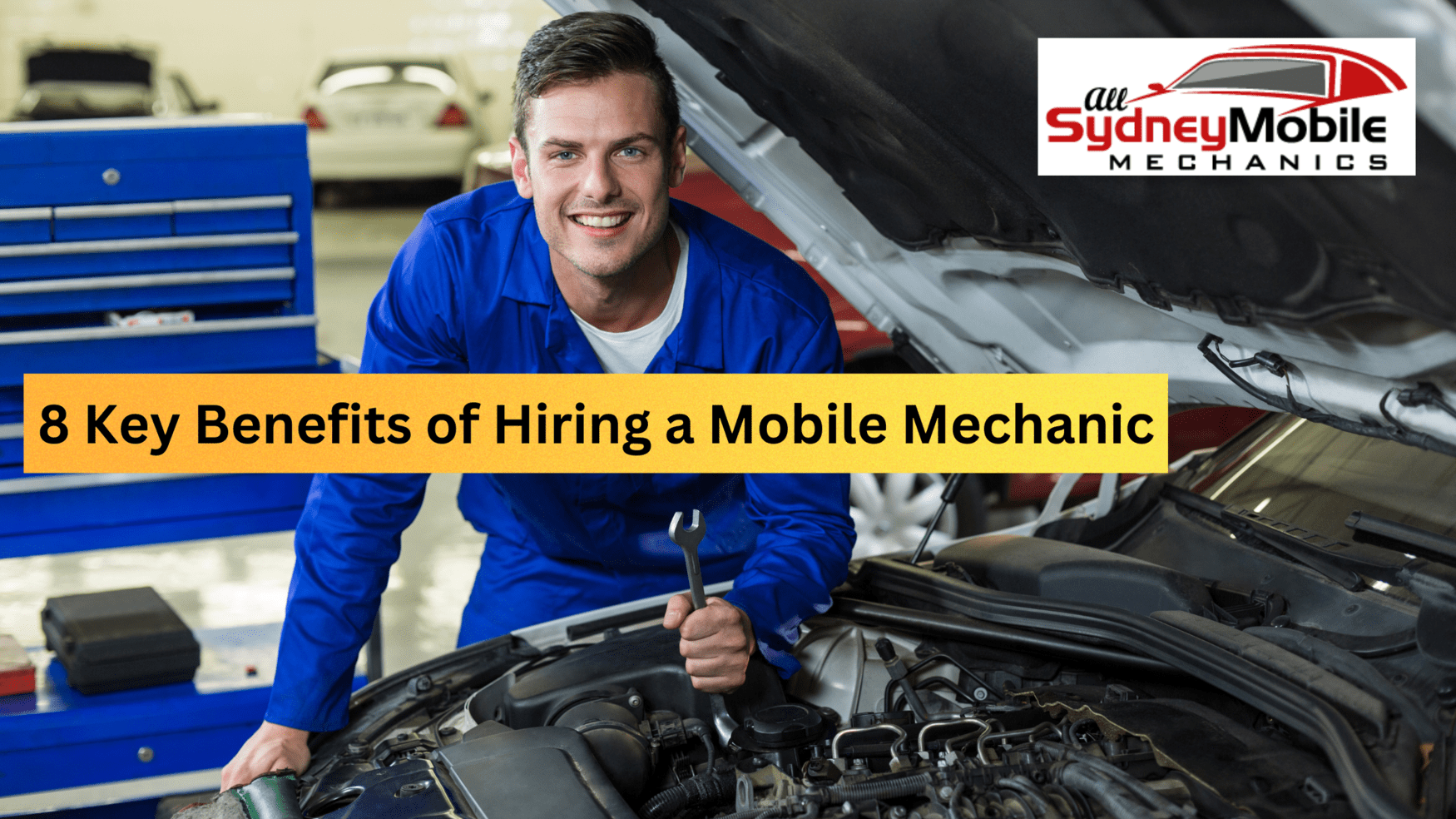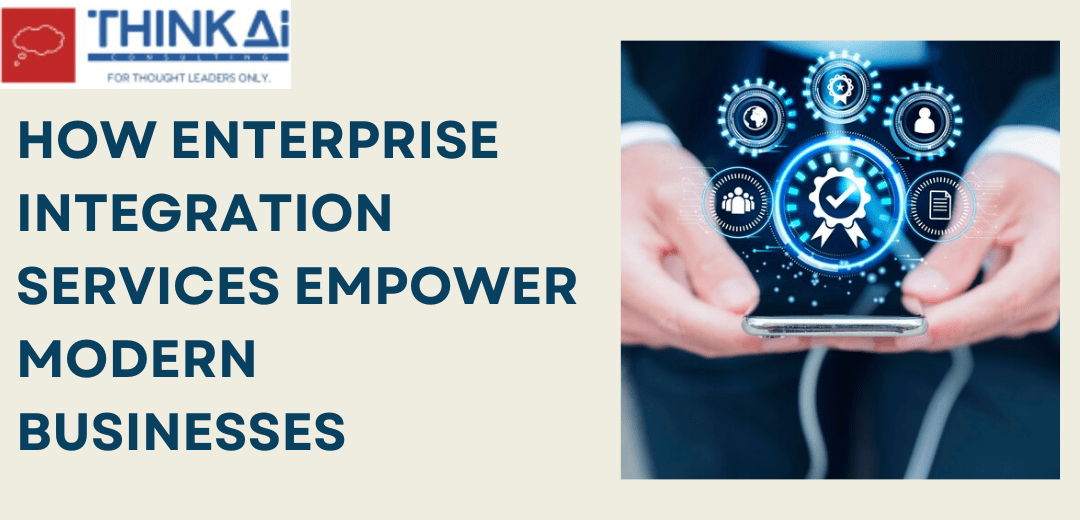The post will focus on the most common problems users face in day-to-day scenarios. In most cases, users search for How to Repair Corrupted SQL Databases. If you are also one of those who want to recover SQL database then this article is very helpful for you. This blog provides you with the best solutions to repair SQL database. It contains both manual and professional methods to backup and restore SQL database. In the professional method using a tool named SQL Database Recovery.
We will learn about the expert’s advice in the professional method using a tool named SQL Database Recovery. But before going to the manual method first, we need to know the cause of SQL database corruption.
What are the Causes of SQL Database Corruption?
Given below are the reasons for the SQL database Corruption:-
1. Operating System Failure: A system crash or hardware failure can corrupt the SQL database.
2. Human Error: Accidental or intentional deletion of data, hardware or software changes made without proper knowledge, or an inexperienced user making changes to the database can all result in corruption.
3. Viral Attacks: Viral attacks such as viruses, malware, and other malicious programs can cause corruption.
4. Hardware Failure: If the hardware used to store and run the SQL database is faulty or outdated, it can lead to corruption.
5. Poor Maintenance: If the SQL database is not properly maintained, it can become corrupted due to fragmentation and other issues.
These all are reasons for the corruption of SQL database files. Now, we will be going to the manual methods to repair the corrupted SQL database.
Manual Method to Repair Corrupted SQL Database
Repairing a corrupt SQL database requires complete technical knowledge it can not easily repair by a non-technical person. SQL databases can be repaired manually, however, using some manual methods.
1. Using Log Files
To recover or repair SQL files use the SQL files but sometimes this method does not work on every corruption case. It is possible for recover files to get corrupted if there is a high level of corruption.
2. Use DBCC CHECKDB/DBCC DEBREPAIR Command
You can use these console commands to fix minor SQL database corruption issues. These commands can recover deleted database SQL server
- Perform DBCC CHECKDB on the corrupt database.
- Check the index ID. If it is more than 1, drop recreates it, and then re-performs the console command.
- After performing the command if the corrupted database is recovered then a message will appear on your screen “DBCC CHECKDB found “0 allocations” errors and “0 Consistency” errors in “Name of your corrupt database.”
3. Use MS SQL Server Management Studio
SQL Server Management Studio by Microsoft can cover deleted database SQL server. Given below are the steps to resolve the most issues with the corrupted SQL database.
- Download and perform the “MS SQL Server Management Studio”.
- Now, it connects with your SQL database.
- Then, Click on New “Query”
- You require to write a SQL script – “Reset Status,” with your database name in the “New Query” page, and then run this script.
Performing this script will resolve the issues with the SQL database. The above-mentioned methods can recover deleted SQL database server but using manual methods are not safe. To understand it we learn it in the comping context.
Limitations Of Using Manual Method
The following are the issues faced by users during the process of SQL database corruption recovery.
- The manual method takes a long time to complete the process.
- The steps of the manual technique are so complicated therefore it requires technical knowledge to use this method.
- During the manual process, you may lose your data.
If you want to avoid such type during the manual process and don’t want to lose data then I recommend you use the automated method that we will mention in the next phase.
Automated Method to Repair SQL File
To repair a corrupted SQL database use the professional method using a tool named SQL database Recovery which is recommended by experts. I have also used this technique and it gives amazing results so I also suggest you use this method for error-free results. It does not affect the data during the process of SQL database corruption recovery. It also Resolve SQL Server Database Not Accessible
It has many advanced features that make the process easy. The tool is suitable for both technical and non-technical user interfaces due to its user-friendly interface. It recovers the tables, views, store procedure, programmability, triggers, default, and functions. It saves the recovered data into SQL database or SQL script. Let’s see the whole article in a few words.
The overall conclusion of this blog is that users should opt for the professional method to repair corrupted SQL databases. It will ensure the safety and protection of your data. Thanks for reading this post. I hope you will find the solution to repair the corrupted SQL database here.