Do you clean your PC daily, weekly, or monthly? I bet whenever you get the time, you may clean your PC.
For the hardware parts, you may use a cloth and brush to remove the dust, spots, etc.
And for the software side, you may use various in-built tools like disk cleanup, defragmenter, and browser settings.
Here we will focus on the internal cleaning of your PC and if you need to buy a dedicated PC cleaning software like Wise 365, Advanced SystemCare, etc.
Numerous things occur due to Windows updates, internet browsing, and third-party applications when you use your computer.
Some of them are:
- Old installers
- Internet and system cache
- Cookies
- Temporary files
- Junk data
- Viruses, malware, etc.
So let?s see if you need a computer tuneup tool or not.
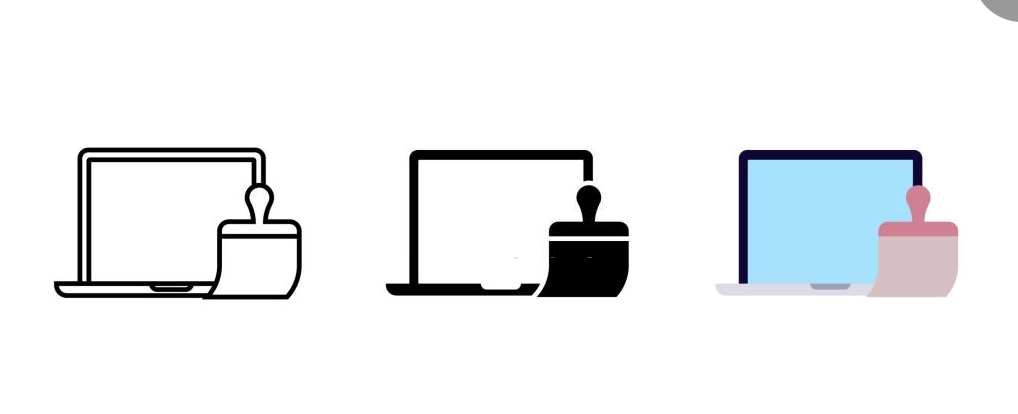
Should You Really Use a PC Cleaner Software?
A PC tuneup software is an all-in-one computer software to manage many aspects of a computer system from a single point.
As mentioned in the introduction of this blog, you might use built-in programs to clean a computer. But there are some problems with them.
The one problem is they are limited when it comes to their features. Secondly, they can be time-consuming because you may have to select different tools from different points. For example, you will open the browser to remove cache, cookies, history, etc. Then you will go to separate drives selecting their properties to run the disk cleanup tools.
All these things take more time that many people don?t have nowadays. Also, many of these tools are slow and lack features compared to dedicated PC cleaner software.
What does PC cleaner software offer you?
i) Single Click PC Checkup for the Whole System
PC cleaning softwares like 365 Wise Care, Auslogics Boostspeed, and many others have a one-click scanner to find various issues in a system.
Issues like:
- Installers
- Useless large files
- Browsing history
- System and privacy traces
- Disk and registry fragments
- Programs running in the background
And numerous other problems.
Once they find the errors, you can fix them instantly. The PC cleaner softwares are a lot faster than Windows programs.

ii) Offers More Cleaning Options than Windows Disk Cleaner
Whatever PC cleaning software you pick, they offer more cleanup settings. Whether you use Iolo System Mechanic, Wise 365, or Advanced SystemCare, these tools have various cleaners for deep PC cleaning.
Some cleaning tools that you find in many PC tuneup tools are:
- Disk cleaner
- Registry cleaner
- Windows cleaner
- Internet cleaner
- Windows Slimmer
You don?t have access to such a variety of cleaning options in your built-in programs. That?s why it?s better to get a PC cleaner than using the operating system utilities.
iii) Optimizes the System for Ultra Performance
Quality all-in-one PC cleaner softwares give options to improve performance and stability. All the settings help to speed up the PC.
Plus, they reduce the startup time too because you can control every program. Their goal is to give you as many utilities for enhancing computer speed efficiently.
You will find many options:
- RAM optimization
- Registry and disk defragmenters
- Startup customization
- System optimization tools
- Game booster and various other utilities
That?s why millions of people use PC cleaner softwares for ultimate computer performance.
iv) Creates Strong Privacy Measures for Security
Your usual Windows Firewall and browser ad-blockers are not enough to secure privacy. Cyberattacks are common nowadays, and if you would not improve the system?s security, you may become the next victim.
It is one of the many reasons to use PC tuneup tools with privacy-protection tools. How does a PC Cleaner enhances system security?
- Removes system activity traces
- Eliminates online history (data about viewed files, videos, websites, etc.)
- Implements virus, spyware, and malware protection
It means PC tuneup softwares doesn?t just have cleanup utilities but privacy protection tools as well.
v) Allows Complete Control From One Point
More advanced PC cleaner softwares have enhanced system monitoring features to give you information about your computer?s health.
It helps you decide which computer utility to use to get your computer back in shape.
Although, good system monitoring features are available in a few PC cleaners only, like 365 Wise Care VS Advanced SystemCare, and a few others.

Conclusion: Use a PC Cleaner Software
So the conclusion is that you should use a PC cleaning tool to clean up your PC. It?s because you get many utilities to improve computer speed, privacy, and usage. What PC are the best cleanup tools?
- Wise Care 365
- Advanced SystemCare
- Iolo System Mechanic
- Auslogics Boostspeed
- AVG Tuneup
If you need Wisecare pro, get a Wise Care 365 Pro lifetime discount from fastcleanpc.com.

As the editor of the blog, She curate insightful content that sparks curiosity and fosters learning. With a passion for storytelling and a keen eye for detail, she strive to bring diverse perspectives and engaging narratives to readers, ensuring every piece informs, inspires, and enriches.









