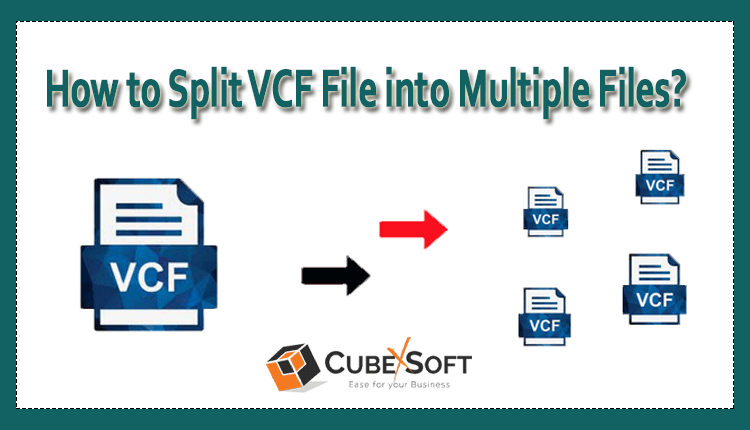I am writing this article to provide users a perfect method that can help them to overcome the issue how to split one VCF file into multiple vCard files. So, if you want to get the complete guide then stay here for a while. I will explain an easy solution here.
Users Query –
Hello, I am Martin, I am facing issue in sharing my VCF file to one of my colleague due to its heavy size. Can anyone tell me any easy way to split my VCF file to smaller VCF files? If yes then kindly guide me.
vCard file supportable by many email clients such as MS Contact, Mozilla, etc. vCard is also known as VCF file as it generates .vcf extension. VCF file basically consists of contacts details information like first name, last name, address, phone number, email address, etc.
Users may opt for the free manual method to split VCF files into multiple VCF files. However, splitting of vCard file manually is not safe also it is quite lengthy procedure. If users may afford consuming time in splitting VCF files, then they can surely go with this method. To split VCF files manually, firstly users have to export VCF into Windows Contact then the Windows contacts may import to VCF file. To avoid the complexities of a manual method, users may go with an automatic tool, as that will help them splitting the VCF files so effortlessly and with 100% accuracy.
An Automated VCF Splitter Application to Split vCard File into Multiple VCF Files
CubexSoft vCard Splitter Tool helps users to split a VCF files into many parts of VCF files. Users can use this application on any Windows OS version such as Windows 11, 8.1, 10, 8, 7, XP, and Vista, etc. By using vCard Splitter software, users may add multiple files as well as folder at once. This tool supports vCard files editions 2.1, 3.0, 4.1, etc. All the information of VCF file well preserved in the output VCF files. Users can choose the destination path for the resultant VCF files accordingly as per their convenience.
How to Split One VCF File Into Multiple vCard Files? –Guidelines/Steps
Step1: At first launch vCard Converter.
Step2: Then add files/folder using “Add Files” or “Add Folder” options.
Step3: Now users may select or deselect any items with “Remove” or “Remove All”. Then click “Next” tab.
Step4: Pick the “Split vCard Option” here you can spit the VCF files in the following ways like
- Split By Each Contact
- Split By Number of Contact
- Split By Keyword
Step5: Now hit the “Export” tab
Step6: In the end tap “Ok” to finish the splitting process successfully.
End Note
In the end, I recommend you to crack the issue of how to split one VCF file into multiple vCard files practically. As users have a free demo facility that enables users to split the first 5 VCF files per folder free of cost. I hope all your doubts regarding your issue have been resolved, now download the VCF Splitter Application on Windows OS to know more.