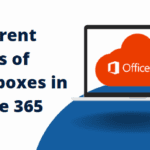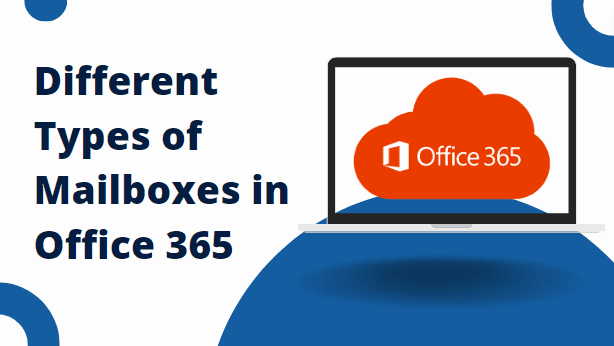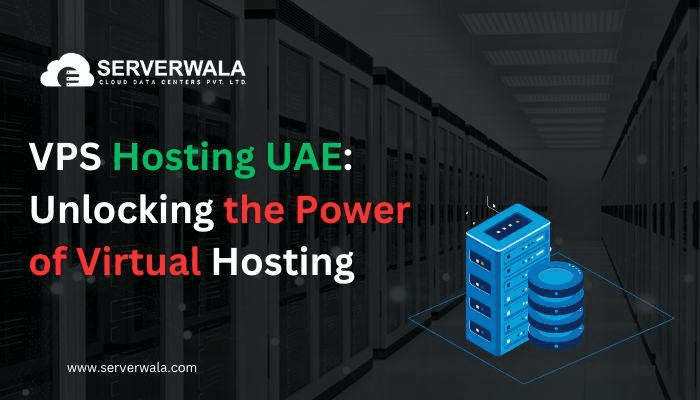In a world increasingly reliant on mobile applications, the security of sensitive information has never been more crucial. Android apps, as popular as they are, often handle a plethora of personal and confidential data.
This article deepens into data security, offering insights and best practices to ensure the trustworthy handling of sensitive information within Android apps. With cyber threats on the rise, it’s imperative to prioritize data security, both as an app developer and as an end-user.
The Importance of Data Security
Data security is not just a feature; it’s the cornerstone of trust in any Android app. The increasing number of cyber threats and data breaches underscores the gravity of this issue. Users entrust their personal information, financial data, and more to Android apps. Failing to secure this data can lead to identity theft, financial losses, and loss of trust in your app.
Sensitive Data Handling: Identifying Sensitive Data
Before you can protect sensitive data, you must identify it. Sensitive data encompasses a wide range of information, including personal identifiers, financial records, and medical data. Identify what data your app collects, stores, and processes to determine what requires protection.
Encryption and Secure Storage
To protect sensitive data, encryption is your ally. Use encryption both in transit and at rest. Implement encryption protocols such as HTTPS to protect data during transmission. Android provides secure storage options for data at rest, like SharedPreferences, the Android Keystore, and the Encrypted File API. Encrypt data in your app’s database to ensure it remains safe.
Expert Insights on Encryption
Experts recommend using industry-standard encryption algorithms like AES (Advanced Encryption Standard) to safeguard sensitive data. The Android Keystore provides a secure
hardware-backed environment for crucial storage and should be used for encryption key management.
Expert-Recommended Practices
Implement robust user authentication and authorization mechanisms. Use libraries like Firebase Authentication and OAuth for secure user logins. Multi-factor authentication (MFA) is recommended. To access sensitive data, users must provide multiple verification forms, such as passwords, fingerprints, or tokens.
Protecting User Accounts and Credentials
Secure user accounts and credentials with best practices. Hash user passwords and never store them in plain text. Implement account lockout policies to thwart brute-force attacks. Regularly monitor and audit user accounts for suspicious activities.
Additional Tips
Regularly review and update your authentication and authorization mechanisms to adapt to evolving security threats. Implement session management to prevent session fixation attacks and unauthorized access.
Secure Data Transmission
Utilizing secure communication protocols to ensure data:
- You are utilizedly transmitted within your app.
- Implement HTTPS, which encrypts data during transmission, and use network security configurations.
- Avoid hardcoding sensitive data directly into the app, such as API keys, and consider certificate pinning for added security.
Expert Advice
Experts recommend using the Network Security Config to effectively declare security requirements and validate certificates. Regularly update your app’s network security configurations to protect against evolving threats. Implement proper input validation and output encoding to prevent data injection attacks.
Real-World Success Stories
Examining real case studies can provide valuable insights. Take WhatsApp, for example. It’s a leading messaging app known for its end-to-end encryption. WhatsApp’s commitment to data security has resulted in users trusting it with sensitive conversations. Another notable case is Signal, which has earned a reputation for its uncompromising stance on data security.
Impact on Trustworthiness
Apps that prioritize data security build trust with users. In contrast, apps with data breaches face reputational damage and legal consequences. Trustworthiness is valuable in the competitive app market, as users are more likely to choose apps that safeguard their data.
Strategies for Data Backup
Data loss can occur for various reasons, including hardware failures and accidental deletions. Implementing data backup and recovery mechanisms within Android apps is crucial to ensure the continuity of sensitive information.
Regularly back up sensitive data to secure and remote servers. These backups should be encrypted and easily recoverable in case of data loss. Implement robust data recovery procedures to minimize downtime and data loss in case of an unforeseen event.
Backup Best Practices
Experts recommend automated backup solutions that run at scheduled intervals to ensure no critical data is lost. Offsite backups and versioning are essential components of a comprehensive data backup strategy.
Privacy Policy and User Consent
Transparency is critical when handling sensitive information. Hire Android app developers, they should provide a comprehensive privacy policy outlining how user data is collected, stored, and used. User consent should be obtained before gathering any sensitive data.
Ensure that your app’s privacy policy is easily accessible to users and written in plain, understandable language. It fosters trust and lets users make informed decisions about sharing their data with your app.
Consent Best Practices
Expert advice includes making privacy policies concise and easy to read, with a summary of key points. Provide users with granular controls to choose what data they are comfortable sharing and regularly update the privacy policy to reflect changes in data handling practices.
As you embark on your app development projects, prioritize secure data handling to ensure not only the success of your app but also the trust of your users. Data security is not an option but imperative in the modern digital landscape. As the app ecosystem evolves, your commitment to data security will set you apart as a developer who respects and protects sensitive user information.
Conclusion
In conclusion, data security is not just a consideration; it’s a critical aspect of Android app development. Developers can create trustworthy apps that protect sensitive user information by following best practices such as encryption, secure storage, user authentication, secure data transmission, backup and recovery, and transparent privacy policies. The case studies demonstrate these practices’ real-world impact on user trust.
The importance of data security in Android app development services is not just a technical matter; it’s a moral and ethical responsibility. You are contributing to a safer and more trustworthy digital world by safeguarding sensitive information. So, remember, the best time to prioritize data security is now.