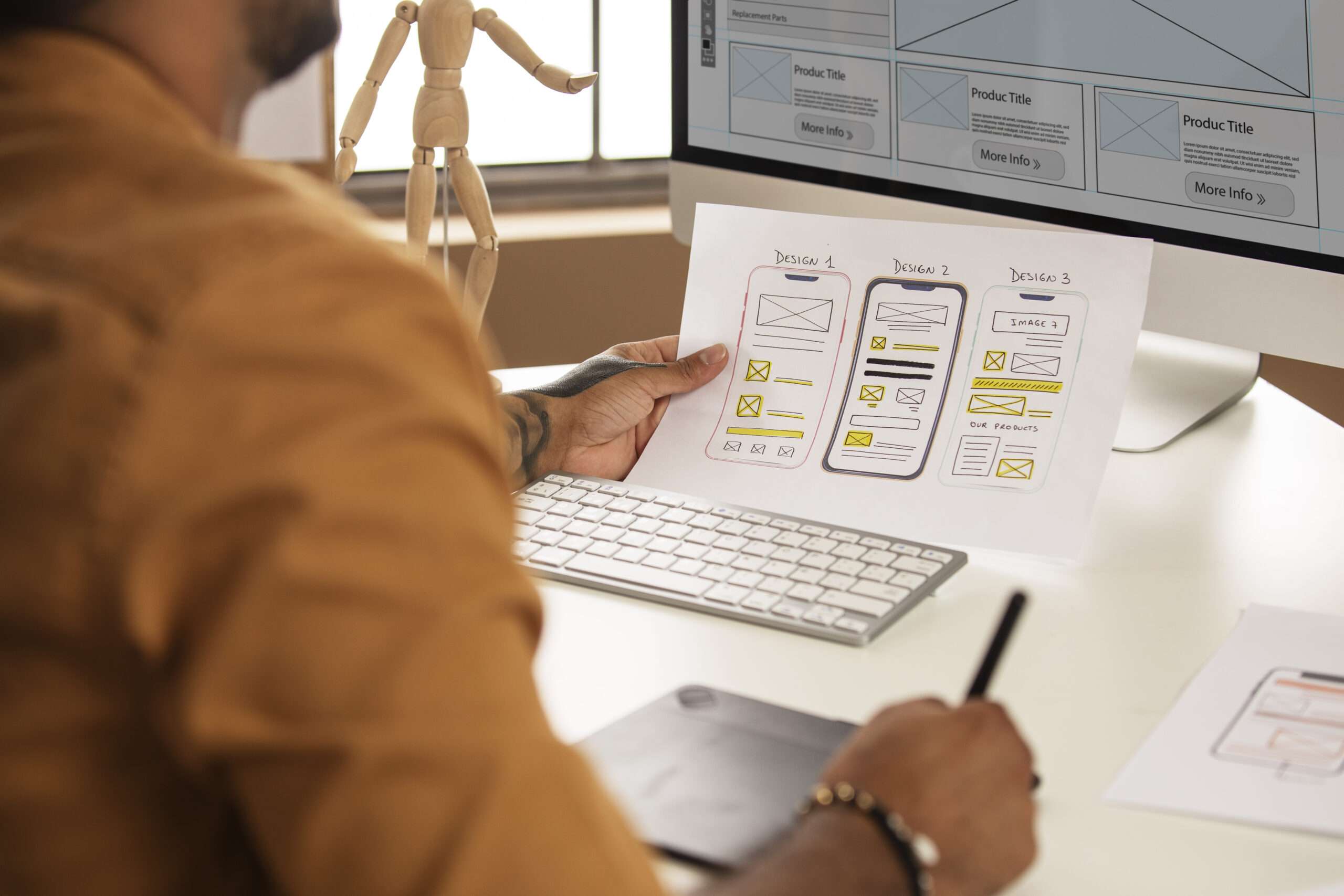In this digital age, user experience (UX) has become a crucial element in designing effective and user-friendly interfaces. Whether it’s a website, mobile app, or software, the way users interact with your product significantly impacts their overall satisfaction and engagement. This is where the principles of User Interface (UI) design come into play, focusing on creating visually appealing and interactive interfaces. In this blog, we will explore the key differences between UI/UX design and principles of UI design that contribute to building user-friendly interfaces and discuss the key elements that drive effective UX design.
The Difference Between UX Design and UI Design
While often used interchangeably, User Experience (UX) design and User Interface (UI) design are distinct disciplines that work together to create user-friendly interfaces. Understanding the difference between these two aspects is crucial in building interfaces that provide seamless and satisfying experiences for users. Let’s explore the contrasting roles and responsibilities of UX design and UI design.
User Experience (UX) Design
UX design focuses on the overall experience and interactions that users have with a product. It encompasses the entire user journey, from the initial discovery of a product to the final exchange. UX designers strive to understand users’ needs, goals, and behaviors to create interfaces that align with their expectations. With a focus on user experience, custom web development can create interfaces that not only meet user expectations but also exceed them.
Key Responsibilities of UX Designers
1. User Research
UX designers conduct user research to gain insights into user preferences, pain points, and behaviors. This involves techniques such as surveys, interviews, and usability testing.
2. User Personas
Creating user personas helps designers develop a deeper understanding of the target audience by defining their characteristics, goals, and motivations.
3. Information Architecture
UX designers focus on organizing content and structuring information in a logical and intuitive manner. This includes creating sitemaps and defining user flows.
4. Wireframing and Prototyping
Through wireframes and prototypes, UX designers visualize the layout, structure, and functionality of the interface, allowing for iterative testing and refinement.
5. Usability Testing
UX designers conduct usability tests to evaluate how well users can navigate and interact with the interface. They gather feedback and iterate based on user insights.
User Interface (UI) Design
UI design principles are concerned with the visual and interactive elements of an interface. It involves creating visually appealing designs that are intuitive and engaging for users. UI designers focus on the aesthetics, branding, and interactive elements of the interface.
Key Responsibilities of UI Designers
1. Visual Design
UI designers craft the visual identity of the interface, including colors, typography, icons, and overall aesthetics. They ensure consistency in visual elements throughout the product.
2. Layout and Composition
UI designers determine the arrangement and hierarchy of elements on the interface, ensuring a visually balanced and cohesive design.
3. Interactive Elements
UI designers create interactive elements such as buttons, menus, forms, and animations, aiming to make them visually appealing and intuitive to use.
4. Style Guides and Design Systems
UI designers develop style guides and design systems to establish a consistent visual language across different screens and interactions.
5. Collaboration with Developers
UI designers work closely with developers to ensure the successful implementation of the design, providing necessary assets and guidelines.
The Collaboration and Synergy Between UI/UX Principles
While UX design and UI design have distinct focuses, they are deeply interconnected. Effective collaboration between UX and UI designers is crucial for creating exceptional user experiences. The insights gathered from UX research inform the visual decisions made by UI designers, ensuring that the interface not only looks good but also meets the users’ needs and expectations.
UX design and UI design play complementary roles in building a user-friendly web interface design. UX design focuses on the overall experience and user journey, while UI design emphasizes the visual and interactive aspects of the interface. By understanding and leveraging the strengths of each discipline, designers can create interfaces that provide seamless, intuitive, and visually appealing experiences for users.
9 Fundamental Principles of UX Design
I. Understanding User-Centric Design
It is essential to understand the target audience and their needs to build user-friendly interfaces. Conducting user research, creating user personas, and mapping out user journeys help designers gain valuable insights into users’ preferences, pain points, and behaviors. This user-centric approach sets the foundation for creating interfaces that resonate with the intended users.
II. Simplicity and Minimalism
“Less is more” holds true in UI design principles. Simplicity and minimalism contribute to a clean and uncluttered interface, allowing users to focus on the core content or functionality. By removing unnecessary elements and employing clear navigation, designers enhance usability and reduce cognitive load. Utilizing white space strategically and choosing a visually appealing color palette further enhances the overall user experience.
III. Consistency and Familiarity
Consistency is key to user-friendly interfaces. Users should encounter a consistent design language across different screens and interactions within a product. By adhering to established UI design patterns, users can easily predict the behavior of interface elements, leading to a smoother and more intuitive experience. Consistency applies to visual details, interaction patterns, and terminology, fostering a sense of familiarity and reducing friction.
IV. Clear and Intuitive Navigation
Navigation plays a pivotal role in ensuring users can seamlessly explore and interact with a digital product. Designers must prioritize clear and intuitive navigation structures, providing easy access to essential features and content. Well-organized menus, logical hierarchies, and intuitive labeling contribute to effortless navigation, preventing users from feeling lost or overwhelmed.
V. Visual Hierarchy and Information Architecture
An effective UI design establishes a visual hierarchy that guides users through the interface. By utilizing contrasting sizes, colors, and typography, designers highlight important elements and create a logical flow of information. Thoughtful information architecture ensures that content is organized in a structured and easily digestible manner, allowing users to find what they need quickly.
VI. Feedback and Responsiveness
Providing feedback is crucial to informing users about the system’s response to their actions. Through interactive UI elements, animations, and micro-interactions, designers can offer immediate feedback, creating a sense of responsiveness. Feedback reassures users that their efforts have been registered, reducing uncertainty and enhancing the overall user experience.
VII. Accessibility and Inclusivity
User-friendly interfaces should be accessible to a diverse range of users, including those with disabilities. By adhering to web accessibility guidelines, designers can ensure that interfaces are perceivable, operable, understandable, and robust. Implementing features such as alternative text for images, keyboard navigation support, and proper color contrast helps create an inclusive experience for all users.
VIII. Performance and Loading Time
Fast loading times and optimal performance greatly contribute to a positive user experience. Slow loading speeds and unresponsive interfaces can lead to frustration and user abandonment. Therefore, optimizing web interface design to minimize loading times, leveraging caching techniques, and optimizing media files are essential to provide a seamless and responsive experience.
IX. Iterative Design and User Testing
The principles of user interface design are refined through an iterative design process. Continuous testing and gathering feedback from real users help identify pain points, uncover usability issues, and fine-tune the interface accordingly. User testing also provides valuable insights into user preferences, allowing for data-driven design decisions.
Concluding Thoughts
Designing user-friendly interfaces is a multifaceted task that requires careful consideration of user needs, preferences, and behaviors. By applying the principles of UI design, such as user-centricity, simplicity, consistency, clear navigation, visual hierarchy, feedback, accessibility, and performance optimization, designers can create interfaces that provide seamless and engaging experiences. As technology continues to evolve, it is essential for designers to stay updated with emerging UI/UX principles and adapt them to the specific needs of their target audience.

As the editor of the blog, She curate insightful content that sparks curiosity and fosters learning. With a passion for storytelling and a keen eye for detail, she strive to bring diverse perspectives and engaging narratives to readers, ensuring every piece informs, inspires, and enriches.