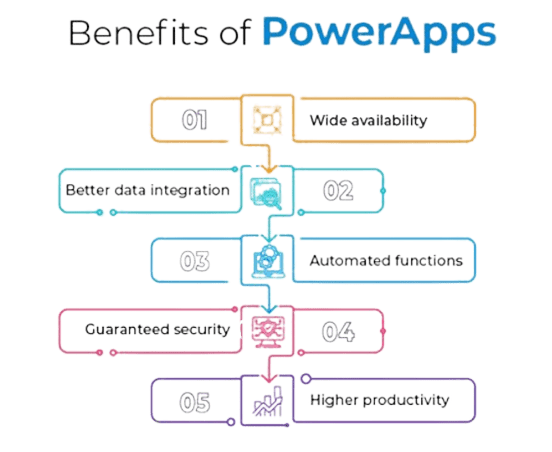In today’s evolving digital economy, businesses must interact with modern technologies. The Microsoft Power Platform has a range of solutions to help businesses achieve their goals. From Power Apps and Power BI to Power Virtual Agents and many more. These solutions can help businesses to build custom platforms suiting their needs. In today’s topic, we will explore the key benefits of Microsoft Power Apps development and Power BI development that will help businesses scale their business in this digital landscape.
What Is Power BI?
Power BI stands for Business Intelligence platform that helps businesses and individuals to visualize, analyze, and share data. Basically, It’s a suit of business intelligence, reporting, and data visualization products and services designed by Microsoft.
You can use it to connect to a wide variety of data sources, simplify data prep, and drive ad hoc analysis. With Power BI development services, users can create reports, dashboards, and visualizations without the need for extensive technical support.
Components of Power BI
Power Query: Power Query is an extract-transform-load (ETL) tool used in data analysis and business intelligence. This tool works to retrieve data from sources, process it, and load them into one or more targeted systems.
Power Pivot: It’s a data modeling technology allowing you to create data models, establish relationships, and create calculations.
Power View: With Power View, you can visualize data and analytical reports. One can generate charts, data maps, graphs, and other visuals to bring data to life.
Power BI Desktop: A powerful tool for organizations to connect, transform, and visualize data. Here you can create interactive dashboards and reports to gain better insight.
Power BI Mobile Apps: Drive data efficiency using mobile devices. Using Power BI Mobile you can easily create stats, visuals, and actionable insights.
Key Functionality of Power BI:
- It can connect and visualize any data,
- It can infuse visuals into maps,
- It can create a dashboard that provides a real-time view of the business,
- It can control how data is accessed and used,
- It can embed content past digital properties,
- It can react to changes on the fly.
By opting for Power BI development services, SMEs can scale up to larger enterprises.
What is Power App?
Power App is a suite of apps, services, connectors, and a data platform that allows a rapid development environment for businesses and individuals to build custom applications. It’s a suite of low-code services used to build business applications.
The platform and development tool makes it possible for nontechnical persons to build, manage, and share business apps with ease as it simplifies the app development procedure without writing codes.
Apps built using Power Apps possess advanced capabilities to convert manual processes into automated one so businesses can enjoy a streamlined workflow.
Key Functionality of PowerApps Development:
- Rapid development and immediate deployment of apps.
- The ability to customize applications to specific business process needs.
- Supports the development of both canvas apps and model-driven apps.
How Businesses Can Be Benefited with PowerApps Development Services?
Power Apps development services empower small businesses the best, helping them reshape their traditional business with advanced technology.
Integrates with Microsoft 365
The key benefit of using Power App is that it integrates with Office 365, so you can leverage data from Excel, SharePoint, and more platforms. This way you can always rely on data as it is always up to date and available whenever you need it.
Ease To Use
The procedure has made it easier to build apps with Power Apps. So anyone can build a custom app with Power Apps as it facilitates the drag and drop interface so you don’t have to work with technical expertise.
Common Data Service (CDS)
Businesses should use Power Apps to build custom apps as it facilitates a secure environment. Power Apps consists of security solutions like Common Data Service that provide a role-based security model security. Hence apps built on CDS are automatically GDPR-compliant.
Data Connectors
Another benefit of using Power Apps development service Power BI consulting services is that it allows one to combine data from multiple sources to build an app. There are numbers of data connectors available that allows you to build apps with your data.
Mobile Ready Apps
You can design mobile-ready apps with Power Apps which can be accessed on any smartphone. Here you can even leverage mobile functionality to capture photos, videos, and signatures. Moreover, you can enjoy the same user interface across mobile, tablet, and desktop.
Cost Reduction
Development cost is typically lower in Power Apps as complex coding can be avoided. Here, one can obtain myriad connections, pre-built templates, etc segments saving your budget and time to build an app. And it’s even easier and cheaper to maintain the app after deployment.
Why Businesses Should Prefer Power BI Development Services?
Visualization Capabilities
Power BI provides advanced data visualization tools that turn data analysis into compelling visual narratives, making insights easy to understand and act upon. It comes with a myriad visualization options. Users can access a library of custom visualizations or can build their own with ease.
Data Sourcing Integration
Microsoft offers a number of solutions for data sources integration which includes Excel, SQL Server, and cloud-based repositories, creating a flexible environment for data analytics. When importing data from multiple sources, Power BI automatically defines the relationship between them.
Build Familiar Experience to Excel
A regular Excel user comfortable with building models and using advanced functions like XLOOKUP and INDEX will be able to easily make the change to Power BI. Here not only the user interface is similar but many of the Microsoft office add-ons tools look familiar in Excel.
Ai Powered Analysis
Power BI comprises artificial intelligence to process data, highlight patterns, and suggest insights, helping businesses make data-driven decisions. Apart from this, users can access image recognition and text analysis in Power BI.
Cost Effective
As a part of Azure, Power BI offers a scalable platform that can grow with the business. It can be a cost-effective solution for data analysis compared to traditional BI tools. Connectors and simple components of Power BI like Power Query, Power Pivot, and Power Maps prove that Power BI for small businesses is very cost-effective.
Collaboration
Power BI can be integrated with collaboration tools, such as Microsoft Teams, to enable seamless sharing and collaboration of reports and dashboards within an organization. As a result, teamwork can be done in a more appropriate way.
Real-time Info
Dashboards are an effective tool to keep track of real-time data as it is delivered or streamed. This helps users to quickly identify opportunities and solve problems. Any report or dashboard can display and update real-time data and visualizations.
Ending Note
In conclusion, Power Apps and Power BI present an unparalleled opportunity for traditional businesses to metamorphose into modern, responsive entities. Organizations can unlock new efficiencies by approaching Power BI consulting services that foster their innovation and help them maintain a competitive edge.
As the business world continues to evolve, Microsoft Power Apps development can not only modify the traditional business landscape but offer you new opportunities to achieve desired success. Be ready to ride the wave of digital transformation by using the Power platform duo – Power Apps and Power BI

As the editor of the blog, She curate insightful content that sparks curiosity and fosters learning. With a passion for storytelling and a keen eye for detail, she strive to bring diverse perspectives and engaging narratives to readers, ensuring every piece informs, inspires, and enriches.