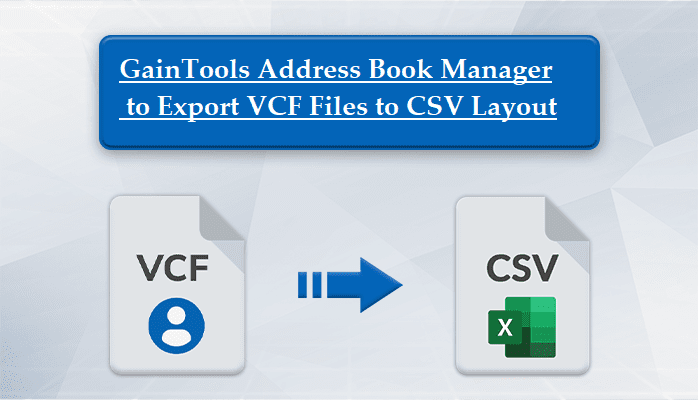Summary: Programs that support the CSV file format can occasionally require you to open vCard files. What do you do next? Are you looking for a method to change VCF into CSV? If you are in need of a reliable method and have not yet found one, this website is for you. There are several methods for exporting vCard files in the CSV format on Mac and Windows. However, it is advised to use an address book management tool. This blog article will tackle the necessity of converting VCF to CSV, the manual method, and the expert tool.
How can I manually convert VCF to CSV format?
We are manually converting the vCard to CSV using the Windows Contacts Manager Import/Export tool. This method can be complicated, but it only involves two stages. As a result, carefully consider each action.
Stage 1:
- To access the Run Command Prompt, use the Windows + R key and enter this route.
- In %systemdrive%\users\%username% are contacts.
- Next, you need to click the import button that appears in the menu bar.
- Afterwards, choose “vCard (VCF File)” to import it into Windows Contacts. Click “Import” to proceed.
- Click “Open” once you have selected the appropriate VCF file.
- Your whole vCard contact list will be transferred from its previous place to the Windows Contacts folder.
The VCF file must be converted to CSV format as the initial step. In the following phase, users will export their Windows contacts in CSV format. Let’s look at the procedure now.
Stage Two:
- Click the “Export” tab in the Windows Contacts folder using the navigation panel.
- After selecting “Export as a CSV file,” click the “Export” button.
- Users then have to browse the region that has been specified and click “Save.”.
- Users can select which fields are required in order to export vCard data fields in CSV format.
- A successful message will show up in a pop-up menu when you eventually click the end button.
- Go to the created data file’s location to review vCard contacts as a CSV file.
- The manual vCard-to-CSV format conversion is now finished. However, this solution is not dependable.
A Single Destination for VCF-to-CSV Conversion
GainTools Address Book Manager is stand-alone software that quickly/safely & easily converts VCF to CSV online. It is possible to successfully convert a vCard to CSV with little effort and without sacrificing file integrity. This tool differs from other web-based VCF converters in that it allows you to control the contact fields in the resulting CSV. You can convert VCF to CSV and vCard to PDF with this tool. Additionally, VCF to PST, iCloud CSV, Google CSV, Outlook CSV, and Yahoo CSV file formats can be converted. Above all, this program is accessible for all platforms and is largely compatible with all versions of Mac OS and Windows.
Worries? The Solutions are Known to Us!
Why is it important to convert vCard files to CSV format?
For connectivity, sharing, editing, and data analysis, among other reasons, you may need to convert VCF to CSV formats.
I own vCard 2.0 and 4.1. When exporting data in CSV format, does the application keep track of every data field?
Yes, the Address Book Manager maintains the format of the contact data. Furthermore, every piece of data is scanned and produced as a CSV file that includes mapping fields.
Is it feasible to simultaneously convert many vCard files to CSV?
Yes, users can utilize the Address Book Manager to batch convert VCF to CSV format with all of the data fields included.
Is it free to manually convert a vCard to CSV?
Yes, you can manually convert vCard contacts to CSV format using the Windows File Explorer Contacts tools and the Text to Columns tools in Excel Sheets.Read this Free Blog: Open/Save Excel Contacts to VCF Layout

As the editor of the blog, She curate insightful content that sparks curiosity and fosters learning. With a passion for storytelling and a keen eye for detail, she strive to bring diverse perspectives and engaging narratives to readers, ensuring every piece informs, inspires, and enriches.