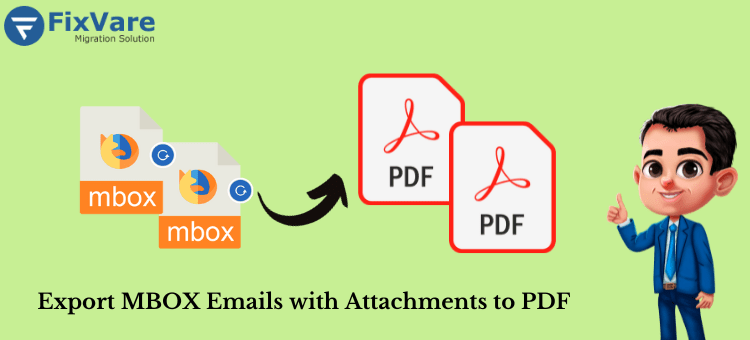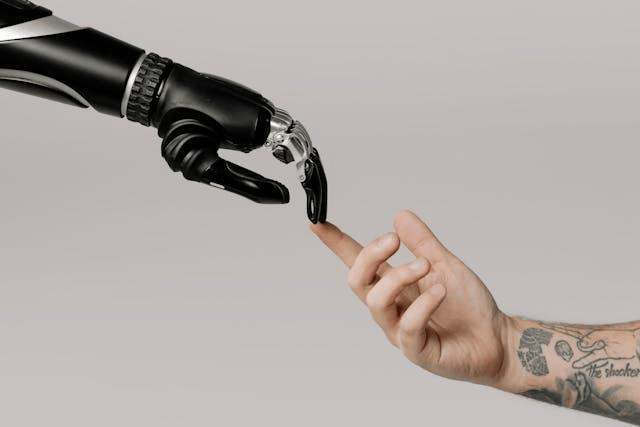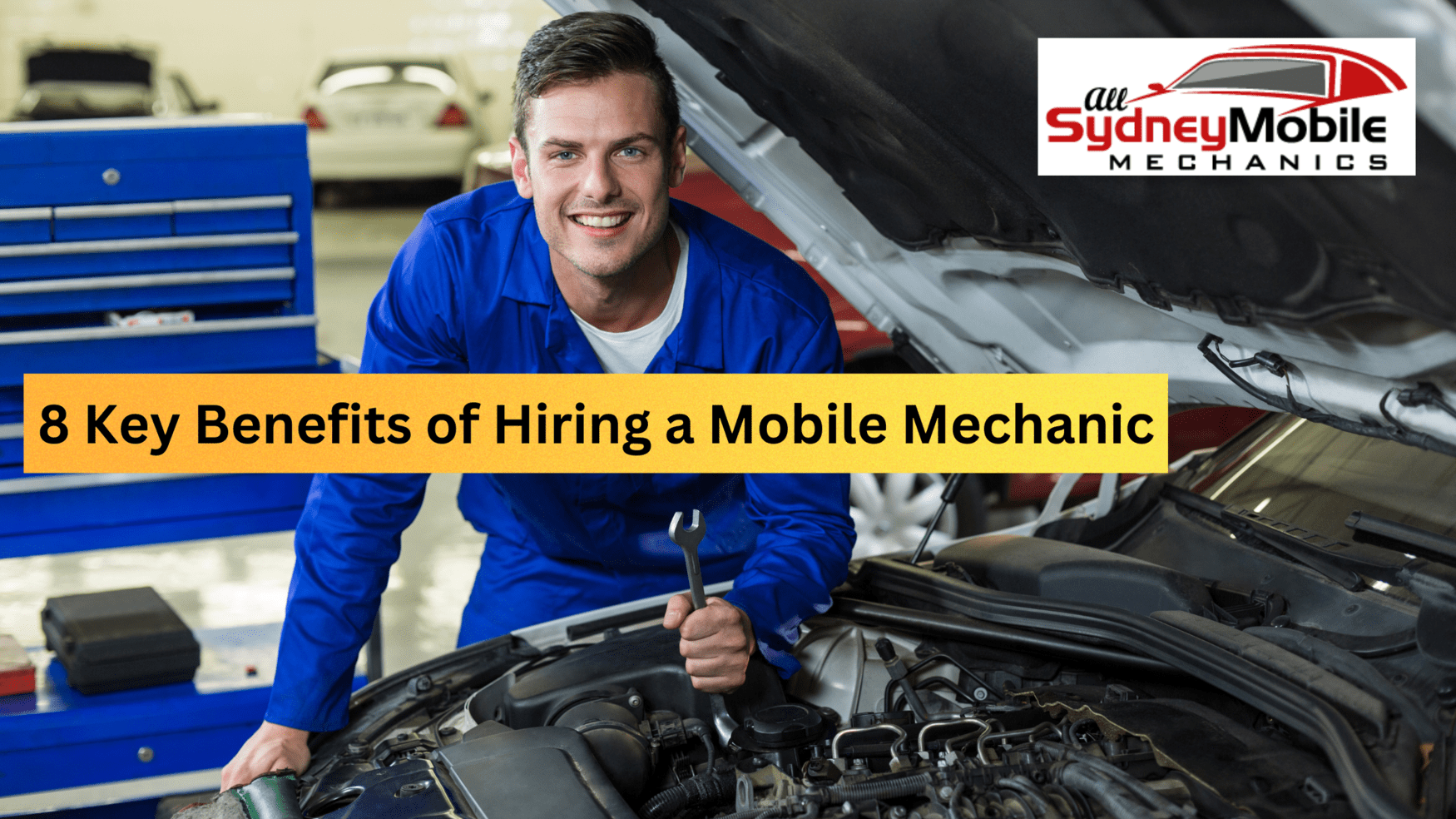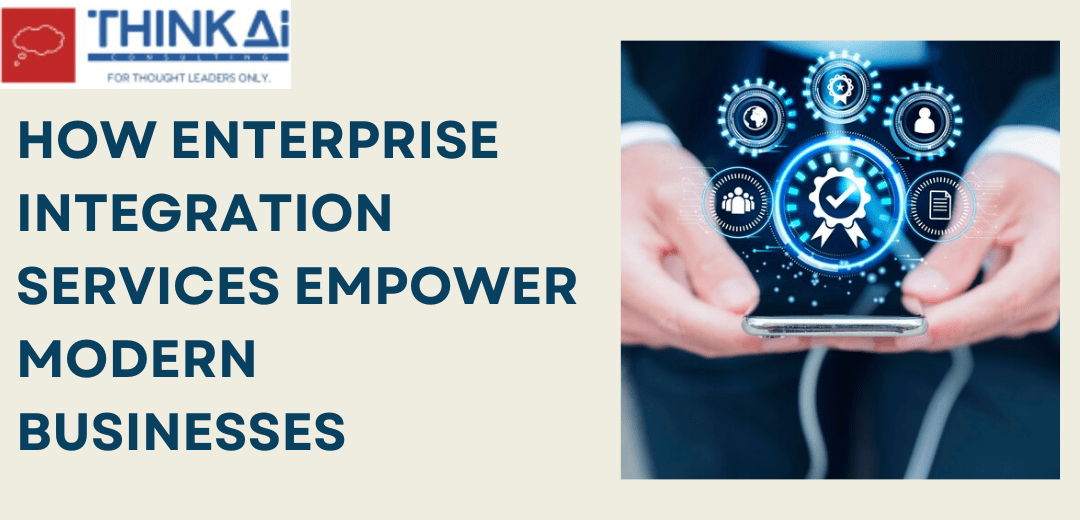Introduction: In this blog, users can learn about the multiple techniques to convert MBOX files to PDF format. Users can learn the free and paid techniques to convert MBOX files to PDF. Read the blog carefully to export and print MBOX emails in PDF format.
A Quick Overview of PDF and MBOX Files
MBOX
- Email communications are mostly stored in plain text format in MBOX.
- MBOX files are ideal for email programs like Thunderbird and Apple Mail because they contain a special structure meant for storing email data.
- Because MBOX files are platform-agnostic, they can be used on Windows, macOS, and Linux, among other operating systems.
- MBOX files are not meant to be printed.
- Portable Document Format, or PDF for short, It also functions as a flexible format fit for a range of publications.
- Furthermore, PDF documents have a set layout, which guarantees that the content will display the same on all screens and devices.
- A number of software programs, including Adobe Acrobat Reader, which is compatible with Windows, macOS, and Linux, can be used to view PDFs.
- PDFs are made with printing in mind.
Method 1: Convert MBOX files to PDF files using Thunderbird
Installing Thunderbird on your desktop computer is a must. Furthermore, the initial step with the Thunderbird email client is to install an extension to your Thunderbird account. The conversion of MBOX files to PDF files is made easier with this extension.
- Start by downloading and using the Thunderbird software.
- Press the symbol for the Thunderbird menu.
- Choose themes and add-ons from the available selections.
- Look for tools for importing and exporting.
- Install Thunderbird’s ImportExport add-on.
- Restart the Thunderbird application.
- Using a right-click, choose ImportExport from the folder.
- If you want to save Thunderbird emails, choose PDF format.
- Furthermore, click OK to acknowledge the warning pop-up.
- In the end, select the output file’s name and directory before clicking Save.
The procedure for converting MBOX to PDF file types is described in these stages. It has been observed, nevertheless, that some people have difficulties using this manual approach. As a result, an automatic method for converting MBOX files to PDF document formats is shown in the part that follows.
Method: Use FixVare to Print Thunderbird Emails as PDFs.
If you are a non-technical user and want to convert Thunderbird emails to PDF format without any problems, use the FixVare MBOX to PDF Converter Software. The application works with every version of Windows OS, including Windows 11, 10, 8.1, 8, 7, Vista, XP, and so on. Users may convert and print MBOX emails in PDF format with limitless access.
Data loss is not possible once the converting process begins. Both expert and non-technical users may convert MBOX emails to PDF format using this application. Get the free trial version of this program to learn more about its features and capabilities.
How to Operate the Software:
- Download the FixVare MBOX to PDF Converter software.
- Start the app. Select the MBOX files or folder.
- Now preview all MBOX files before printing MBOX files as PDFs.
- Choose the location where you want to save MBOX files.
- Select the PDF format.
- After all the steps, hit the “Convert Now” button and start exporting MBOX emails to PDF format.
FAQ:
Q1: Which MBOX to PDF converter is the most In-dependable?
To convert MBOX extension files to PDF formats, one of the finest solutions available is the FixVare MBOX to PDF Converter application. With the help of this tool, you may import MBOX files into more than ten different email clients, including Gmail, Office 365, Zoho Mail, AOL, and iCloud, in addition to making conversion simpler.
Question 2. What is the process for converting an MBOX file online?
Answer 2: You can see email attachments and content by opening MBOX files online with the demo version of FixVare MBOX Migrator. Even while it isn’t fully functional just online, it does let you store a portion of the emails from the MBOX file to a local drive.
Q3: Can MBOX files be converted to PDF files for free?
Answer 3: The most economical and secure method of converting MBOX files to PDF is to use the MBOX to PDF Converter Tool. With the demo version, you can convert a limited amount of MBOX emails into PDFs for free.
Read this Blog: Efficient EML to PDF Conversion Along with Attachments