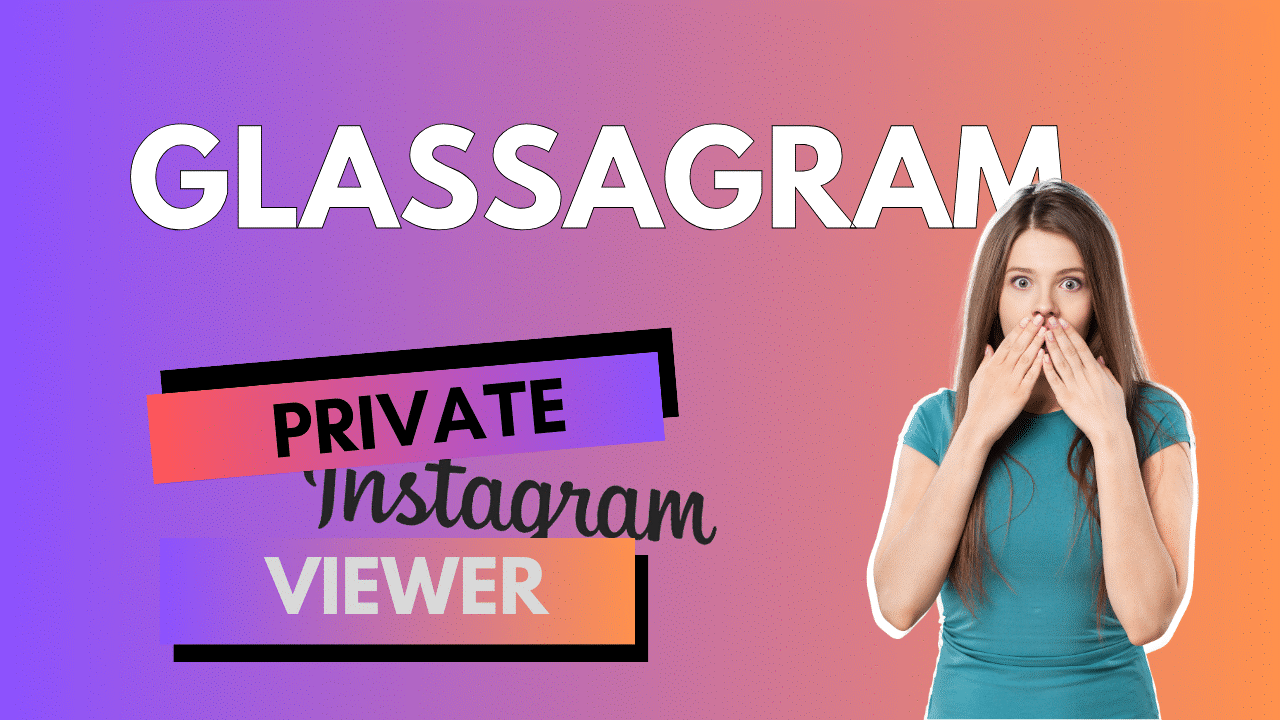Introduction
Ride-hailing apps have changed how people get around every day. Uber, which started this business, has set the bar for how easy and quick things should be. With this detailed guide, you can make an app like Uber and get into the rich on-demand transportation market.
What is Uber Clone App?
An Uber clone app is a mobile application replicating the functionality and features of the popular ride-hailing service Uber. It is a complete software solution enabling entrepreneurs or businesses to launch their ride-hailing platform like Uber.
An Uber clone app typically consists of two separate apps: one for riders and another for drivers. The rider app allows users to request rides, track drivers’ arrival, view fare estimates, make payments, and provide feedback and ratings. On the other hand, the driver app enables drivers to accept ride requests, navigate to pickup locations, communicate with riders, and receive payments.
Step 1: Define the Goal and the Audience
Prior to commencing the development process, it is recommended to possess a well-defined understanding of the intended purpose and target demographic of the application. Select your preferred area of concentration between ride-hailing, food delivery, or both.
When designing the features and user experience (UX) of your app, it is important to consider the demographics, tastes, and challenges of your target audience.
The Uber clone software is optimized for simplicity, so both riders and drivers have a pleasant experience using it. It has a rating and review system, as well as real-time GPS tracking, route optimization, and secure payment integration.
Step 2: Conduct Market Research
- Competitor Analysis: Study existing ride-hailing apps’ features, audience, and market share. Determine their strengths and shortcomings to differentiate.
- User Demographics Study demographics, tastes, and behaviors to find your app’s audience. This will help you adjust your app’s functionality and marketing to their demands.
- Market Trends: Follow ride-hailing market trends. Discover innovative technology, niche markets, and undiscovered customer segments.
- Laws and Rules: Know your target market’s ride-hailing regulations. Know licensing, safety, data privacy, and other rules.
Step 3: Choose the Right Technology Stack
- Platform choice: Develop for iOS, Android, or both. Assess each platform’s market share, audience, and development resources.
- Frameworks and languages: Choose programming languages and frameworks that suit your project and development team. Mobile app developers use Java, Kotlin, Swift, React Native, and Flutter.
- Performance & Scalability: Assess your app’s performance and scalability. Consider expected users, peak usage hours, and real-time data processing. Select a technological stack that can handle load and give a good user experience.
- Integration Skills: Determine if your app needs third-party integrations like payment gateways, mapping APIs, or social networking networks. Make sure your technological stack integrates with these services.
Step 4: Design the User Interface and User Experience
- Wireframing and Prototyping: Visualize the app’s layout and flow with wireframes and prototypes. Design interactive prototypes that imitate user interactions with Sketch, Figma, or Adobe XD.
- User-Friendly Navigation: Create an easy-to-use navigation framework for app functionality. Use known patterns and conventions for a smooth user experience.
- Visual Design: Create a brand-appropriate design. Create a pleasing interface with proper colors, text, and graphics.
- Responsive & Adaptive Design: Make the app’s interface responsive to different screen sizes and orientations. Optimize smartphone and tablet design for consistency.
- User Testing: Usability test the app’s design and user experience with a sample of your target population. Improve usability and user happiness using their suggestions.
Step 5: Develop the App Features
- User Registration and Authentication: People can register using email or social media accounts securely and easily. Protect user data by authenticating.
- Ride Booking: Make booking rides easy. Include pickup and drop-off locations, vehicle types, and transportation preferences like carpooling or luxury vehicles.
- Driver Allocation Algorithms Develop efficient algorithms to match users with the nearest available driver. Consider driver availability, location, and user preferences.
- Real-time Location Tracking: Use GPS to follow drivers and show them on a map. This tool lets consumers track their driver’s progress and projected arrival.
- In-App Payments: Add a secure payment gateway for cashless transactions. Offer credit/debit cards, digital wallets, and third-party payment integration.
- Driver Rating and Feedback: Allow riders to rate and review their drivers. This improves service quality and gives platform and user insights.
- Safety Features SOS buttons, driver background checks, and ride-sharing details (including driver and vehicle information) improve user safety.
- Notifications and Alerts: Provide users with ride confirmations, driver assignments, projected arrival times, and other important information. Push notifications might promote sales or service upgrades.
- Support & Help Center: Allow users to contact customer service, report concerns, and get help. Include a detailed FAQ and reference section to answer frequent questions.
- Integration with External Services: Consider integrating mapping APIs, payment gateways, or third-party services like meal delivery or courier services to improve customer experience and convenience.
Step 6: Test and Launch the App
- Comprehensive Testing: Test the app across devices, screen sizes, and operating systems to ensure functionality, usability, and performance. Test registration, ride booking, payment, and support scenarios.
- Alpha & Beta Testing: Invite a restricted set of users to test. Before the launch, get feedback on their experience and fix any bugs.
- Fixing and optimizing bugs, malfunctions, and performance concerns found during testing. Optimize app speed, responsiveness, and stability for a smooth user experience.
- User Feedback and Iteration: Collect and use user feedback during testing to improve the software. Consider user feedback and pain issues to improve features, interface, and user experience.
- Marketing: Create a complete marketing strategy to promote your app. Reach your target audience using social media, online advertising, influencer collaborations, and PR.
- App Store Optimization: Optimize your app’s app store presence for exposure and discoverability. Attract users with relevant keywords, app descriptions, high-quality screenshots, and excellent user reviews.
- Legality and Regulation: Comply with ride-hailing business regulations. Insurance, data privacy, and licensing are examples. Follow local laws where your app will launch.
- Launch your app on Apple App Store and Google Play Store. Ensure your target audience can download and use the app during launch.
- Post-Launch Monitoring: Track app performance after launch. Track engagement, retention, and feedback to improve user experience.
- Based on user input and market trends, update your app with new features, bug patches, and performance improvements. Respond quickly to user inquiries.
Conclusion
Building an app like Uber requires a systematic approach and careful consideration of various steps. By following the outlined process, which includes conducting market research, choosing the right technology stack, designing a user-friendly interface, developing app features, testing thoroughly, and finally launching the app, you can create a successful ride-hailing platform