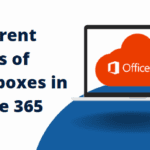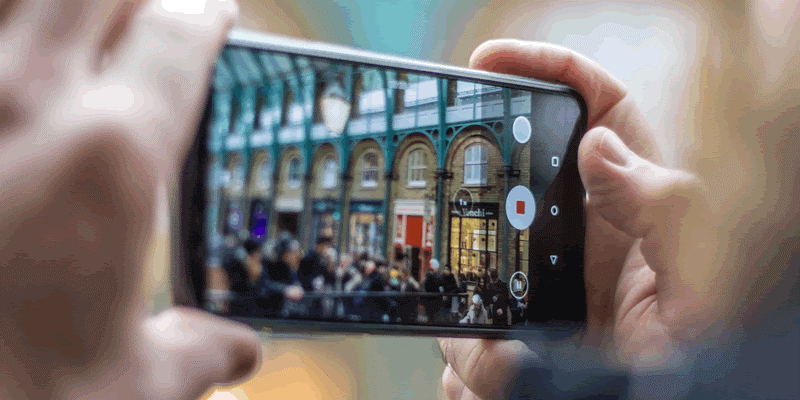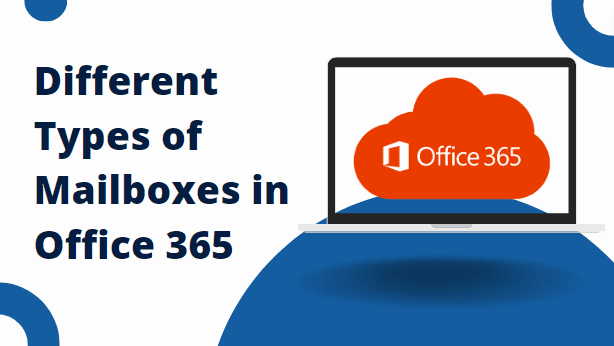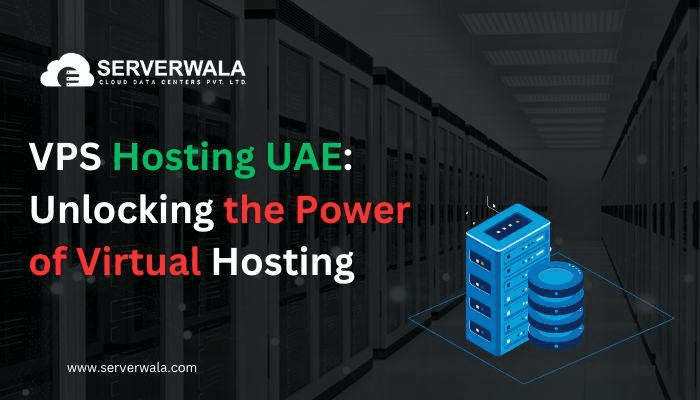Images play a crucial role in capturing attention and conveying information on the internet. Whether you’re a professional photographer, a blogger, or a social media enthusiast, enhancing image quality is essential to leave a lasting impression on your audience. In this article, we will explore some simple yet effective techniques to elevate your images and make them visually stunning. So let’s dive in and learn how to enhance image quality!
In today’s digital age, visual content plays a significant role in online communication. Whether it’s a website, blog post, or social media platform, incorporating high-quality images is essential to captivate your audience. Enhancing image quality not only makes your visuals more appealing but also increases their impact and engagement. By following some simple techniques, you can elevate your images to a professional level.
Importance of Image Quality
High-quality images leave a lasting impression on viewers and can significantly impact their perception of your brand or content. Here are a few reasons why image quality matters:
First Impressions: Images are the first elements users notice when visiting a webpage or social media profile. High-quality visuals create a positive initial impression, encouraging users to explore further.
Engagement: Images that are visually appealing and well-composed attract more attention and engagement from viewers. They have the power to convey emotions, tell stories, and evoke interest in your content.
Brand Credibility: Professional-looking images instill trust and credibility in your brand. If your visuals are subpar, it may reflect poorly on your overall quality and professionalism.
Shooting Techniques for High-Quality Images
To ensure high-quality images right from the start, it’s important to apply proper shooting techniques. Here are some key considerations:
Proper Lighting
Lighting is crucial for capturing stunning images. Whether you’re shooting indoors or outdoors, understanding light and its effects is essential. Experiment with natural light, diffused lighting, and artificial light sources to achieve the desired results.
Composition and Framing
Composition plays a vital role in creating visually pleasing images. Use the rule of thirds, leading lines, and symmetry to compose your shots effectively. Experiment with different angles and perspectives to add depth and interest to your images.
Focus and Sharpness
Ensure your subject is in sharp focus by adjusting your camera’s focus settings. Pay attention to details and use appropriate depth of field techniques to achieve the desired level of sharpness.
Using Tripods and Stabilization Techniques
To avoid camera shake and achieve crisp images, use tripods or other stabilization techniques. This is especially important in low-light conditions or when capturing long-exposure shots.
Post-Processing Techniques for Image Enhancement
Post-processing is an integral part of image enhancement. Even if you’ve captured great shots, a little editing can take them to the next level. Here are some key post-processing techniques:
Adjusting Brightness, Contrast, and Exposure
Fine-tuning the brightness, contrast, and exposure levels can significantly enhance your images. Use editing software to make adjustments and ensure a balanced distribution of light and dark areas.
Color Correction and White Balance
Correcting colors and achieving proper white balance is essential for realistic and visually pleasing images. Use editing tools to adjust colors, remove color casts, and make your images appear more vibrant.
Sharpening and Noise Reduction
Sharpening your images can enhance details and make them appear crisper. Additionally, reducing noise in low-light or high-ISO images can significantly improve their overall quality.
Cropping and Resizing
Cropping allows you to eliminate unwanted elements and focus on the subject. Additionally, resizing your images to the appropriate dimensions ensures optimal display across different platforms.
Using Filters and Effects
Experimenting with filters and effects can add artistic touches to your images. However, use them sparingly and ensure they enhance the overall visual appeal without overpowering the subject.
Optimizing Images for the Web
When publishing images on websites or social media platforms, optimizing them for the web is crucial for fast loading speeds and optimal user experience. Consider the following techniques:
Choosing the Right File Format
Selecting the appropriate file format can significantly impact image quality and file size. JPEG is ideal for photographs, while PNG works best for graphics and images with transparency.
Compressing Images without Loss of Quality
Image compression techniques can reduce file size without compromising image quality. Utilize compression tools or plugins to optimize your images for the web while maintaining visual integrity.
Naming and Tagging Images for SEO
Naming your images descriptively and utilizing alt tags and captions helps search engines understand their content. This improves the chances of your images appearing in relevant search results.
Tools and Software for Image Enhancement
Several tools and software applications can assist you in enhancing image quality. Here are some popular options:
Adobe Photoshop
Adobe Photoshop is a widely used professional image editing software with a broad range of features and capabilities.
Lightroom
Adobe Lightroom is designed specifically for photographers and offers powerful editing and organizational tools.
Canva
Canva is a user-friendly online tool that provides image editing, graphic design, and template creation features.
GIMP
GIMP (GNU Image Manipulation Program) is a free and open-source image editor that offers many advanced features.
Pixlr
Pixlr is a web-based image editor with a simplified interface and a variety of editing options suitable for beginners.
Best Practices for Image Optimization
To ensure your images are optimized for search engines and user experience, consider the following best practices:
Image Sitemaps
Include your images in XML sitemaps to help search engines discover and index them effectively.
Responsive Design and Mobile Optimization
Ensure your images adapt to different screen sizes and devices to provide an optimal viewing experience.
Alt Text and Descriptive Captions
Use descriptive alt text and captions to provide context and improve accessibility for visually impaired users and search engines.
Image Compression Plugins
Utilize image compression plugins or tools to automatically optimize your images for faster loading times.
Image Loading Speed
Optimize image loading speed by reducing file sizes, leveraging caching techniques, and using content delivery networks (CDNs) if necessary.
Conclusion
Enhancing image quality is a crucial aspect of creating visually compelling content. By implementing the techniques mentioned in this article, you can elevate your images to a professional level and capture the attention of your audience. Remember to apply appropriate shooting techniques, utilize post-processing tools, optimize images for the web, and follow best practices for image optimization. With consistent effort and practice, you’ll be able to create stunning visuals that leave a lasting impact.