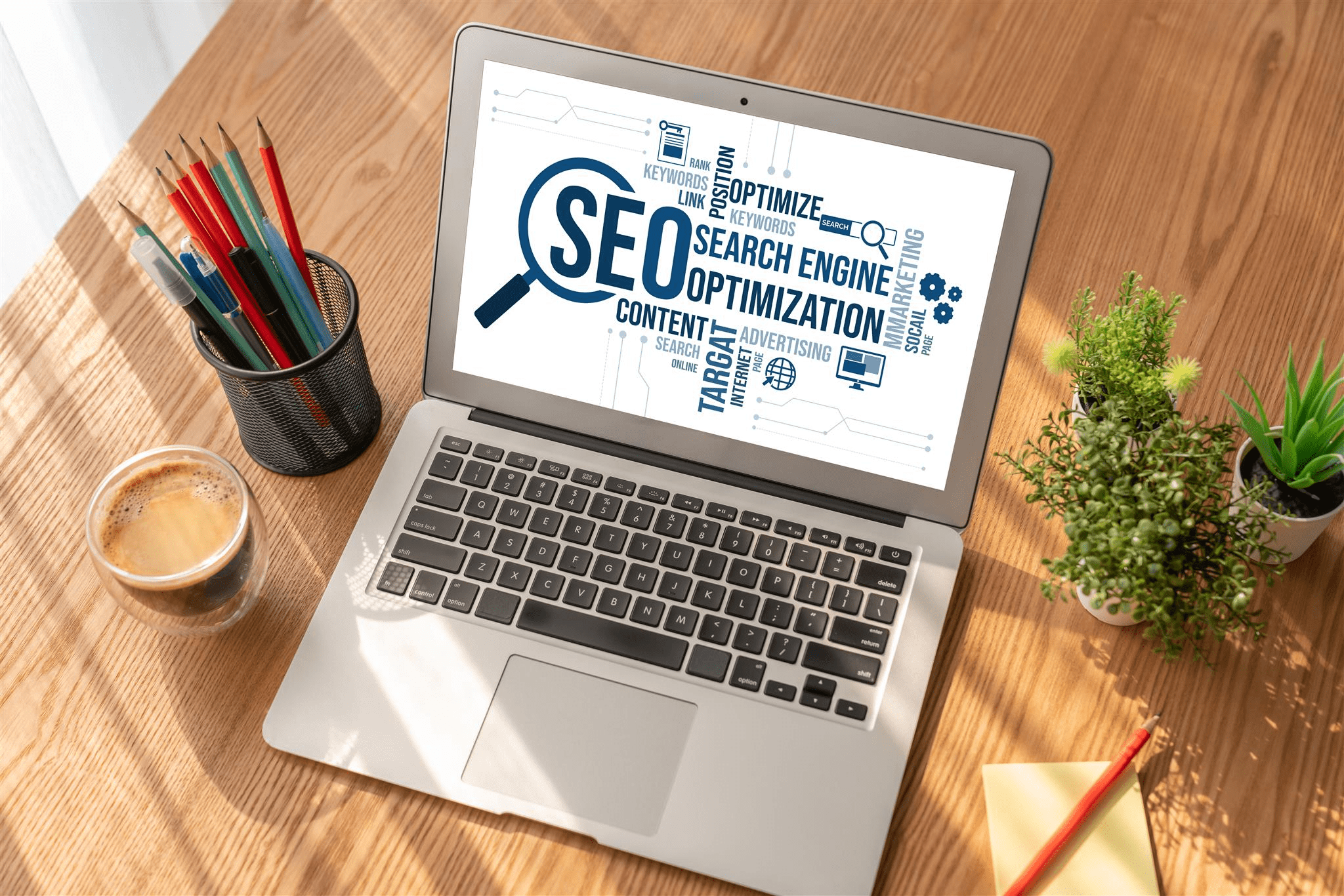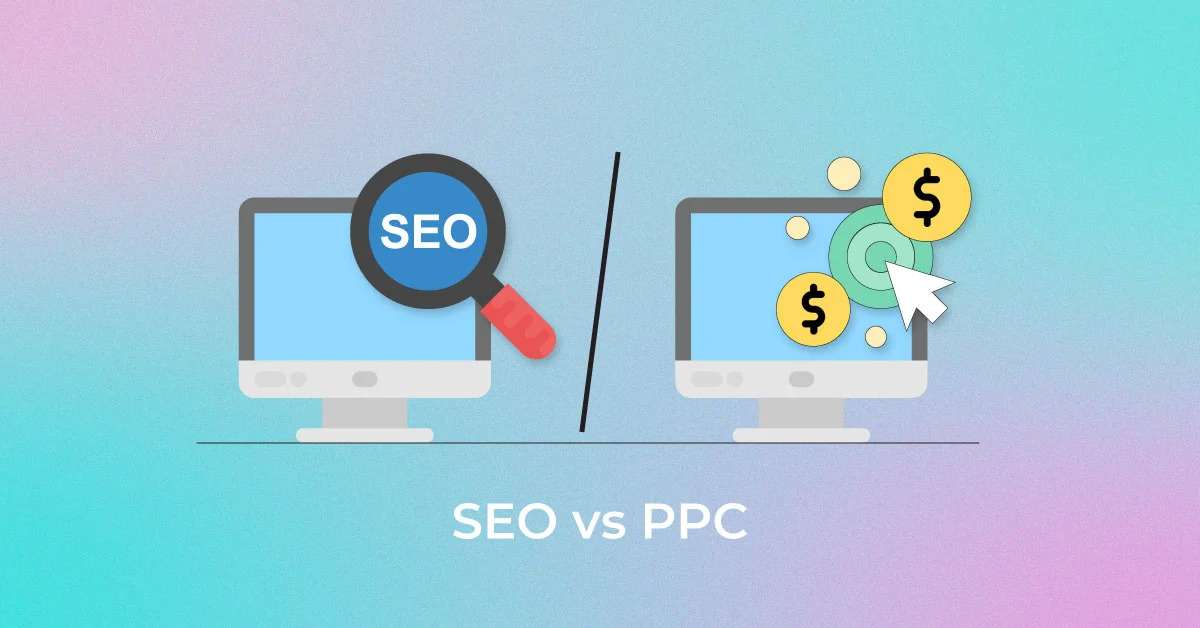Having a Wikipedia page for yourself can feel unique.
It’s like a digital badge that says, “Look, I’ve made a mark in my field!”
Many people dream of seeing their life and achievements on this famous platform, especially a Wikipedia page for an artist to display their work. But how does one go about creating a Wikipedia page for themselves, and is it advisable to hire a Wikipedia writer to ensure a professional and well-constructed representation?
Let’s get into the article and uncover the steps and lessons involved. By the end, you will have a clearer idea of creating a Wikipedia page for yourself.
8 Things To Creating a Wikipedia Page for Yourself
The Importance of Notability
If you’ve ever thought about creating a Wikipedia page, you should first know the term “notability.” In simple words, notability means being known or noticeable for something. Wikipedia has clear rules about who can have a page. Just being known in your friend circle isn’t enough. You must have done something that stands out in a broader context.
For example, if you’ve written a book, it doesn’t automatically make you notable. But that might cut if your book becomes a bestseller, is discussed widely, or wins significant hit cut. There have been cases where people tried to create pages, thinking they were notable. But alas, Wikipedia’s gatekeepers didn’t agree. Remember, your achievements must be significant and recognized by others in your field.
Understanding Wikipedia’s Neutral Point of View Policy
After you’ve got a handle on the notability aspect, there’s another critical rule you need to know; the Neutral Point of View (or NPOV). This means that everything written on Wikipedia should be balanced and unbiased. Think of it like this: If you’re telling a story, you shouldn’t just give one side of it. All sides, all views, and all facts should be presented.
Now, when creating a Wikipedia page for yourself, this rule can be a bit tricky. Naturally, we want to highlight our best moments and maybe hide the not-so-great ones. But on Wikipedia, you can’t do that. If there’s something about you that’s public knowledge and can be verified with reliable sources, it should be on your page, whether good or bad.
Gathering Reliable and Verifiable Sources
Alright, so now you’re aware of notability and neutrality. Next comes the backbone of creating a Wikipedia page for yourself: the sources. Think of these as the proof that backs up what you’re saying. Just claiming something isn’t enough. You have to show where you got that information from, and it needs to be reliable.
So, what’s a reliable source?
Generally, these are well-respected publications, books, academic journals, or major news outlets. Personal blogs, social media posts, or random websites don’t usually count. There are three types of sources to consider:
- Primary sources
These are direct or firsthand pieces of information. For example, if you wrote a book, the book is a primary source about itself.
- Secondary sources
These discuss or analyze primary sources. So, a newspaper review of your book would be a secondary source.
- Tertiary sources
These summarize or compile primary and secondary sources. Think of encyclopedias or textbooks.
Navigating the Wikipedia Editor’s Community
Wikipedia isn’t just a platform; it’s a community. And this community is filled with editors who volunteer their time to keep the website accurate and trustworthy. If you’re getting into creating a Wikipedia page for yourself, it’s essential to understand and respect this community.
Here are a few pointers to keep in mind:
- Collaboration is critical
These editors are here to help. If they suggest changes to your page or point out issues, it’s not personal. They’re just ensuring Wikipedia’s standards are met.
- Communication
Wikipedia has talk pages where discussions about articles take place. If you’re unsure about something or if there’s a disagreement, this is where you can chat, ask questions, and understand the rationale behind specific edits.
- Learn from feedback
Sometimes, your content might be edited or removed. Instead of getting defensive, see it as a learning opportunity. Editors have a lot of experience and can guide you in making your page better.
Mastering Wikipedia’s Markup Language
Before you jump in and start typing away, there’s a technical aspect you should be aware of. Wikipedia has a style of writing called “markup language.” It’s not as complicated as it sounds, but it can be surprising if you’ve never seen it.
Here’s a simple breakdown:
- Formatting
Just like you’d bold or italicize words in a document, Wikipedia has its way of doing this. For example, two apostrophes on either side of a word (like “this”) will be italicized.
- Links
Linking to other Wikipedia pages or adding references is done with a special syntax. It’s not hard once you get the hang of it!
- Sections and Headings
Organizing your page into different sections with headings is vital. It helps readers navigate and understand the content better.
The Crucial Role of Monitoring and Maintenance
You might think the journey’s over once you’ve done the hard work and your Wikipedia page is live. But actually, a new phase begins monitoring and maintenance. Just like a garden that needs regular tending, the Wikipedia page for yourself you’ve made requires attention to stay accurate and up-to-date.
Here’s why this is so important:
- Vandalism
Sometimes, people might make changes to your page that aren’t accurate or might be meant as a joke. Regularly checking your page helps catch these edits early.
- Updates
As your career progresses, you might achieve new things that deserve a mention. Regularly updating your page ensures it remains a true reflection of your journey.
- Engagement
Engaging with the Wikipedia community can be beneficial. Respond to comments, answer queries, and be part of discussions related to your page.
Dealing with Page Rejections and Criticisms
Okay, let’s be honest for a moment. Not every attempt to create a Wikipedia page goes smoothly. Sometimes, despite all your hard work and research, your page might face rejection or criticism. While this can be disheartening, it’s a part of the process and something many face.
So, what should you do when this happens?
- Understand the Reason
Wikipedia editors will usually provide a reason if they decide not to publish your page or if they make significant changes. Before reacting, try to understand their viewpoint. Often, it’s about adhering to the platform’s guidelines.
- Ask for Feedback
If you’re unsure why your page faced rejection, ask! The Wikipedia community is typically helpful and can guide you in improving your content.
- Reassess and Edit
Return to your page once you have the feedback. Make the necessary edits, improve your sources, or rewrite sections. Think of this as a chance to make your page even better. The best option is to hire a Wikipedia writer and ensure every word is correct.
- Stay Patient and Positive
Remember, criticisms aren’t personal attacks. They’re just part of ensuring that Wikipedia remains a trusted source of information. Stay patient, stay positive, and keep refining your content.
Conclusion:
Creating a Wikipedia page for yourself can be an enlightening experience. It teaches you about notability, neutrality, the importance of reliable sources, and the value of community collaboration.
With patience, persistence, and respect for Wikipedia’s guidelines, you can craft a page that is a testament to your achievements and contributions. So, take the lessons this article shares to heart and embark on this exciting journey with confidence and clarity.