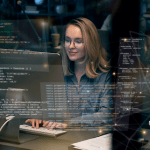As business decision-makers, you may want to leverage the maximum from your tech capabilities. Approaches like full-stack development come to the fore as growth enablers.
Today, we try to look into the intricacies of creating a full-stack application using Next.js, a popular and powerful framework for building React applications. We try to understand its fundamentals and also see why Next.js is vital for full-stack developers. We then move on to developing a full-stack app with Next.js.
So, let’s get started by covering what is full-stack development and the role of Node.js when we create a full-stack web app.
What is a Full-Stack Application?
A full-stack application refers to a holistic software solution. It comprises both the front-end and back-end aspects of development. Essentially, it is a single application that integrates multiple layers
– the user interface,
– business logic, and
– database management
All these elements come together into a cohesive and functional system.
At its core, such an application allows users to interact with the front-end interface. This is in the form of web pages or mobile applications. It also enables data processing, storage, and retrieval on the backend server.
This holistic approach to development empowers businesses to create versatile and feature-rich applications. They have the power to deliver a seamless user experience.
Why is Next.js important for full-stack developers?
Next.js is a vital tool that radically amplifies outcomes from the application development process. Here are some reasons why it is a must-have for web application development teams today
- Server-side rendering or SSR is a complex process in web application development. Next.js makes the process extremely simple. It lets developers pre-render the React elements on the server. As a result, users can see highly optimized content.
- Developers find it easy to build static HTML pages with the help of Next.js. They can decrease server loads and maximize page load speeds. If a site or application has a lot of content, then the developers can easily deliver a better user experience with the help of this component.
- Its serverless functionality lets you write backend logic right next into the Next.js application. This drives better ease of developing scalable and performance-rich web applications. You can use this React framework to write JavaScript functions that can be deployed as serverless Lambdas. Hence, there is no need to manage a separate backend application.
These reasons aptly show how Next.js transforms the way developers build and deploy web apps.
How to Develop a Full-Stack Application Using Next.js?
1. Understanding Next.js
Next.js is built on React, which enables server-side rendering (SSR) and static site generation (SSG). SSR renders React components on the server for fully rendered pages. This helps in enhancing user experience and SEO.
SSG creates static HTML files during construction for faster page loads. Understanding these foundations is crucial before starting development to leverage Next.js effectively
2. Setting Up the Project
For full-stack Next.js application development, it is recommended to check that Node.js is installed. Then, we implement a new Next.js project either through the Next.js CLI commands or by creating a npm one to build full-stack apps from scratch. Next.js is equipped with a folder structure that is well precisely organized, along with some tools like Webpack and Babel.
During this setup, you’ll walk through the initial stages of designing your full-stack application using Next.js. It helps make the user interface, implements server-side rendering, and builds the back end.
3. Designing the User Interface
User interface is a significant aspect of creating a full-stack web development company. It has a massive contribution to the end user’s experience. Furthermore, react helps optimize this process using reusable components and declarative UI publishing.
The framework derived from React allows for the development of websites with the necessary functions and impressive interfaces. The developers may use ready-made components like Material-UI, Tailwind CSS, or Chakra UI. This allows the design process to be streamlined with pre-built components and styling options. This will save time and effort.
Such library plans provide the app with a visual and functional appeal and facilitate smooth and pleasant user interactions. Finally, an overview of this process comes at the user interface. It aims to make it easy, interactive, and engaging for the user.
4. Implementing Server-Side Rendering
Server-side rendering (SSR) in Next.js allows you to generate the beginning HTML for your pages on the server before sending it to a user’s client. This increases the efficiency and SEO performance by providing rendered content without impediments.
To perform SSR in Next.js, you can use the ‘getServerSideProps’ functions in your page components. This component’s task is to read data on each request and pass the data as a prop to the component.
Sending the data to the server ensures that dynamic data is rendered on the server. SSR’s advantage is that you can build user-friendly Next.js applications, which combine server-side and client-side interactivity. SSR is excellent because the user interface won’t be complicated enough.
5. Deployment and Scaling
To deploy and scale a full-stack application developed using Next.js, you can follow these steps:
a. Deployment Options
Next.js allows you to deploy to different providers such as Vercel, Netlify, and AWS Amplify. They enable seamless integrations with Next.js and provide scalable hosting solutions.
b. Optimizing Performance
Using machine scaling and caching helps ensure that your application performs at the highest level, even during heavy traffic situations.
c. Continuous Monitoring
Regularly monitor your app’s performance post-deployment to detect so that resource allocation can be optimally scaled for scaling efficiency.
d. Security Measures
Develop and implement strict security safeguards that will protect your app from all possible leaks and problems during the deployment process and scalability.
Following these steps will help you to build a full-stack application and deploy it properly for the best availability, ease of scalability, and security for your users.
To wrap it off
Building a full-stack web app will be a trip through stable clients and powerful cloud services. For developers, Next.js offers a unique opportunity to make interactive designs with seamless user experiences by combining SSR and SSG capabilities.
The merge of Next.js’s front-end and back-end parts represented by Next.js permits fast and continuous communication and interaction. Next.js offers many features such as SSR, routing built-in, code splitting automatic Routes, and SSG. This helps minimize the development workload and guarantees efficiency and scalability.
Go ahead with your Next adventure to easily implement full-stack solutions and applications using the Next.js framework.

As the editor of the blog, She curate insightful content that sparks curiosity and fosters learning. With a passion for storytelling and a keen eye for detail, she strive to bring diverse perspectives and engaging narratives to readers, ensuring every piece informs, inspires, and enriches.