Many users these days want to convert Outlook PST to Apple Mail MBOX. The primary reason is switching from one email client to another email client. When users move from Outlook to another email client, they cant access PST files. MBOX supports multiple email clients such as Thunderbird, Outlook Express, Outlook Express, Windows Live Mail, etc. Are you also looking for easy solutions for how to convert PST files to MBOX format? Then you will get the answers here.?
Here we will discuss the most effective ways to Convert PST file to MBOX. These approaches involve two manual methods and a professional technique. Kindly go through the whole write-up to learn these two manual processes with their steps. Furthermore, in the professional method, we will use a trusted and expert-recommended tool PST to MBOX Converter. But before that, let’s throw some light on various factors to export PST to MBOX.
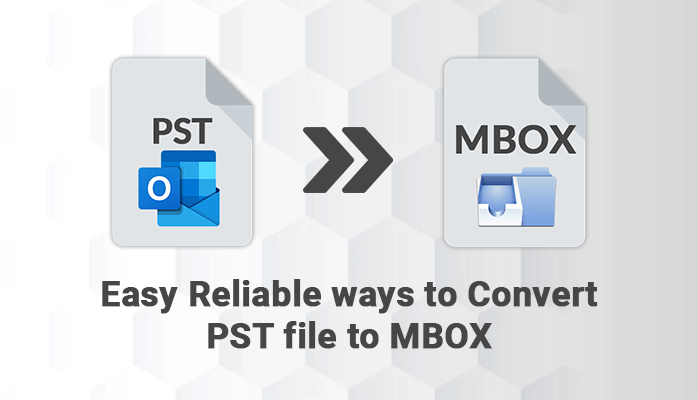
Reasons to convert Outlook PST file to MBOX
There are various grounds because of which users take the decision for ?Outlook export to MBOX. Some primary reasons are as follows:?
- ?If the user is changing job and previous organization uses MS Outlook for communication and the new company uses Thunderbird or MAC Mail.
- Since Outlook is a paid service and using MAC Mail is cost-free, this is one of the factors to export PST to MBOX.
- The interface Of Outlook is difficult to understand in comparison to MAC mail.?
- MBOX supports Windows and MAC email clients, making it convenient for users to switch.
- PST files are prone to corruption and hence to save their data they transfer files to MBOX.
Given above are the reasons to convert PST file to MBOX. Let’s move ahead and discuss the manual approaches to convert Outlook PST to Apple Mail MBOX.
Export PST to MBOX through Manual Process
Method 1: Using MAC Outlook
In this technique, we need to download and Install MAC Outlook to start the process. After that follow the given steps as follows.
- Launch MAC Outlook on your MAC Book.
- Now go to File, select Menu, and click on Import Option.
- After that, choose Outlook data file in appeared Window and hit Next.
- Now opt for Outlook for Windows under the option Choose a file type.
- Then, you need to upload the PST file you want to convert and review the folders in your PST file.
- To start the procedure drag PST files and drop them in the PC.
- After the process is complete, you can send the file to compatible MAC mail.
You can use the above-given method for conversion or you can check the other manual procedure given below.
Method 2: Using Mozilla Thunderbird Import Option
In this method, we will use Thunderbird Import Wizard for Outlook export to MBOX.
- Launch Mozilla Thunderbird on your PC.
- Then, tap on Tools and then select Import.
- Now you can select the files you wish to import or opt for the option Import all.
- After that, select Outlook and click on the Next button to proceed.
- The import process will start now. Wait for some time and then press Finish.
Follow the given steps to import PST files using second Method. These manual methodologies are effective but are not free from flaws. Lets look into some shortcomings of manual methods.
Limitations of Manual Methods
These are some drawbacks of using manual methods which users face.
- A non-technical person won’t be able to execute the manual methods without any help.
- It might take a day or two to convert large files since these manual methods take so much time.
- A single mistake while performing these steps can lead to data loss.
- You have to download and Install Mozilla Thunderbird and Outlook to complete manual steps.
- These methods are not reliable and don’t guarantee any data safety.
Since the manual procedure has some flaws, you might be looking for a better alternative. So we will move towards the next better option to convert PST file to MBOX. Our second approach in which we will discuss now is the Professional Method.?
Convert Outlook PST file to MBOX via Professional Approach
Are you still looking for better ways for Outlook to export to MBOX? Then this technique is the answer. In the professional technique, we will use an advanced tool named PST to MBOX Converter to convert PST file to MBOX. This tool comes with a user-friendly interface for easy conversion. The utility allows conversion of PST files to MBOX and various other formats such as EML, OST, PDF, MSG, HTML, EMLX, etc. The tool can also convert corrupt PST files with ease. The utility is highly supportive with all Windows and MAC Operating systems. Most of the users prefer this software due to its notable features. In the end, lets review the whole article in few lines.
Final Thought
Finally, let’s see all things we discussed here in a few lines. Here, we discussed the reasons why users are searching for How to convert pst file? Then we threw some light on two manual techniques and their steps to convert PST file to MBOX. However, manual processes have some limitations and are not safe. That?s why we learned about the professional procedure. In the end, I will suggest all the users to go for the professional way for easy and quick conversion.

As the editor of the blog, She curate insightful content that sparks curiosity and fosters learning. With a passion for storytelling and a keen eye for detail, she strive to bring diverse perspectives and engaging narratives to readers, ensuring every piece informs, inspires, and enriches.









