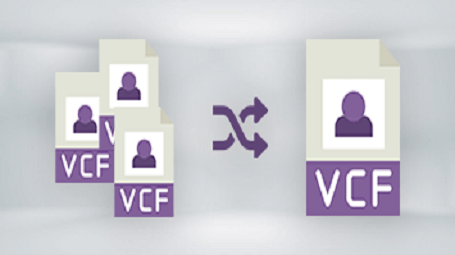If you wish to combine several VCF files into a single file without erasing any information, then you’re at the correct place.
We’ll examine a clever method in this post that makes combining several VCF files into a single file simple.
The VCF file is an electronic business card that stores user data in text format, such as contact information, name, email address, firm, and phone number.
It is possible to move contacts between platforms by using these vCard files. Sharing several VCF files, meanwhile, might be challenging for any user. Since searching for and transferring the necessary VCF file into different email program is a difficult operation,
Nevertheless, this problem can be solved using expert third-party software that makes it simple to merge several vCard files into one file.
MERGE MANY VCF FILES EASILY INTO ONE WINDOWS FILE
Easily merge numerous VCF files into one file with the Softaken vCard Merge software. After the files are merged, the software’s numerous functions preserve all contact information. Additionally, the program facilitates the process of spitting VCF files produced by many systems. This utility works with all Windows versions and can combine vCard files from versions 4.0, 3.0, and 2.1.
AMAZING FEATURES OF THE VCARD MERGE SOFTWARE
Combine several VCF files into one: One VCF file may contain all of the contacts from all of the vCard files. With ease and without losing a single contact record, this robust tool can merge several vCard files into a single file.
Combine the Selected vCard Files: The software allows users to choose and deselect various VCF files, making it simple to combine numerous VCF files into one. Because of the software’s intuitive user interface, using it doesn’t require any technical understanding.
Preserves all contact information after merging: The program has the ability to preserve all contact information, including name, address, phone number, email, and so on, following the combination of numerous
STEPS TO MULTIPLE COMBINE VCF FILES
- Install and launch the application to combine several VCF files into one.
- Clicking the “Add File” or “Add Folder” option will allow you to add the VCF files.
- To add the various VCF files to the tool, locate them.
- Step Four All of the vCard files will now be scanned by the program. Next, click “Ok” to continue.
- You will be able to preview the chosen VCF file using the software.
- Select the “Export” menu item.
- After choosing the Merge vCard option selects “Advanced Settings.”
- Choose the merging VCF file version from the advanced settings tab.
- After locating the preferred VCF file path, select it and press the “Export” button.
FINAL WORDS ON HOW TO MERGE MULTIPLE VCF FILES INTO ONE FILE
Softaken vCard Merge Tool is the ideal answer if you have a tone of VCF files and are looking for a safe approach to merging several vCard files into one without losing any individual VCF files.
The tool’s state-of-the-art algorithm allows it to keep contact information while merging VCF files in bulk.
Related Post: – The Importance of Merging vCard Files for Contact Management
Conclusion
The Softaken vCard Merge Tool offers an unbroken way to merge a couple of vCard files right into a unified database quickly. With its excellent interface and robust functionality, it consolidates contacts without compromising information integrity. This software effectively merges contacts from various properties, simplifying contact control. Its versatility permits customization, letting customers pick out particular files for merging. The tool guarantees an easy merging procedure, preserving contact details along with names, numbers, addresses, and more. Tool streamlines the challenge, making it excellent for people and groups in search of an available, dependable, and inexperienced technique to consolidate vCard documents right into a single, organized repository.

As the editor of the blog, She curate insightful content that sparks curiosity and fosters learning. With a passion for storytelling and a keen eye for detail, she strive to bring diverse perspectives and engaging narratives to readers, ensuring every piece informs, inspires, and enriches.