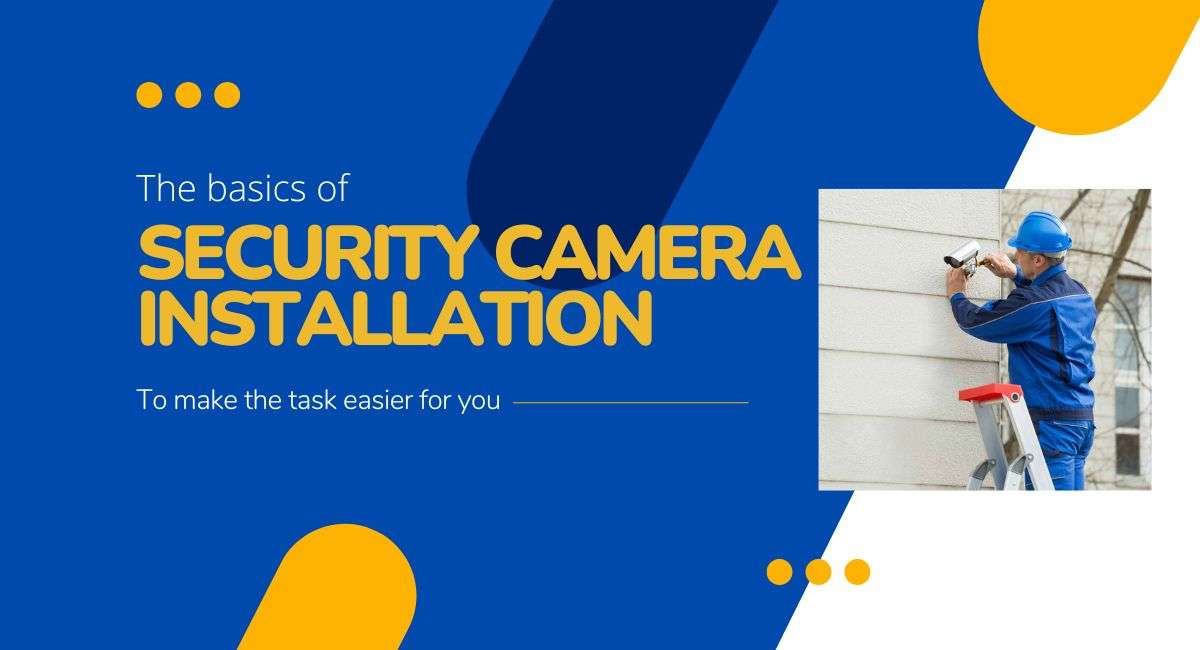Finally, you have invested in a security camera system and now you have to get it installed, right? In the following sections of this blog post let us explore how to install a security camera to make your task easier and less cumbersome. In the past home security systems were quite complicated and thus professionals needed to be hired to setup and install the systems. But those days are in history now! These days the popularity of DIY home security is immensely high and thus these systems are designed in a less complicated manner so that a DIY-enthusiast homeowner, renter or business owner can set up and install a security system easily.
It is important to note that installations requirements for the range of products vary from system to system and there are standalone plug and play security cameras that come without any wire as well as complex systems that include multi camera devices.
A proper and comprehensive planning is most important
Directly getting into the technicalities of installing a security camera is bound to be useless if we do not first discuss the preparation. Interestingly this planning much less to do to make the installation process easier and more to ensure the system you have invested in perfectly fits the unique security needs of your property.
Unfortunately a large number of people commit the mistake of preparing this planning after having actually purchased a security system. The planning should be made and finalised before you actually invest in the hardware suggests a trained and skilled security camera installation professional based in London. To begin with draw a list of your security essentials and at the same time make an assessment of the current security status in your property. The main objective of carrying out these tasks is to identify the vulnerabilities in your present security system. This will help you determine the correct type and size of security system that you need to meet your specific security needs.
It is also important to spend some time considering the type of security camera you require. There are much more options available in the market than you can probably imagine ranging from indoor and outdoor cameras to wired and wireless devices.
Wiring considerations
Wired security camera systems usually come with cabling and the length of cabling required can affect the type or variety of security system that you zero in upon. If you go for standard DVR systems you will require coaxial cables and you must keep in the mind that if these cables run above a length of 90 metres or 300 ft the image quality will be seriously degraded.
On the other hand NVR systems run on Ethernet cables like Cat 5e and Cat 6, etc. when you use Ethernet cables you can also make use of network switches to stretch the length of the cable without affecting the quality of the image. Therefore in other words it is right to say Ethernet cables offer greater flexibility compared to coax ones. But always make sure to use only high grade cables because with low quality cables distance can still be a factor. With high quality cables your camera or cameras will surely deliver absolutely seamless functionality with zero loss of signal.
It is also important to mention that DVR systems usually need more time to get installed compared to NVR systems and there is a reason behind it. DVR systems require much larger amount of cable for installation and thus the required time is also usually more compared to NVR systems.
Things you need
The first thing in installing your security system is procuring all the necessary tools and equipments; along with that you also need the right CCTV system. A security camera installer near me who possesses years of experience in this trade identifies the following materials that you need for the purpose –
- CCTV cameras (it is important to note you may require any number of these devices or gadgets)
- Dome cameras for indoors
- Vandal dome cameras
- Bullet cameras
- Hidden cameras
- License plate cameras and
- Pan tilt cameras
- If you are connecting the security system directly to the Internet then LAN cables are required
- There will also be monitor or monitors (VDU or video displaying unit)
- Then there will be DVR or CCTV recorder
- Monitors will need support from monitor cables like VGA
- To connect the cameras to the DVR there has to suitable CCTV cables (the most commonly used one is the Siamese Cable that has RG59 coax cable bonded with dual strands of 18 gauge wire
- Last but nevertheless the least there has to be suitable power sources and power supply cables
According to an expert who provides the service of home security camera installation near me over the years suggests not forgetting the mouse if you are connecting straight to the DVR or else there is a computer to both control and configure your system. It is important to note that the tools and resources mentioned above are few basics that you cannot do without although you may require some more tools and resources than the ones mentioned above while carrying out the actual installation.
The basics of setting up a wired camera system
- The first and most important thing for you to understand is how all the components have to be connected and this understanding is even crucial than diving into the actual installation procedure deeply.
- The set of cameras and the DVR box included in every system actually work as user interface to manage the overall system. The cameras along with the DVR box also facilitate storing of all the video footages that they record.
- Every camera is directly connected to the DVR box; if your system runs on analog cameras you will need BNC cable whereas for digital systems you will need Ethernet cables.
- Direct plugging in of cameras to the DVR box could make things little complicated; suppose you install a camera at the back patio while the DVR box is placed upstairs, in that case you route the cable for the camera through your house points out an expert with years of experience in CCTV installation in London.
- Connect an external VDU or video displaying unit to the DVR box; this will help you manage the entire system. Thus you can see both live views of your cameras and the recordings from the past. Usually these systems come with a mouth but a keyboard is also necessary.

As the editor of the blog, She curate insightful content that sparks curiosity and fosters learning. With a passion for storytelling and a keen eye for detail, she strive to bring diverse perspectives and engaging narratives to readers, ensuring every piece informs, inspires, and enriches.