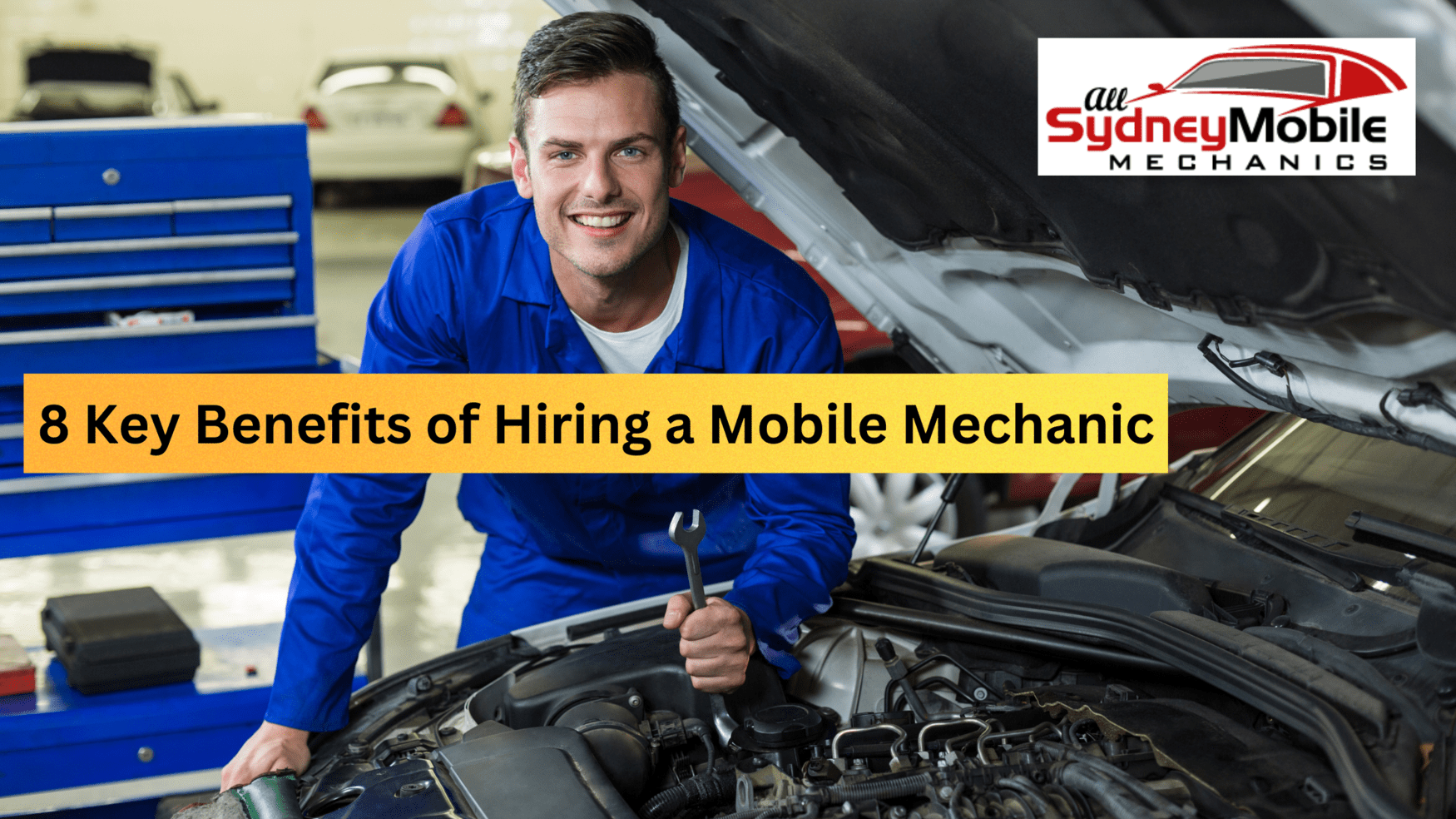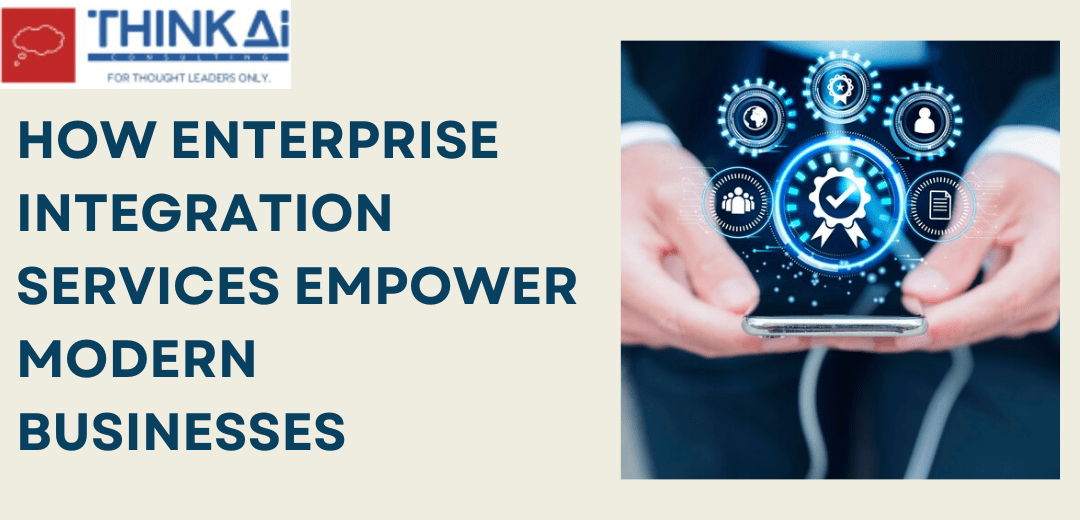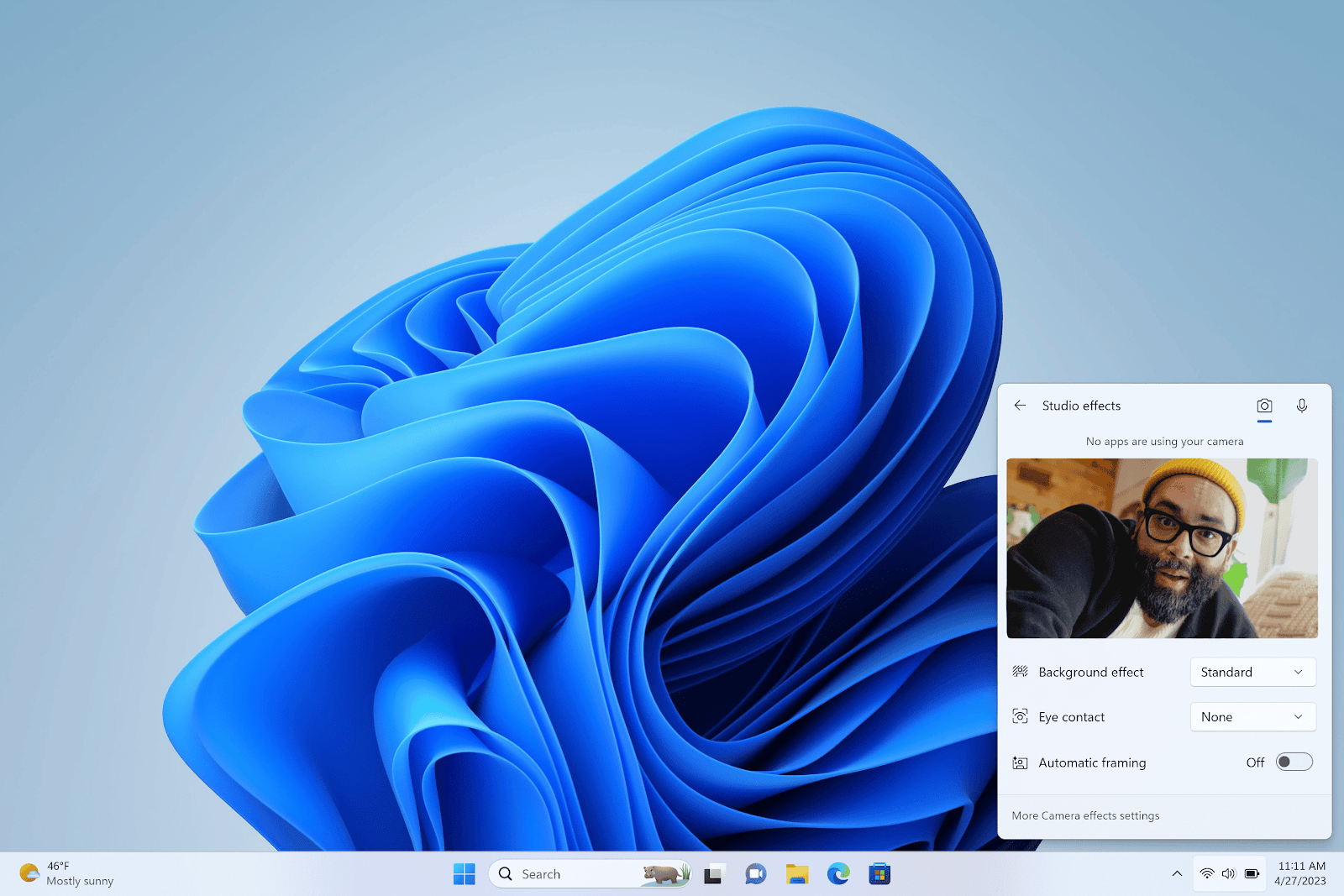What exactly is a thumbnail for a YouTube video?
YouTube thumbnails are the static preview images of videos that appear when you scroll through your homepage or search results. When you make a YouTube video, you can use a thumbnail generated by the platform or upload your custom thumbnail design.
Many experienced YouTubers prefer custom thumbnails. This gives them more control over what the image conveys. The thumbnail is a significant opportunity to win someone over as they browse YouTube, so make it count. Ovdss is one of India’s best online software tools available.?

Custom YouTube thumbnails can be extremely important for clicks.
A thumbnail is essentially your video’s billboard. People put hours of effort into their videos. They’ll then spend 10 minutes on the thumbnail. They should also devote hours to the thumbnail because viewers do not arrive until clicks arrive. The most important things are the thumbnails and titles.
Suggestions for “scroll-stopping” thumbnails
A clickable thumbnail is essential if you want to build a large following on YouTube. It should give viewers a taste of the video but not reveal everything. Create a sense of curiosity or intrigue that only your video can provide, and the clicks will come.
Put on your creative hat.
Aside from an introduction to your video’s content, your thumbnail should be a showcase of design elements that are eye-catching at a small scale, such as high-contrast overlays of text or color. Even non-designers can master these simple design elements
Make it personal to you.
Using your images rather than stock photos will make your thumbnail appear more authentic, whether it’s a still from the video or a photo you took during your shoot. And don’t be afraid to have fun. The significant rule about thumbnails is that there are none.
Stay away from clickbait.
The YouTube algorithm considers more than just clicks. The duration of engagement is also essential. Avoid using misleading images in your thumbnails solely to increase clicks. Create an brand image that is true to your content, and be sure to pique the viewer’s interest a few seconds into the video to keep them watching. You can convert viewers into subscribers if you consistently provide them with what they came for.
Do your homework.
Examine the types of thumbnails used by others in your industry and decide whether you want to blend in or stand out with something unique. Make several thumbnails and show them to your friends. Determine which ones they prefer.
Change things up.
Even after your video has been uploaded, you can change the thumbnail. If a video isn’t performing well, try changing the thumbnail to see if it improves the click rate. Then monitor the performance. You can change the thumbnail as often as you like.
Make a template.
Create your own YouTube thumbnail templates, and it will be simple to generate new ones. If you’ve found a few thumbnail designs that work well for your content style, save the files whenever you need a new one?planning on creating your thumbnail? Get Youtube Thumbnail Online with Ovdss.