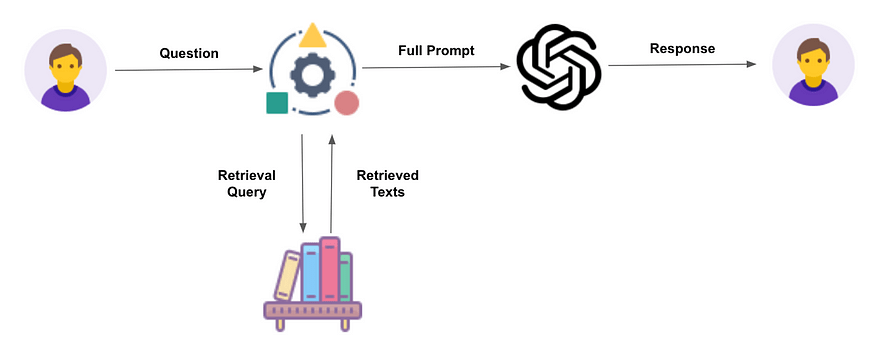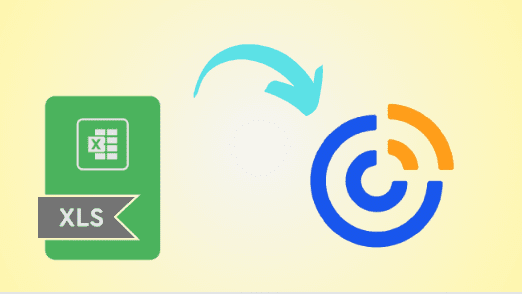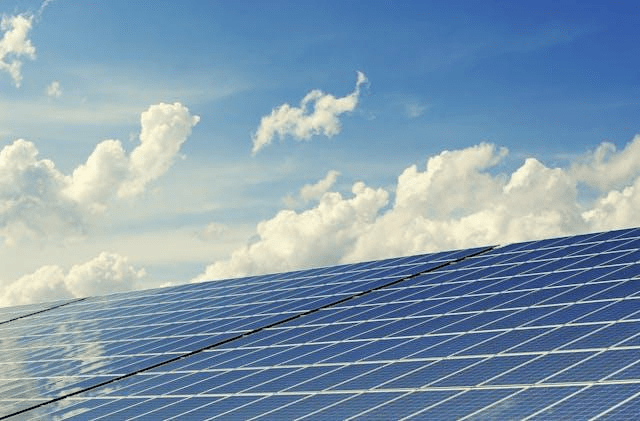Wondershare Filmora is a video editing software that has become increasingly popular in recent years. But is it any good? In this blog post, we’ll take a look at some of the features of Wondershare Filmora and see how they stack up against other video editing software.
What is Wondershare Filmora?
Wondershare Filmora is a video editing software that offers a wide range of features and tools to create professional-looking videos. It is available for both Windows and Mac computers. Some of the key features of Wondershare Filmora include:
- A user-friendly interface that makes video editing easy and fun
- A wide range of built-in video effects and filters to enhance your videos
- The ability to add music, text, and titles to your videos
- Support for 4K Ultra HD resolution
- An extensive library of royalty-free music and sound effects
Whether you’re a seasoned video editor or a complete novice, Wondershare Filmora is a great option for creating beautiful, high-quality videos.
What are the features of Wondershare Filmora?
Wondershare Filmora is a good video editing software for Windows and Mac. It has a simple interface that is easy to use, even for beginners. You can quickly add photos and videos, trim, crop, rotate them, and add titles and transitions. Filmora also has some advanced features such as a green screen, slow motion, and a Chroma key. To use the more interesting features, users can update filmora 11 to filmora 12.
Is Wondershare Filmora good for editing?
There is a lot of talk about whether or not Wondershare Filmora is any good for editing. While it may not be the best editing software out there, it is still a very decent program that can get the job done. It is also very user-friendly, which makes it a great choice for those who are new to video editing. Overall, if you are looking for a decent video editor that is easy to use, then Wondershare Filmora is a good option to consider.
How to use Wondershare Filmora for editing?
Assuming you have already downloaded and installed Wondershare Filmora on your computer, launch the program and click on “New Project” to start a new project.
To import media files into Filmora, simply drag and drop them from your computer into the Media Library. Alternatively, you can click on “Import” and select the files you wish to import.
Once your media files are imported, you can drag and drop them onto the timeline for editing. To trim a video or audio clip, simply place your cursor at the beginning or end of the clip and press the “trim” button.
For more advanced editing, Filmora offers a wide range of video and audio effects that can be applied to your clips. To access these effects, click on the “Effects” tab in the main menu.
When you’re happy with your edited project, click on “Export” to save it as a video file on your computer.
Alternatives to Wondershare Filmora
There are a number of alternatives to Wondershare Filmora, each with its own set of features and benefits. Here are a few of the most popular options:
- Adobe Premiere Pro: A powerful, professional-grade video editing software used by filmmakers and broadcast editors around the world.
- Apple Final Cut Pro X: A modern video editing software used by professional editors and content creators.
- Avid Media Composer: An industry-leading video editing software used in film, television, and advertising productions.
- Blackmagic Design DaVinci Resolve: A comprehensive post-production solution for film and television that includes colour correction, audio mixing, and more.
- Sony Vegas Pro: A feature-rich video editing software used by professionals in a variety of industries.
If you want to add pictures in your videos but you found some blurry pictures then you can use the best app to fix blurry pictures.
Conclusion
Overall, we think Wondershare Filmora is a great piece of editing software for anyone who wants to get started with video editing. It’s easy to use and has a lot of features that more experienced editors will appreciate. However, it’s not the most powerful software on the market, so if you’re looking for something with professional-grade tools, you might want to look elsewhere.