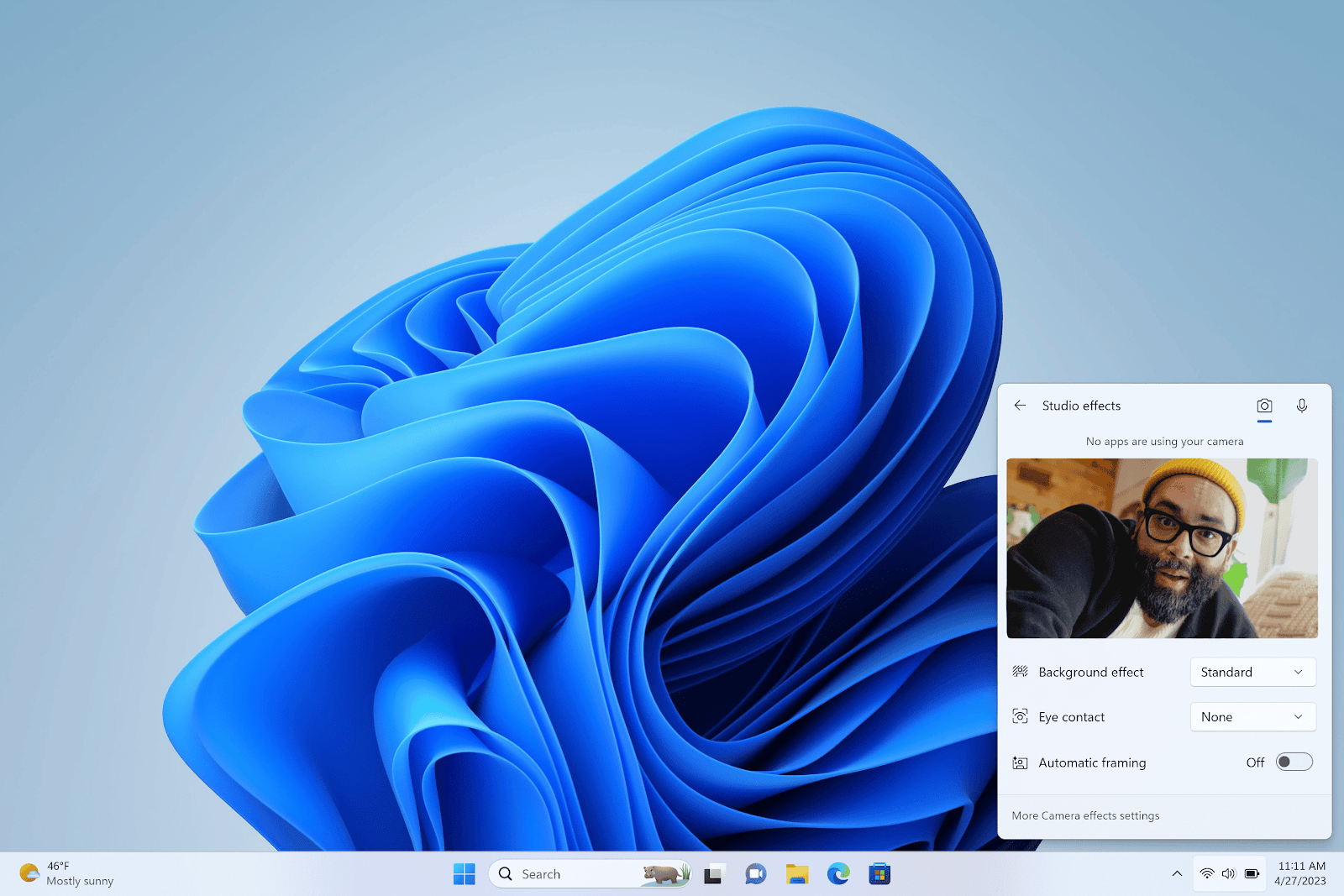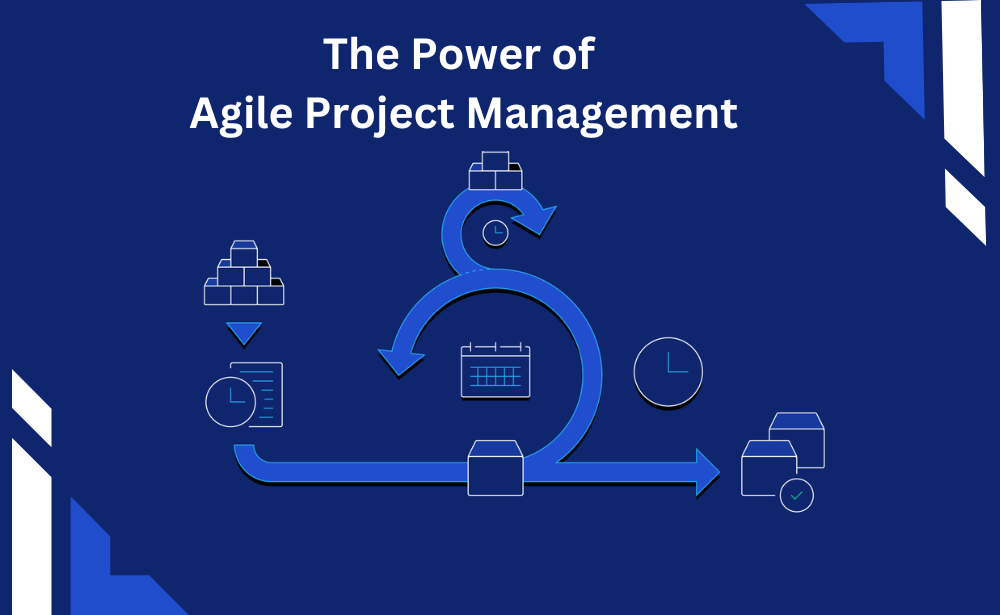This article aims to provide users with the best methods to export MBOX to PST file format in just a few simple steps. It includes both manual and professional approaches to ensure that no data is lost during the conversion process. Additionally, users have the option to utilize a direct and reliable MBOX to PST Converter Tool, which enables the conversion of single/multiple files or an entire folder containing a bulk of MBOX files into PST format. This tool streamlines the process and ensures that users can quickly and easily convert MBOX to PST manually or professionally without encountering any issues.
Microsoft Outlook is widely regarded as one of the most popular email clients, owing to its outstanding services and superior features. In comparison to other email clients, Outlook provides users with a broad range of features, leading many to opt to export their data to Outlook PST. MBOX is a versatile file format commonly used by email clients such as Apple Mail, Entourage, Mozilla Thunderbird, Eudora, and others to store email messages. However, for various reasons, exporting MBOX to PST file format may be necessary for users. This article provides detailed, step-by-step instructions to convert MBOX to PST files, using appropriate methods.
Why Users Export MBOX to PST?
Every user may have their own reasons to export MBOX to PST format. However, there are some common reasons that are prompting users to initiate this conversion. The drawbacks of the MBOX file format and the advantages of the Outlook PST file format are motivating users to switch file formats. Some of them are emtioned below:
- Compatibility issues: MBOX file format may not be compatible with certain email clients or devices, making it difficult to access or transfer email data. Exporting to PST format allows for better compatibility and accessibility.
- Advanced features: Outlook PST format offers more advanced features and functionalities as compared to MBOX, such as email encryption, advanced search options, and better organization of email data.
- Business needs: Many organizations use Outlook as their primary email client and require their employees to use the same. In such cases, converting MBOX files to PST format becomes a necessity to ensure smooth communication and data management within the organization.
DIY Approach to Export MBOX to PST
To migrate from an MBOX email client to Outlook, convert MBOX to PST manually is necessary. For making the process easier, we break this manual solution into three stages which include:
Stage 1: Save MBOX Data as EML files
Stage 2: Drag & Drop the EML files to Outlook
Stage 3: Export emails to PST files
Stage 1: Save MBOXData as EML files
To export MBOX to PST format and migrate from MBOX email client to Outlook, follow these three easy steps:
- Open the MBOX email client and create a new folder by right-clicking on any folder and selecting “New Folder”. Provide the name to the folder and click on the “Create Folder” option.
- Move all the EML messages you want to migrate to the newly created folder.
- Select all the emails in the folder and click “Save as” to save the emails in EML format to a desired location.
Stage 2: Drag & Drop the EML files to Outlook
To transfer EML files to Outlook, follow these steps:
- Open the folder where the EML files are saved.
- Select all the emails, then drag and drop them into any Outlook folder.
Stage 3: Export emails to PST files
To export the emails to a PST file, follow these additional steps:
- Firstly, click on the File and select Open & Export option.
- Then, click on Import/Export.
- In the Import/Export wizard, choose Export to a file option and click on the Next tab.
- Select the Outlook Data File (.pst), then click the Next tab.
- Go to the folder where the EML files are saved, then click Next.
- Specify a location for the new PST file, choose the desired option, and click Finish to complete the process.
The manual approach mentioned earlier to export MBOX to PST is time-consuming, and it involves various technicalities that can be challenging for users. To address these limitations, we recommend using a third-party tool such as the MBOX to PST Converter. This tool provides a direct and efficient solution to convert MBOX files to PST format without any complications. Users can convert all MBOX file data or selectively convert specific items to PST format. Additionally, the tool does not have any file size restrictions, making it a reliable and convenient solution for users.
Conclusion
Exporting MBOX files to PST format can be a daunting task, especially if you want to ensure the security of your data. However, by using secure methods such as professional tools and following best practices such as backing up your data, you can easily export MBOX to PST format without compromising on security. It’s essential to select the right tool that offers advanced features such as encryption and password protection to keep your data safe during the conversion process. By following these steps, you can ensure that your MBOX files are converted to PST format securely and efficiently, without any data loss or corruption.