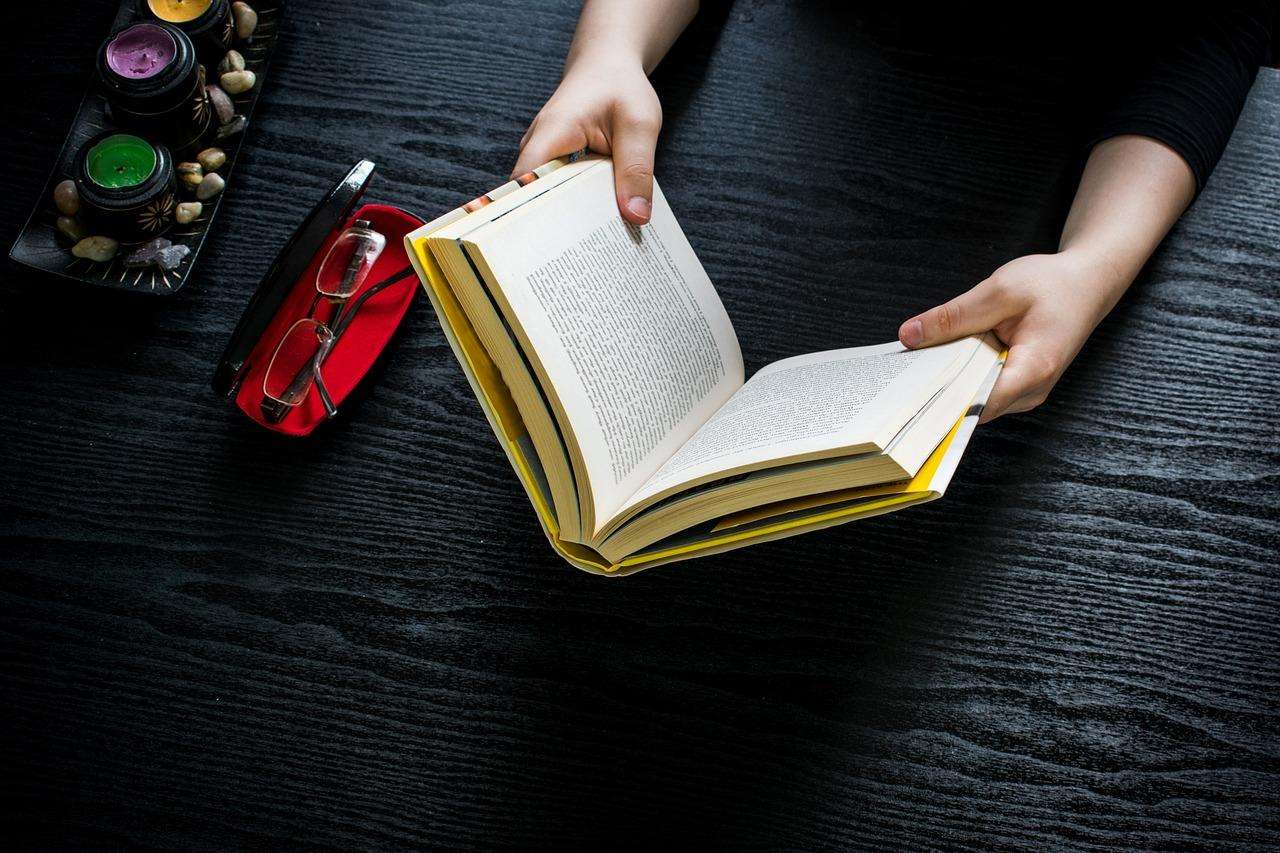Creativity is one thing and the ability to express your creativity with 100% fidelity is another. We all have creative design ideas in mind, but people can only see them when they are turned real. And for that, we need tools — tools that have enough features to give us creative freedom.
All creative designers are always on the hunt for new tools to hone their craft. As the field of designing is evolving, we are seeing new tools in the market. Each of them has its own drawbacks and benefits over other design tools.

If you are a printing company in Dubai or a creative designer, looking for some amazing design tools to use today, here are some of your best options:
1. Adobe Illustrator
If you have been in the designing field for a while, you don?t need any introduction to this amazing tool. All professional designers have used this at least once in a lifetime, and a majority continue to do so.
The tool contains many options to create amazing leaflets on the go. It barely takes a few minutes to design if you are proficient in using built-in features.
You can add a new section in the existing design, remove something, fill content in the existing design, and do much more to create customized posters and brochures.
To enhance the beauty of your existing posters, you can adjust the width of the strokes and control stretches to carve out your dream design with perfection.
Small photo editing tasks can be done on it as well, you can incorporate images in the existing design, experiment with colors, and much more!
2. Figma
Figma is another software used for designing awesome flyers and posters. You can take a custom resolution sheet and start designing. Figma is used to create high-grade vectors and illustrations.
For users, it has a friendly interface so even a novice designer can use it. You don?t need an expensive system to install it. It can be used on any operating system and on any browser with a seamless internet connection.
3. Adobe InDesign CC
InDesign is built for designing multi-page documents. Using its versatile features, you can create posters, flyers, brochures, magazines, and even ebooks. Further, you can even publish content suitable for tablet devices.
The tool supports XML, style sheets, and other coding markups. Hence, it is suitable for exporting tagged text content for using it in other digital and online formats.
4. Canva
Today, even someone who has no idea of graphic designing is creating brochures for his business — thanks to Canva. This tool is available in both freemium and premium versions. For basic designing, even the free version suffices.
Canva contains built-in templates for designing unique flyers, posters, ebook covers, and even social media posts. The best bit about Canva is it?s easy to use, simple drag and drop does the job.
You get as many customization features as you expect in premium tools available. It allows you to modify the size according to the platform requirements, put your watermark on the design, download it in any form ( video, image, GFX), etc.
5. Microsoft Word
Are you serious, Microsoft Word as a designing tool? Yes, in case you haven?t noticed the numerous leaflet and brochure templates available for use, you can open and check today.
With Microsoft 365 subscriptions, you can make any kind of design for print on the go. There are 1000+ templates available, all you need to do is customize them as per your needs.
You can manipulate images, add new ones, replace the text, and you will end up with something unique and engaging. A little bit of practice would be sufficient to make you proficient in Word.
It is available as a separate software as well as in a software-based version. Thus, it brings flexibility in terms of use.
6. LucidPress
You have some amazing ideas, and LucidPress is the tool to put them onto paper! The tool comes with a drag and drop editor which is all you need for easy and quick data automation. Like all tools mentioned here, it comes with customizable templates.
There are different categories of templates such as business cards, leaflets, brochures, posters, etc. Further, with a built-in team management feature, it becomes convenient for multiple people to work on the same project.
As a leader, you can distribute work, assign roles to different team members, suggest edits, and track the progress of the project.
7. Microsoft Publisher
Microsoft Publisher comes with Microsoft Office. However, you can also download it separately if you want to. It?s a Microsoft-owned tool dedicated to designing brochures, business cards, postcards, leaflets, and other printing press things.
It too offers hundreds of free templates to design material for printing. And along with OneDrive (password-protected online file storage), you can save all your work in the same place.
Bottomline
Having the best design tools on your PC or phone solves half of your design-related problems. Not only do you get free templates to save time but also numerous advanced features that further improve your craft. Definitely, you will find these seven tools interesting if you have never used them before.