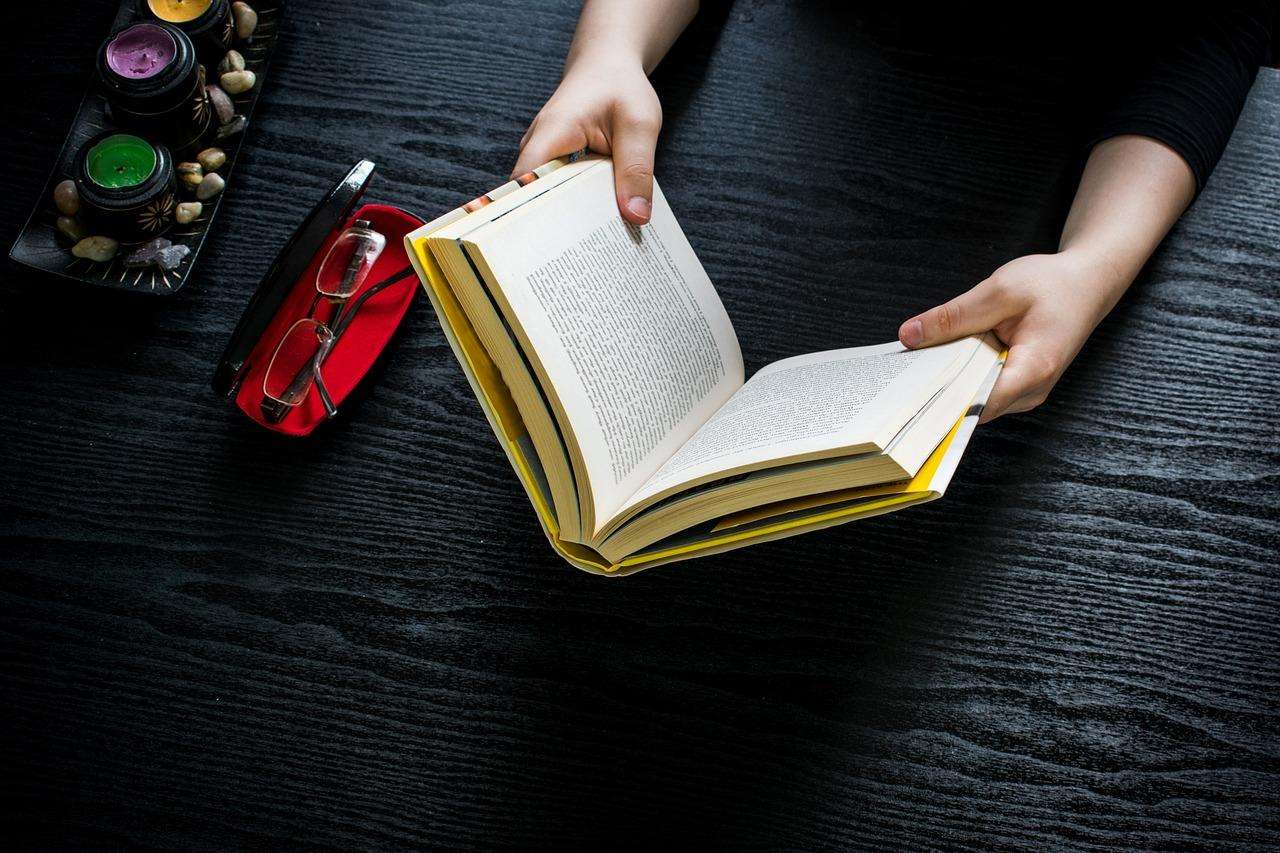During the coronavirus pandemic, everyone had to commit to work from home. And this new work culture is based on fast and reliable video conferencing. So, Google has rolled out 20Q4 Google Wifi Update to provide strong connectivity features for the WFH environment. The latest 20Q4 (13099.118.19) update is for all the Google Wifi & Nest Wifi devices. Google has eliminated the old bugs and also rolled out excellent features to meet all WFH requirements. So, if you haven?t installed the update yet, you should. After that, you can enjoy all the latest Google Wifi Mesh network advancements. With this guide, you will know about how to install the update and all the latest features this update includes.

Install 20Q4 Google Wifi Update-
To install this update, you first have to check the software version of your Google devices. Use the Google Home app or Google Wifi app to check the software version. However, if you haven?t installed any Google apps yet, first install the app on your device. Then, you can follow the below-given instructions to install the update.
Use the Google Home app-
- Firstly, open the Google Home app on your device.
- After that, tap on the device?s icon for which you want to check the updates.
- Then, go to the Settings option of that device.
- Now, scroll down to view the Software Update. If it is not updated, download the update and install it.
- Lastly, the device restarts itself to install the update.
Use the Google Wifi app-
- Start the Google Home Wifi app on your device to begin the installation.
- After that, click on the Settings and action button.
- Then, click on the Network & General option.
- Now, tap the icon of the device on which you want to install the update.
- Scroll down the list to check for the Software Version.
- Lastly, download the update and then install it.
After installing the update, you can use all the latest features provided with the update. You can check about all the features further in this guide. After that, choose the features which you find suitable to enable on the mesh network or a specific device.
The features that 20Q4 Update includes-
These are the features that this update will add to your device.
Preferred activity-
This feature will help you allot high bandwidth for video conferencing and gaming activities. These activities have become a common part of the day to day life, so Google has added the feature to meet today?s standards. You can set this feature for Google Nest and Google Wifi network. This feature is enabled by default but not active. To activate it, you have to set your preferred activity. However, you can only get it in the Google Home app. If you want to use the feature, follow the given steps to set your preferred activity-
- To begin with, open the Google Home app on your device.
- After that, tap the Wifi icon.
- Next, go to the Settings option.
- Then, select the Prefered Activities button.
- Now, you can choose your preferred activity.
Note– The following activity will remain preferred until you turn it off.
Home Feed-
This feature is available for Nest products. You can use the Home Feed tap to review the events happening throughout the day. For example, you can see all the important events like a person seen, a package delivered, or a general day recap. Then, simply tap on the event to see what happened or to take action. Also, this feature provides visibility on the following issues with your Nest device-
- All connection failures happened due to password issues and poor coverage.
- Mesh network failure.
- Faulty WAN ethernet links.
Enhancements for better client connectivity and roaming-
Google has tried to improve the work from home experience for all users by providing network insights. You can track the network speed and report when the network speed is slow in the Home Feed. Also, the update fixes the old bugs to boost the general security and stability of the network.
Reliability for high rate data frames-
The update fixes the high rate data frames issue, which is responsible for causing the network congestion. So, you can freely enjoy your streaming, gaming, or video conferencing without any interruption.
IPTV IGMP robustness –
The update enables you to watch the HD content on your device. So, now you can enhance your experience of watching all the television content over the internet protocol. In addition, the update also enables multicast streaming.
So these features are going to enhance your overall home network experience. For example, you can use Microsoft Teams, Slack, WebEx, GoToMeeting without any network errors. Also, you can run network tests to check the network?s status. So this update will improve the security and performance of your network.
Lastly, if you want to know more about the Google updates, visit Google support. You can stay up to date about the latest updates with Google Support. Further, if you have any queries, you can also contact them by chat or call.