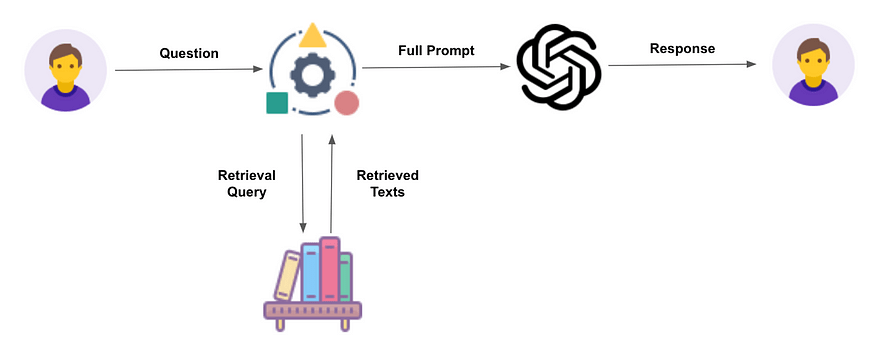Image masking is a significant photo editing technique that allows us to improve image quality in product catalogs, product image for online e-commerce business, and so on. It is a non-destructive image editing technique that is used to hide or reveal any portions of an image. Image masking is mostly used to remove the background of images especially which has fur, scribble objects in it. But it is still a deep explanation issue for whom who is newer in the graphic design sector. Let?s discuss it in more depth,
How does image masking work?
Image masking is an innovative way of removing background from the image. Most of the people usually used clipping path service in this issue, but when you have product images like dress, doll, or something which has fur, hairy objects, you must do image masking unless clipping path. Besides today is the day when most of the business is going to be online. People also feel more comfortable buying products online. Online stores come with less effort as you can just order things staying in your home and it will deliver into your home as soon as possible. So, what is the relation between online business and image masking?
Well, if you ever visit online websites like Amazon, eBay, or others you must have seen that all types of products image contain a clear white background in it. There are two reasons behind it,
First is, white background is more appealing when a visitor comes to the website to purchase something. It can easily deal with visitors and attract them to buy the products.
The second reason is, Amazon has its image requirements in its terms and service, if you want to do business with them, you must have a white background in your product image.
Takin photography with your mobile phones or DSLR cameras doesn?t create a white background unless you create a separate white background manually. So, if you want it, you must take the image masking service from other sources.
Types of image masking service
There is three main way of masking image in Photoshop. They used as a variety of images and experts will decide which type of image need which of them. As we are learners, we need to review all of these to get a clear sense of image masking. So what are these image masking types,
Layer mask
When the requirement is to remove objects from the background of the image expert use layer mask with that. It is the type of mask people generally refer to when they talk about masking in Photoshop. So, what is the feature of layer masking and what can it do with the image?
- To hide or reveal any portions of an image.
- To change the opacity of various portions.
- You can also change the layer visibility.
- It will make visible the layers beneath.
Clipping mask
For the beginners, it may seem a bit contradictory if they want to compare the behavior of a clipping mask with the layer mask. You should know that clipping is work inversely comparing to the layer mask. In other words, the clipping mask uses a layer to determine the transparency or visibility to another layer. In the case of the layer mask, expert paints using black color on the mask to make the pixels of the layer invisible, but with the clipping mask, they do the opposite. The top layer will be opaque or visible if the bottom layer has some pixels in that area. If the bottom layer doesn?t have any pixels, the pixels on the top layer will be transparent or visible.
Alpha channel masking
Different images have different attributes for cutting any object which is unwanted and mismatched into it. In this case, you will apply different methods to remove that object from the image. Alpha channel masking is quite a bit complex than the above two types of image masking. When you want to remove background from images that have fur or hairy objects, it becomes very difficult and time-consuming to select those areas with just the brush strokes. As a reminder, if the object and the background has a sufficient amount of contrast, this technique will be easier to apply.
How to masking images?
Image masking requires a lot of knowledge about Photoshop tools. If you have enough skills in that, you may allow you to mask your images by yourself. Otherwise, you may find out an expert who can do the job for you. Many online websites provide all type of image manipulation services in a paid way. Now the choice is up to you. But as a recommendation, I would like to mention here Graphic Design Eye who is much familiar with their services. You can take a visit to their website and check their portfolio.