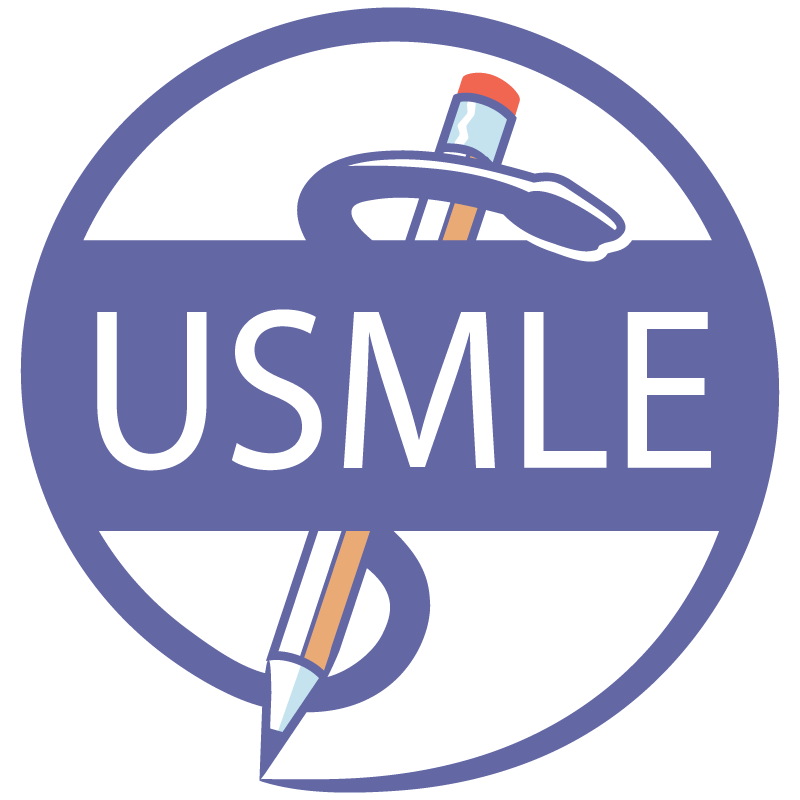Whenever you write or edit a post in WordPress then in the right sidebar you will find tags and categories. These tags and categories have a lot of significance. At the time of organizing your website?s content the tags and categories play a very important role. These also help in doing the SEO of your site.

For grouping your WordPress site?s content, the two primary ways are tags and categories. In order to give a more detailed description of your post the tags help you. Whereas in the form of general labels the categories are present.
Now I am going to tell you how to use categories and tags in WordPress.
How will you describe categories in WordPress?
If you want to group a WordPress site?s content then the most general method of doing this are the categories. For symbolizing a topics? group or a single topic we use categories. There is always a connection between the topics? group and the single topic.
Have you ever faced the situation when on a particular occasion there are a number of categories to which a single post belongs? In a single post, assigning 3 categories or more is not a good idea. The important thing here is creating a neatly organized content that the user can access very easily.
For example, putting the post in the ?Security? category will be a good idea if your content is about how to provide security to a WordPress website. Similarly, putting the post in the ?News? category will be a good idea if your content is about the latest news announcement. But if you write a content in which security is included in the news then putting the post in ?Security? and ?News? (both the categories) will be a good idea.
Suppose a person takes interest in running an online magazine. In it he can include art, social, sports and politics categories. It is necessary that each category has:
- a specific name
- Description
- Slug
- Can we consider it a parent category?
How will you describe tags in WordPress?
If you take interest in using a number of specific keywords for identifying a particular content then you can use a great mechanism known as the tags. For describing a particular post in a very good way you need to pick a number of words.
Actually, the way of using tags and categories differentiates them. For indicating the posts? genre, we use categories. The post may be talking about certain individual things. For indicating these things in depth, we use tags. On one blog post we can use more than one tag.
For instance, if I write a content about Michael Schumacher the Formula one Champion then I can use a number of tags like Michael Schumacher, Formula one, Race etc. You can easily get the post?s complete idea with the help of tags.
Doing SEO of WordPress by optimizing Tags and Categories
Categories
Handling of tags and categories by WordPress need to be changed from default. Don?t use the default way of doing this anymore. Otherwise, the SEO can be negatively impacted by the tags and categories. By using Yoast SEO plugin you can easily make these changes.
- First install the plugin.
- Then click on ?SEO? in the dashboard menu.
- Click on the Search Appearance.
- Go to the Taxonomies tab.
- After this setting the No in the ?Show in search results? is advisable.
With this, the category listings? indexing by Google will be prevented and so the problem of duplicate content can be avoided.
Tags
Just like the categories work, so mostly in the same way the tags also work.
Conclusion
If you want to organize the content of your WP site then you can get a lot of help from tags and categories. Both are very important for your WP site. With these the reader can easily follow everything. If you take interest in creating the right tag structure and right category for a WP website then spend at least 5 to 10 minutes on how to do this. In this way you will understand managing the WordPress?s tags and categories.
If someone takes interest in developing custom WordPress websites then it will be good for him to contact WordPress development services India.