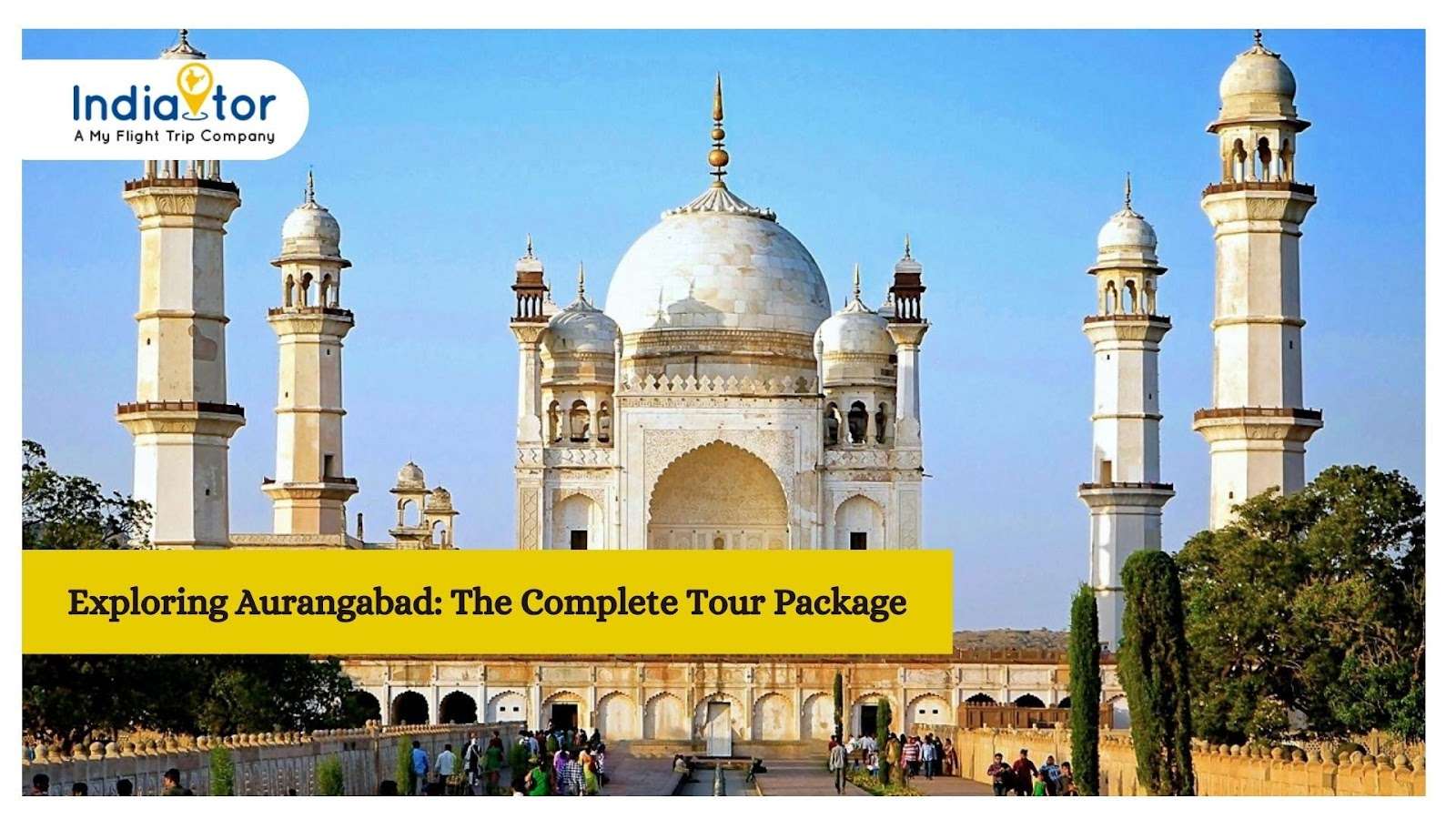Make A Professional Yet Free Flyer For Your Business
Business can’t flourish without the right promotional strategy. You may have a boutique, a small business, or a large firm. But irrespective of what business you have, you will need business flyers. Be it a product launch, the opening of your boutique, sales offer, business flyers come in handy to reach your goal. However, you wouldn’t want to wrestle for hours with complicated design software to develop a crisp business flyer design. It is best to hire a business flyer designer to get a professional-looking business flyer to print or share on social media.
But when you are looking to make a free flyer for your business, you can have trust in Canva. Canva makes it really easy to design effective designs even if you do not know graphic design. Here is how to create a free business flyer on your own with a free Canva account. For more details go here.
How To Make A Free Business Flyer With Canva?
Making a business flyer with Canva is very easy, and if you have a sense of aesthetics, it will be even easier. So, here are the steps you have to take:
Open Canva
For working on Canva, you have to create an account in it if you are a new user. If you already have signed up into Canva, then you have to log into your Canva account. It’s time to choose a business flyer template for working on the design.
Choose From Templates
Are you seeking some structure to create a business flyer instead of making it from scratch? Then there are a gazillion business flyer templates to start with. You just have to sprinkle your own clever twist. There are classic, minimalist templates or bright, exclusive templates for you to choose from. Find the template that suits your vision before adding your own artistic touch.
Discover Features
Canva offers millions of stock photos, images, illustrations, frames, icons, charts, grids, and other graphics. So, before you start creating your business flyer with free visual elements, you can explore them first. With the photo effects feature of Canva, you can make your design literally pop from the page. You can also apply filters to the design for adding drama to the design. If you are working in a team as a business flyer designer, you can ask others to join in via collaborative feature.
Customize The Business Flyer
If you want to give your business flyer a personal touch, you can use your own images, photos, artwork, or branding elements. Also, you are allowed to mix and match various elements from different templates. You can try out different backgrounds and color schemes and keep personalizing the flyer design until it fits your outlook. It doesn?t take up lots of time as you are not working from scratch.
Print And Distribute
After you apply the finishing touches on your business flyer, you can easily download the softcopy in PDF form. It allows you to share the flyer digitally via social media or email. However, if you want to hand out the flyer, just make high-quality prints of the design from your local printing shop or Canva Print.
Find Premium Photos Fast With Canva
When you are using Canva, you can use their versatile library with over one million graphics and stock photos. These visual contents have what can complement your business. You can choose the free photos from the library or else for premium photos or graphics; you have to pay a minimum price. But it’s worth it as you get to work faster and not knock down your budget. So, to make your business flyer exclusive, you can buy premium photos and graphics.
What Should Be The Size Of Business Flyers?
If you are getting a full-page flyer, then it must be 8.5 x 11 inches long. It is a reasonable size for handing out to conferences or posting across the city. Long flyer size is 3.75 x 8.5 inches, while a half-page flyer size is 5.5 x 8.5 inches. However, if you want to opt for oversized flyers, then it will typically be 11 x 17 inches.
How To Create A Good Business Flyer?
When you are hiring a business flyer designer, you must convey how you want the flyers to be. Business flyers must be easily readable and clear. And it must contain 10 point fonts or larger for better visibility. Also, the headline and text should have two different typographies because it draws attention well. Don?t forget about your business logo. It should be visible; after all, a logo makes it easy to remember a brand name. The message of your brand has to be concise. You can include a call-to-action text at the bottom and wait to see how it has worked.
What To Write On Your Business Flyer?
Your business flyer must contain all the essential information about your business. You don’t have to add details of your services, but it must contain all the master services your company provides. But don’t forget to add a logo, company name, tagline, business location, all contact details, website URL, and of course, the social media handles. However, your flyer should look aesthetically presentable and doesn’t over-burden the page/s with excessive, unnecessary information. The body of the text of a business flyer is for promoting your service or product.
Author Bio:
Hermit Chawla is a Marketing Manager at Sprak Design. He would love to share thoughts on Poster Designer, Lifestyle Design, Branding Firm, Exhibition design etc..