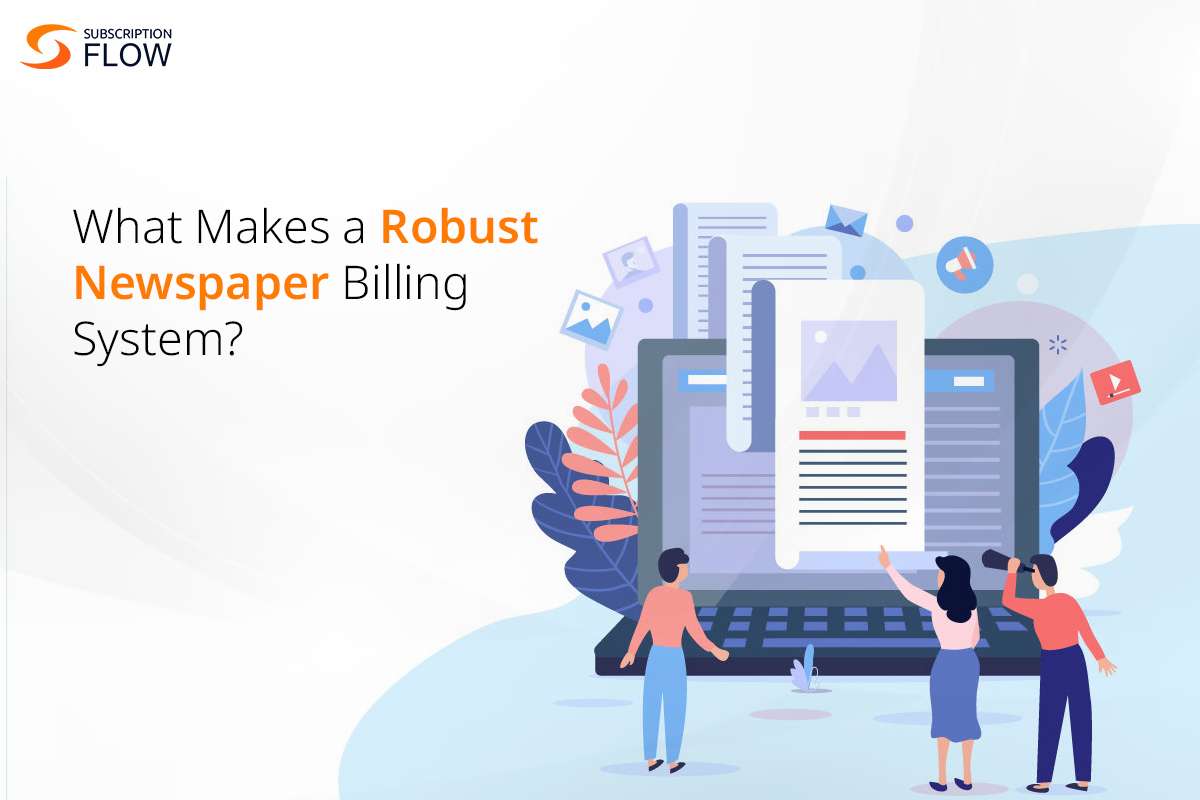The digital workplace is the idea that businesses should use digital transformation (DX) to align technology, employees, and business processes to improve operational efficiency and meet organizational goals. The digital workplace is a broad term that refers to any device, software, or platform staff members use to do their jobs. It is meant to be the virtual equivalent of the physical office space. Virtual desktop providers can aid in providing appropriate digital assistance.

How do people use digital workplaces?
In a digital ecosystem, some office tasks or functions are done online. It is often to meet the needs of a particular industry or level of security, specific teams, or individual preferences. Digital workplaces can be set up for small groups of employees in the same area, but they can also be set up for multiple offices or branches in different cities, states, or even countries.
In other words, a digital workplace gives businesses a lot more options, breaks down common barriers in traditional workplaces, and changes how and where we work.
What are the parts of a model for a digital workplace?
Digital workplace models are usually composed of five essential parts: communication, security, storage, analytics, and management. Remember that having a digital workplace doesn’t mean you have to have all of its features. You only need the ones you need for a given workday.
1) Communication:
Communication is key to the success of any digital workplace. It means interacting and working together in real-time or close to it from one or more places. Instant messaging platforms like Slack and virtual meeting apps like Zoom are common types of programmes. This part should also have methods that run in the background. Unlike synchronous communication, asynchronous communication doesn’t require people to act immediately. Instead, people can respond or update when it’s convenient for them. Email is an example of this that is used a lot.
2) Security:
Even though it’s convenient, moving critical workflows and programmes online can leave companies vulnerable to cyber and virtual threats. A virtual workstation hosting needs to be safe from hackers and other bad people. Laws or rules can require security from the government, or it can be up to the business and its needs.
3) Storage:
Whether the storage is on-site in physical servers or the cloud, there must be enough space to handle expected and unexpected workloads.
4) Data Analysis:
Collecting and analyzing vast amounts of data is a mission-critical part of your job. A solid and efficient digital backbone can make you more flexible, help you develop better ideas, and give you an edge over your competitors.
5) Management:
In a digital workplace, you need a way to keep track of every project, especially if you’re working with people in different places. To do this, you probably need project management that lets you track progress from the beginning to the end, case management that allows users to work together through a single interface, and good process management that helps you find inefficiencies and streamline workflows.
Conclusion
Since it will be a significant investment over a long period, make sure you choose a virtual workstation hosting solution that meets all your current and future needs. It should be safe, have all the features needed by all the departments, and be accessible for employees to learn. Employees should be taught how to make the most of the digital workplace, and the organization’s culture may need to change to make this possible.