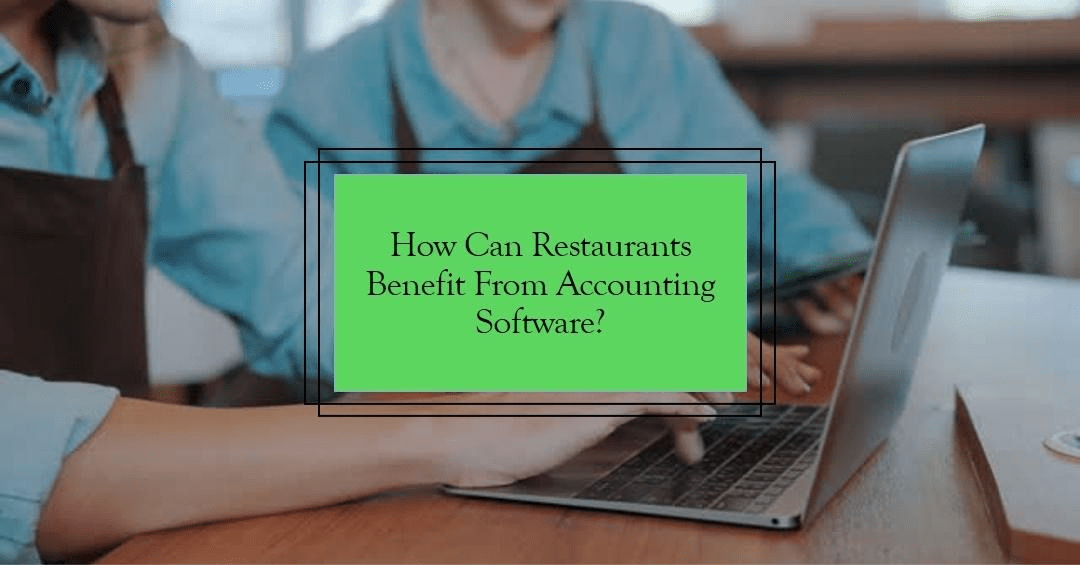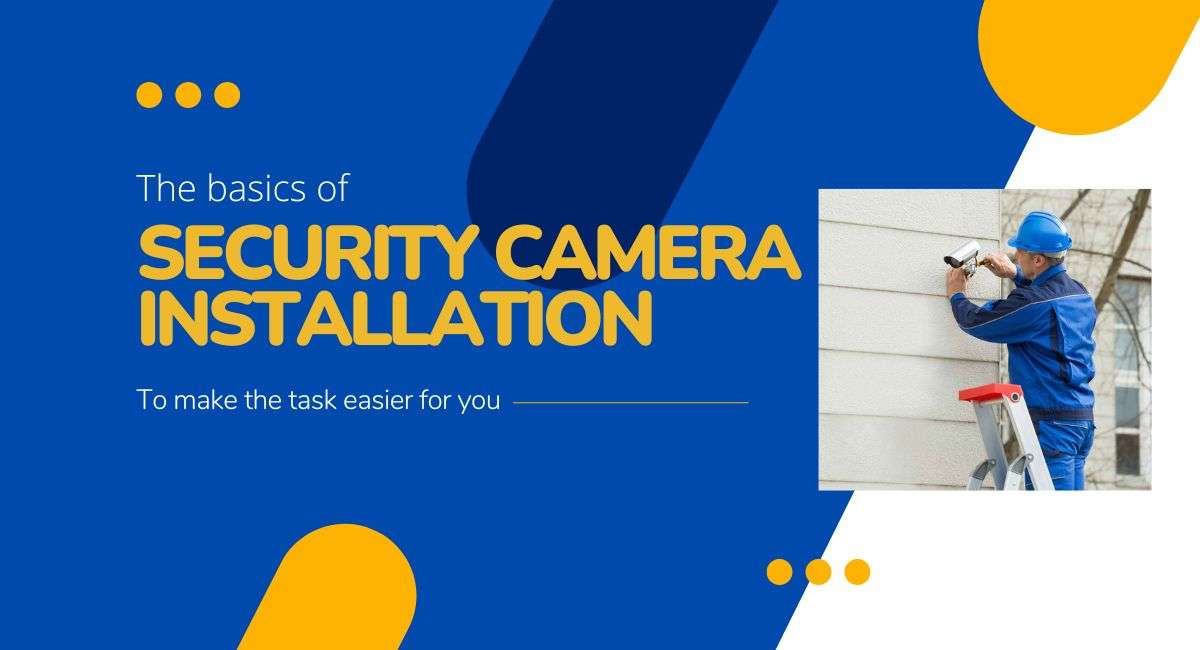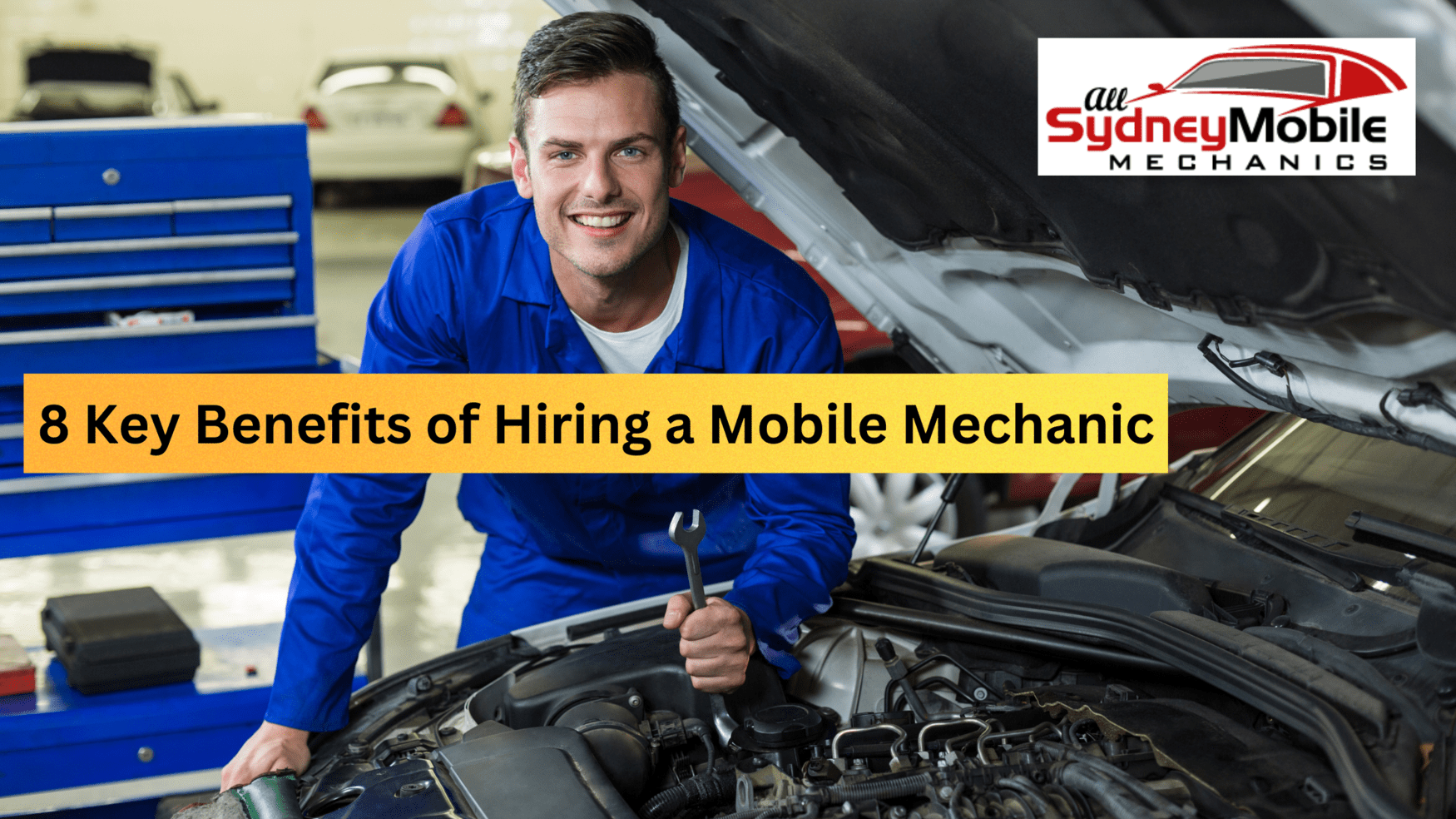Cyber Security can be described as the process of protecting computers, servers, networks, and data from digital attacks. This is often done by the people with criminal mentality either by revenge, fun, greed, or to spread illegal information, images, or any other material. They target organizations where a considerable amount of money flows. Every year, many businesses and people are victims of cybercrimes. The people who are using the internet must take some necessary precautions to keep personal and private information secure.
1. Change the default settings in your router
Change the default name of the manufacturer?s router to a unique name that cannot be guessed by others. Check out the articles from routerlogin.one to learn more about router settings. Set a strong password, do not keep your nicknames or any personal information as a password. Keep changing your password regularly. If you don?t change your default password, there is a chance for an attacker to change the password according to his necessity by locking out your router. Never share your passwords with anyone. If you share, the attackers can access all the computer files and introduce new viruses and other stuff into your network, affecting your computer and its devices. Check for security options opt for WPA2 if available else choose WPA rather than WEP option. Keep your router?s software updated. It is essential to update because all of your information passes through your router.
2. Use IP Scanner
The Angry IP Scanner is one of the free software for network scanning. This scanner will quickly scan for IP addresses and other information on the devices on your network. After the scan, all the connections will be shown with the MAC address, IP address, and name. IP Scanners are portable that can be installed for free in the system. It won?t create any additional files or folders in your computer except the one that is temporarily required to run the app. This runs on various platforms like Windows, Linux, Mac OSX. IP Scanner can scan hundreds of computers within seconds. Similar to this scanner, there are some other scanners like Advanced IP Scanner that help you to scan the network.
3. Update your Router Firmware
Updating the firmware can help the router work better or sometimes removes the bugs and also helps the user to speed up the internet. Download the firmware from the website, which is mostly available in zip file form. Copy the firmware file out then, log into the router?s web interface, then move to the section where you can update the firmware. This is generally found in the Administration, Setup, or Tools area. Here click on the update button, wait until the process completes, do not interrupt the process, and then save the settings. Most of the routers have an automatic firmware update. In that case, it can download the firmware and update it by itself.
4. Use a VPN
VPN provides a level of privacy for computers and internet users from seeing your data. This will create a private network from a public internet connection. It keeps your data confidential and secure. To connect to VPN, go to settings then Network and Internet -> VPN. Select connect and set your password. If you find your internet speed is low, do not use a VPN at home. Some internet providers may know you are using a VPN but cannot see your online activity. So, use of legitimate VPN services can help in securing your privacy. VPN is mostly used when you are using the internet from a public spot. When your wi-fi is not private, the attacker can steal usernames and passwords that you use to log into your bank accounts or any other site. They can also access your e-mail accounts and some personal information.
5. Avoid sharing your screen
When you are in a meeting, you may need to share your screen. Before sharing your screen, do not leave any windows open. Close all the unnecessary windows that you won?t share. Opening files that you don?t need is a sign of insecurity. There is a chance that you might accidentally share something that you didn?t mean to. Some social sites ask you to share your personal information. Sharing this information can allow others to break into your accounts. Using your webcams can accidentally show your photos and family members to others while getting some information to get into your accounts.
For suppose if someone hacks your bank account, do inform the bank and police department immediately.
As technology is increasing, there is no need for people to go to banks, companies to get information to rob money. The people can do it from the place where they are by accessing our passwords in various ways, like knowing our networks. So, it is necessary to secure our network by taking the necessary precautions.