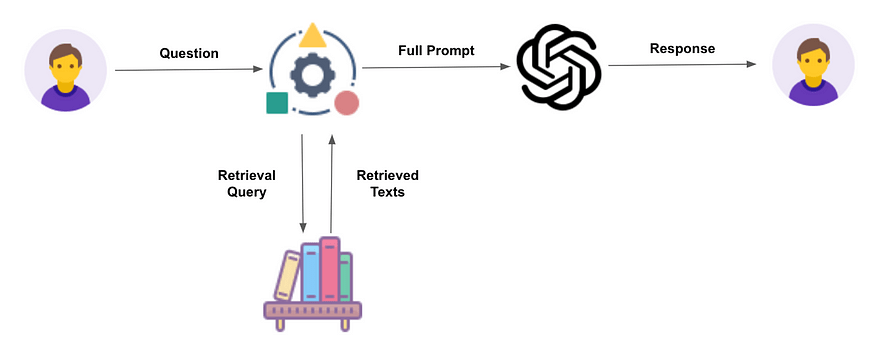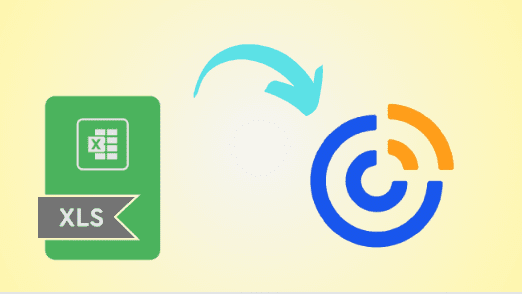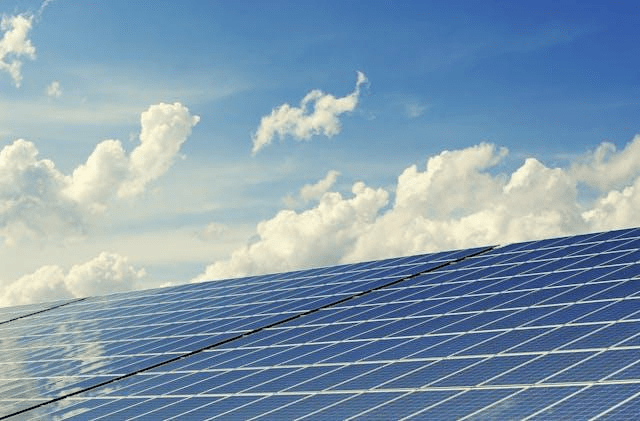This utility has an excessive pace, and the variety of proxy servers can be found in order that the customers can join virtually 5 units serially at a time. Learn how to Download and Set up Turbo VPN for PC? There may be one methodology that lets you get this app simply. This can be utilized by utilizing an android interface like Bluestacks. It’s the easiest activity of getting the app. Download Turbo VPN for PC, which is out there at no cost, the place the individuals are speaking over it. You want Bluestacks to share information with any of the information on this app. The primary factor is, to start with, customers are required to get an emulator. As a result of Emulators corresponding to Bluestacks is an effective choice to download Turbo VPN on PC.

Choose laborious reset and press energy key.
Go to Settings -> Safety-> unknown sources and faucet on allowing
No pace limitation, no bandwidth limitation Andro Dumpper app
Then, you’re going to get three choices to select from
Download NMDVPN from here- Download NMDVPN
Download OpenVPN for android kind right here: Download OpenVPN for Android
The person must run the Koplayer Android Emulator icon that’s downloaded after which later after login to the play retailer. The above talked about is the process for downloading AndroDumpper for PC utilizing Home windows 7/eight/eight.1/10/Mac OS. The person can use this Koplayer emulator for downloading varied functions.
Step 1: Initially, download Nox Participant in your Home windows PC from the official web site.
Step 2: After finishing the downloading process, faucet the set up button and end the set up of the Nox App Participant.
Step 3: You’ll want to login to your Google account to get AndroDumpper App for PC.
Step 4: Within the search discipline, enter AndroDumpper App, identify and hit the search button.
Step 5: As soon as you’re carried out with looking out a course of, faucet the setup button of AndroDumpper and look ahead to a while.

Why do they name it community auditing in the event that they imply stealing your neighbor’s WiFi? Name it nonetheless you need. However, AndroDumpper is a utility designed to attempt to enter WiFi networks for which you have not acquired the password. That is the primary objective of downloading this APK, accessing a WiFi community without realizing its password.
We have now to level out that it is not doable on all networks because it relies on their safety stage, but it surely’s at all times value attempting it out. It comes together with a well-designed interface and an important presentation, not like different functions of the identical nature, which can often be fairly chaotic.
In case you Don’t have to learn this entire info step-by-step without lacking something. Android Emulators are useful to put in all.APK information on PC. Android Emulators: Some Android Emulators are downloaded and set up freed from value. Google additionally present Andy’s emulator download Andy Apk Free, Andy app Free download, Andy For PC, Andy for iOS, Andy for home windows, Download Andy app, Andy for moveable pc, Andy for iPhone, Andy for iPad, Andy for Blackberry.
Bluestacks stream and play any humanoid Sport and App on the laptop computer. Arc artisan – Arc artisan paper moreover free provide the file. Download humanoid aper and set up on your laptop computer. Wait as much as the ending of the set up methodology.

BlueStacks installer from the official web site or use our download button to offer you a duplicate of the installer.
- The file is around 400MB, so it would take you slightly longer than standard, particularly you probably have a sluggish web connection. Here’s a suggestion, use a download supervisor that may speed up your download pace as much as 5 occasions. Strive to utilize the IDM software program.?
- Whenever you lastly have the installer, double-click on it to begin the setup.?
3. Select a setup folder or simply go for the Home windows default Program Information folder.
4. As quickly because of the setup finishes, discover the BlueStacks icon on the desktop.