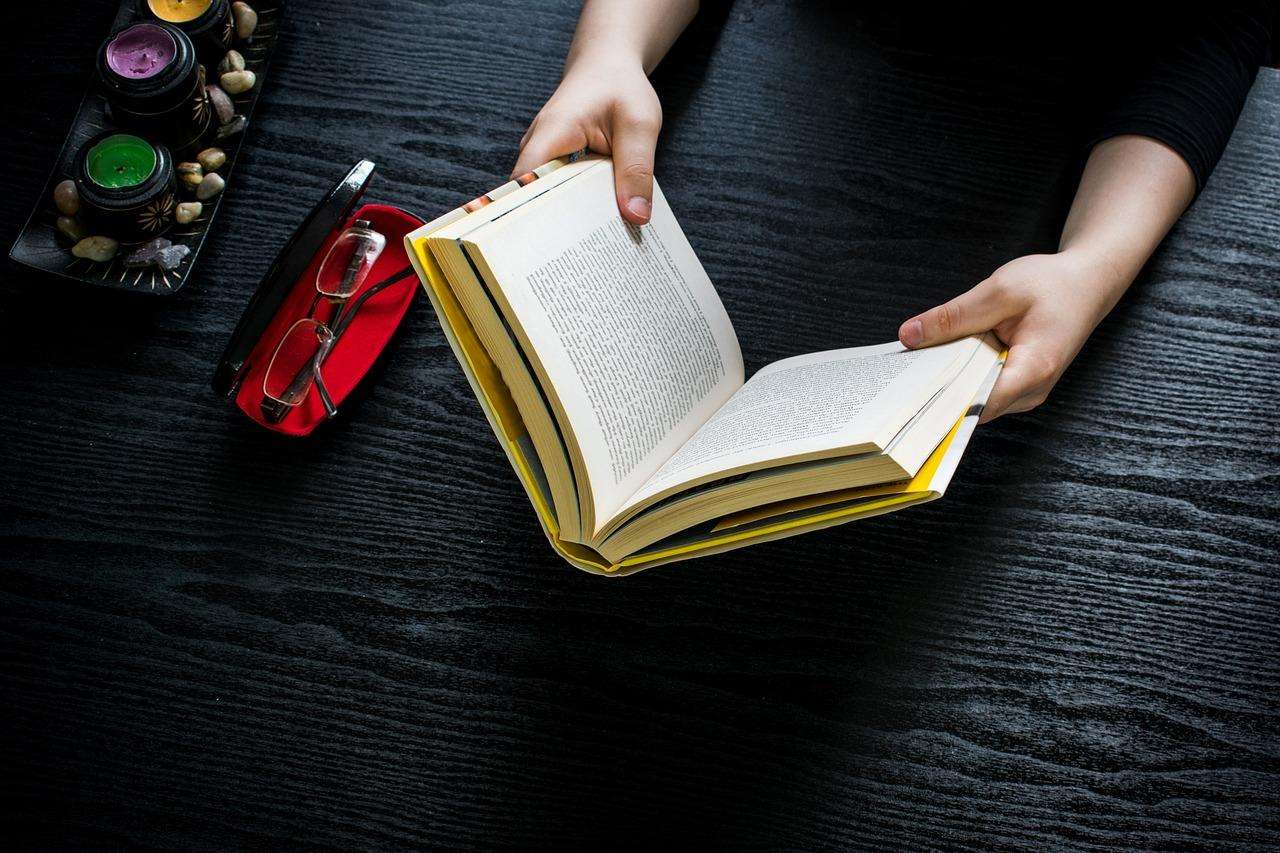In today?s modern tech-driven world, a comprehensive content strategy involves multiple areas, including blogs, ebooks, visual; assets, podcasts, and videos. All these areas of content are carried or published on various platforms. And, each forum requires SEO practices to help you climb up higher in the users? search results on those platforms.
That said, videos have become an integral part of marketers? campaigns for their brand promotion, especially on YouTube. YouTube undeniably helps YouTubers gain popularity not only on its platform but also on other social media platforms. Like any other medium, YouTube also has SEO needs that should be adhered to if you want to upscale your rankings.
That?s why in this article, we have a brief about ten such SEO hacks that are applicable on YouTube and will help you increase your rankings if performed judiciously. We will also understand how the youtube ecosystem works because it plays a vital role in carrying out the SEO techniques.
10 Proven YouTube SEO Hacks To Amplify Your Ranking In 2021

1.) Identify A Target Keyword And Rename Your Video File:
To identify the target keyword that your video would focus on, an SEO tool will be required. And, as soon as you find your target keyword, the first place you will be putting it in is your video file even before uploading your video on YouTube.
This is because YouTube cannot watch your video real and know how relevant it is to your target keyword. However, your video?s file name and all other codes are understandable to YouTube when the video is uploaded.
For example, suppose your target keyword (T.K.) is cancer medication and treatment. In that case, you have to replace the original file name ?business_ad_001_FINAL.MP4? with your T.K., i.e., ?cancer-medication-and-treatment,? followed by your video file type, the common ones being MPA, MOV, and WMV.
2.) Insert Your Keyword In The Video Title In A Natural Way:
Your video?s title should be exact to your topic, clear, and concise as it is the first thing that a viewer sees when searching for a youtube video. Placing keywords in the video titles is helpful if it closely matches what the user is searching for.
Optimizing your video title for the target keyword will help your YouTube video rank hire only if it naturally fits into the title, telling the users who are searching for videos with that keyword what they are about to see. Alicia Collins, the campaign manager at HubSpot, recommends that the video title must not exceed the 60 characters limit to save it from getting cut out in the result pages.
3.) Video Description Optimization Is A Must:
Google has stated that 1,000 characters are the official character limit for YouTube video descriptions. YouTube only displays the first two to three lines of your text as a description of about 100 characters. After this, if viewers wish to continue reading, they have to click the option ?show more? to read the full description.
Thus, it is better to front-load the description with the essential information, such as crucial links or CTA tabs. To optimize the video, you can add a transcript of your video, mainly for those viewers who watch videos on mute. The benefit of optimizing your video description is that your videos will show up in the suggested videos sidebar.
4.) Search For Popular Keywords Related To Your Topic And Tag Those With Your Video:
Using tags in YouTube videos lets viewers know what the video is all about, according to YouTube?s official Creator Academy. Nevertheless, you also make YouTube understand your content and the context of your video using the tags.

This way, the platform realizes how to associate your video with similar other videos, which helps broaden your content?s reach. But, choosing the correct tags is very important because you may be penalized by Google for using incorrect tags. We recommended that you use the keywords with a mix of long-tail and common ones.
5.) Categorizing Your Video:
After uploading your video, you have the option to categorize it under ?Advanced Settings.? Suppose you place your video under a category. In that case, you are grouping it with similar content on YouTube that makes your video wind up in different playlists, giving your content exposure to more viewers who relate with your target audience.
6.) You Must Upload An Eye-catchy Thumbnail Image For Your Video?s Result Link:
When users scroll through a list of video results they searched for, the thumbnail is the primary image they get to see. Thumbnail plus the video title is an indication to the viewer about the content of the video, which can impact the number of clicks and views your video receives.
You are free to choose the auto-generated thumbnail options by YouTube. But, it will be in your best interest if you upload a custom thumbnail, which even the Creator Academy reported that custom thumbnails were used in 90% of YouTube?s best-performing videos.
A perfect custom thumbnail should be of 1280×720 pixels, in a 16:9 ratio, less than or equal to 2MB in size, and in .jpg, .bmp, .gif, or .png file. And, to upload a custom thumbnail, your YouTube account must be a verified channel, which you can do by visiting ?youtube.com/verify.?
7.) To Add Subtitles And Closed Captions (cc) Use An Srt File:
Closed captions and subtitles are essential for YouTube video SEO because it highlights crucial keywords. If you want your videos to have closed captions or subtitles, you have to upload timed subtitles or supported text transcript files. If you decide to go for the supported text transcript, you can directly enter transcript text for your video because it auto-syncs with the video.
Subtitles follow the exact process, but you can limit the amount of text you want to display. For either option, you go to your ?Video Manager? option and click on ?Videos.? You select the video in which you want to add subtitles or CC and click on the drop-down arrow placed next to the edit tab. Now, you choose the ?CC/Subtitles? option and the way you want to add them.
8.) To Increase Your Channel?s Viewership Add End Screens And Cards:
Cards, according to Creator Academy, means preformatted notifications that show up on your mobile or desktop and can be set up to promote a brand and other video contents on your YouTube channel. Cards are identified as a translucent bar of text that asks you to subscribe or a small circular icon white in color and with a small ?i? in its center that appears in the corner.
End screens show similar information as Cards but consist of more details visually and do not display until the video is over.
9.) Ask Your Viewers To Leave Comments On Your Videos:
YouTube videos getting comments in abundance tells YouTube that it’s a popular one that viewers are loving. Like Google, YouTube also prioritizes popular content, and for this, the platform uses comments as one of the metrics to decide what viewers like the most. That?s why you must end your video with a question so that users strike a conversation as answers to your question in the comments section.
10.)?Encourage Viewers To Subscribe To Your Channel:
Getting subscribers to your YouTube channel is a big thing since it is counted as one of the factors by YouTube?s algorithms to rank videos. Your videos getting likes and comments is a one-time action. But, viewers subscribing to your channel means they want to watch your content regularly. And, for YouTubers, subscribing is a significant factor as it is a reflection of the value you provide to the users.
The Last Words
Maximum number hacks out of the ten mentioned above have one thing in common: identifying a correct keyword that connects with your video and using it correctly in your video. On YouTube alone, you cannot perform a few of the hacks. You will require the help of other tools to optimize your video optimally for higher search rankings.
Author:
Kacee Christian is a freelance content writer and enthusiastic blogger. She is the co-founder of Thesportsmag. She contributes to many authority blogs such as Toppreference.